Community Tip - New to the community? Learn how to post a question and get help from PTC and industry experts! X
- Community
- Creo+ and Creo Parametric
- 3D Part & Assembly Design
- Re: How to check if the layer names in model is a...
- Subscribe to RSS Feed
- Mark Topic as New
- Mark Topic as Read
- Float this Topic for Current User
- Bookmark
- Subscribe
- Mute
- Printer Friendly Page
How to check if the layer names in model is as per list of standard layer names through model check?
- Mark as New
- Bookmark
- Subscribe
- Mute
- Subscribe to RSS Feed
- Permalink
- Notify Moderator
How to check if the layer names in model is as per list of standard layer names through model check?
Hi ,
My query is regarding model check configuration.
I have a list of layer names as per company standards.
How can I configure model check to compare names of layer in model with my list of layer names?
Regards,
Y S Srikanth Kashyap
This thread is inactive and closed by the PTC Community Management Team. If you would like to provide a reply and re-open this thread, please notify the moderator and reference the thread. You may also use "Start a topic" button to ask a new question. Please be sure to include what version of the PTC product you are using so another community member knowledgeable about your version may be able to assist.
Solved! Go to Solution.
Accepted Solutions
- Mark as New
- Bookmark
- Subscribe
- Mute
- Subscribe to RSS Feed
- Permalink
- Notify Moderator
Page 188 of the ModelCHECK PDF.
In the .MCS file, the configuration is:
PRT_LAYER <LAYER NAME> <LAYER STATUS> <ENTITY_TYPE>
ASM_LAYER (for assemblies)
(You can also add another space and PDM at the end of the line to designate that parameter for PDMLink.)
Here is the example from the PDF:
PRT_LAYER DATUM_PLANES BLANK DATUM_PLANES
PRT_LAYER AXES BLANK DATUM_AXIS
PRT_LAYER CSYS BLANK DATUM_CSYS
PRT_LAYER ROUNDS NONE ROUND
You also have to turn on the check in the .MCH file. I think that one is the 'LAYER_INFO' check.
- Mark as New
- Bookmark
- Subscribe
- Mute
- Subscribe to RSS Feed
- Permalink
- Notify Moderator
I am also interested in this answer and would like to take it one step further, if I may...
Once determined positive to layer compliance; how to change the layers setting, if need be, to the proper status (visible/hidden)?
Ron
- Mark as New
- Bookmark
- Subscribe
- Mute
- Subscribe to RSS Feed
- Permalink
- Notify Moderator
Ron,
you can create layer status file (using Save command) and later load it (using Open command).
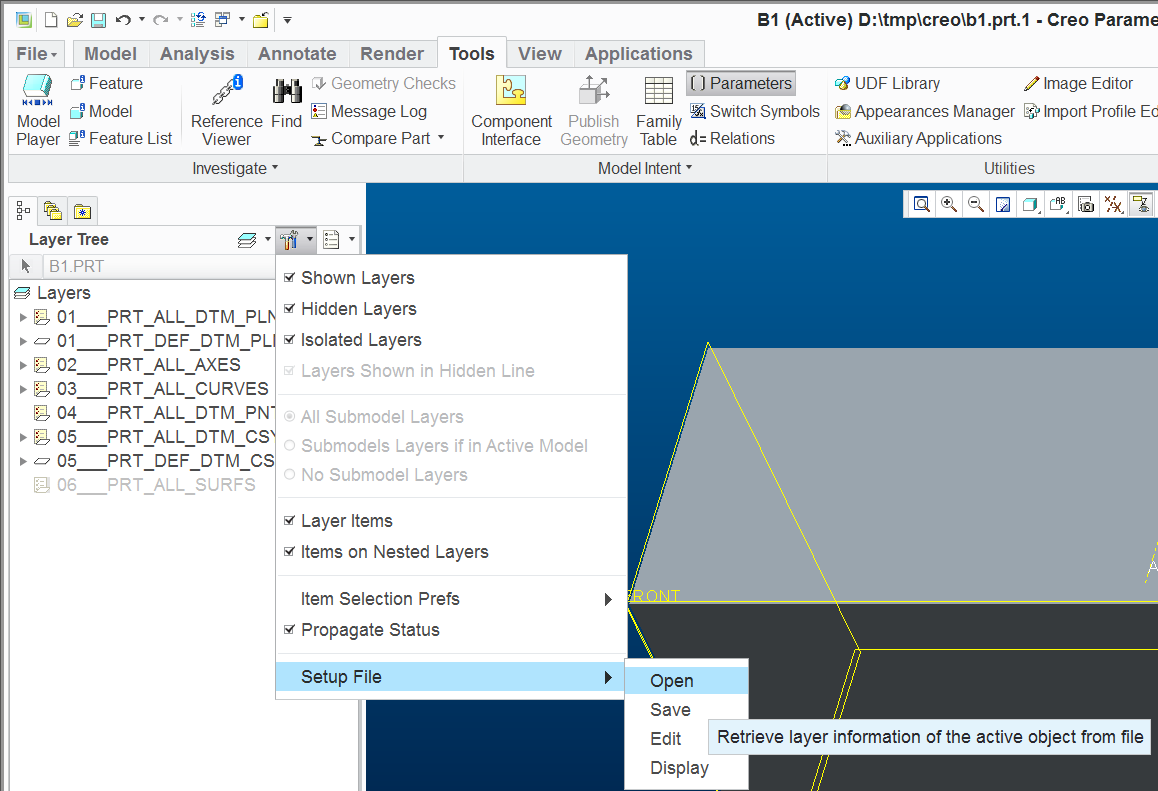
Martin Hanak
Martin Hanák
- Mark as New
- Bookmark
- Subscribe
- Mute
- Subscribe to RSS Feed
- Permalink
- Notify Moderator
Martin,
Thank you. I do have this portion implemented - I think.
I have mapkeys that will fix our legacy files to comply to our "corporate standard".
I can fix the parts but it is going to be more difficult to fix the operators so I need to do this automatically - hopefully thru model check.
What I am looking for is, after an operator does work, that the structure be set back to standard should the operator make modifications to it.
I think Don provided some vital documentation I need to read - and I do appreciate any and all help.
Thanks
ron
- Mark as New
- Bookmark
- Subscribe
- Mute
- Subscribe to RSS Feed
- Permalink
- Notify Moderator
Page 188 of the ModelCHECK PDF.
In the .MCS file, the configuration is:
PRT_LAYER <LAYER NAME> <LAYER STATUS> <ENTITY_TYPE>
ASM_LAYER (for assemblies)
(You can also add another space and PDM at the end of the line to designate that parameter for PDMLink.)
Here is the example from the PDF:
PRT_LAYER DATUM_PLANES BLANK DATUM_PLANES
PRT_LAYER AXES BLANK DATUM_AXIS
PRT_LAYER CSYS BLANK DATUM_CSYS
PRT_LAYER ROUNDS NONE ROUND
You also have to turn on the check in the .MCH file. I think that one is the 'LAYER_INFO' check.
- Mark as New
- Bookmark
- Subscribe
- Mute
- Subscribe to RSS Feed
- Permalink
- Notify Moderator
Thanks Don ![]()
I had done this configuration but I had not turned ON 'LAYER_INFO ' check. haha ![]()
Thanks & Regards
Y S Srikanth Kashyap
- Mark as New
- Bookmark
- Subscribe
- Mute
- Subscribe to RSS Feed
- Permalink
- Notify Moderator
Hey Don, where can that PDF be found? I'd be curious to look thru it. I have set up rules-based layers here, and was wondering if Modelcheck is powerful enough to not only create the layer, but the associated rules.
Grazie!
- Mark as New
- Bookmark
- Subscribe
- Mute
- Subscribe to RSS Feed
- Permalink
- Notify Moderator
- Mark as New
- Bookmark
- Subscribe
- Mute
- Subscribe to RSS Feed
- Permalink
- Notify Moderator
Ron provided the link, but I just wanted to add one thing. In my experience...
ModelCHECK will allow you to create the layers and will place the specified features onto those layers and will make the layers blank (or not) and can rename existing layers and can delete unwanted layers and so on. It's quite powerful for all sorts of things even beyond just manipulating layers and I strongly encourage all admins to look it over, ask questions and implement it.
However, it will not create layer rules.
In my specific environment, the layer rules are part of the start_part or start_assembly template file used to generate new files. For layers, ModelCHECK, on the other hand, is used to update older files during revision/change. This does mean that when updating an older model with new features, those features will not automatically appear on the layer. We get around this by having the users run ModelCHECK after all changes are done, just prior to checking the work into PDMLink. It does have other uses for new files, of course.
It also hasn't been updated in forever. Then again, I think that just points to the strength of its original development. I would also fear PTC screwing it up if they did decide it needed an update. Which it doesn't!! Not at all!! It's really great as is!!
- Mark as New
- Bookmark
- Subscribe
- Mute
- Subscribe to RSS Feed
- Permalink
- Notify Moderator
Bummer! Ah well, there IS a pretty easy Pro/WORKAROUND: With rules-based layers (which I love, though there could be more flexibility), you can create a temp upper-level assy with your start assy (with the full compliment of rules-based layers), put an assembly into it, delete all the layers in that assy and parts, select the layers you want to propagate from that temp assy, and then "Extend Rules", and it will propagate all those layers down into all sub-assy's and parts. WAY cool.
Too bad model-check can't do that. Ah well.....
Thanks for the info guys!
- Mark as New
- Bookmark
- Subscribe
- Mute
- Subscribe to RSS Feed
- Permalink
- Notify Moderator
Never heard of that method. Nice!
- Mark as New
- Bookmark
- Subscribe
- Mute
- Subscribe to RSS Feed
- Permalink
- Notify Moderator
I ran across this about 5+ years ago, took it to heart, and never looked back. My only real gripe is that you are limited in your "programing" of the rules, so some things I have not been able to do (yet?), but for the most part they work great!
Try the attached powerpoint:
Best of luck!

