Community Tip - If community subscription notifications are filling up your inbox you can set up a daily digest and get all your notifications in a single email. X
- Community
- PLM
- Windchill Discussions
- Re: doc2pv.exe crashes when publishing
- Subscribe to RSS Feed
- Mark Topic as New
- Mark Topic as Read
- Float this Topic for Current User
- Bookmark
- Subscribe
- Mute
- Printer Friendly Page
doc2pv.exe crashes when publishing
- Mark as New
- Bookmark
- Subscribe
- Mute
- Subscribe to RSS Feed
- Permalink
- Notify Moderator
doc2pv.exe crashes when publishing
Hi All,
I've set up the office worker on a separate server using the Adobe Experience Manager. The Worker Daemon is started from a CMD Window and not set as a service.
While publishing the doc2pv.exe application crashes.
Details: Windchill 10.2
Creo View Adapters 3.0
Adobe Experience Manager 6
The application crashes while publishing an Excel Doc (see attachment) . For Word the job fails directly with the following error:
17.08.2016 09:55:39:Failed to publish document file "D:/FTP/worker/w1i1j6/test.docx" to "D:/FTP/worker/w1i1j6/test_docx.pdf"
17.08.2016 09:55:39:Document Processing Returned: $ERROR$ Failed to publish document file "D:/FTP/worker/w1i1j6/test.docx" to "D:/FTP/worker/w1i1j6/test_docx.pdf"
17.08.2016 09:55:39:CadAgent Returned: $ERROR$ Failed to publish document file "D:/FTP/worker/w1i1j6/test.docx" to "D:/FTP/worker/w1i1j6/test_docx.pdf"
Solved! Go to Solution.
- Labels:
-
Other
Accepted Solutions
- Mark as New
- Bookmark
- Subscribe
- Mute
- Subscribe to RSS Feed
- Permalink
- Notify Moderator
file=doc2pv-rcp
ver=5
lastp=conv
adapter/mergeProperties=0
adapter/serverVersion=1000
adapter/useAdobeLiveCycle=1
adapter/LCserver=localhost
adapter/LCport=8080
adapter/LClogInId=administrator
adapter/LCpasswd=password
adapter/enableCommenting=1
adapter/LCreaderExtnAlias=PTS
You must set the adapter/LCreaderExtnAlias property.
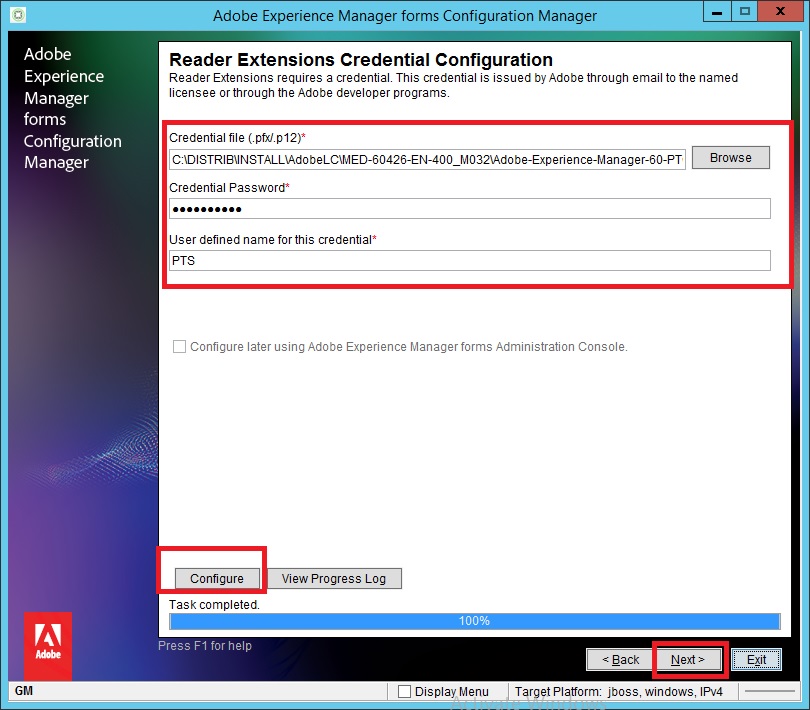
- Mark as New
- Bookmark
- Subscribe
- Mute
- Subscribe to RSS Feed
- Permalink
- Notify Moderator
Copy the folders "i486_nt" and "recipe" to "doc_setup" folder.
Copy the file bin\doc2pv.exe to "doc_setup" folder.
Change paths in the files docworker.bat and docbatch.bat.
- Mark as New
- Bookmark
- Subscribe
- Mute
- Subscribe to RSS Feed
- Permalink
- Notify Moderator
Hi Sergey,
This solved the crash of doc2pv but the publishing job still fails with the following message:
:Failed to publish document file "D:/FTP/worker/w1i1j2/test.doc" to "D:/FTP/worker/w1i1j2/test_doc.pdf"
25.08.2016 11:46:50:Document Processing Returned: $ERROR$ Failed to publish document file "D:/FTP/worker/w1i1j2/test.doc" to "D:/FTP/worker/w1i1j2/test_doc.pdf"
25.08.2016 11:46:50:CadAgent Returned: $ERROR$ Failed to publish document file "D:/FTP/worker/w1i1j2/test.doc" to "D:/FTP/worker/w1i1j2/test_doc.pdf"
25.08.2016 11:46:50:End (with Error): Document - 0000000024, test, A.1
25.08.2016 11:46:50:End job (with error): Document - 0000000024, test, A.1
Thanks,
Alex
- Mark as New
- Bookmark
- Subscribe
- Mute
- Subscribe to RSS Feed
- Permalink
- Notify Moderator
You need to check the local publishing with docbatch.bat
- Mark as New
- Bookmark
- Subscribe
- Mute
- Subscribe to RSS Feed
- Permalink
- Notify Moderator
if I try that I get this error:
D:\ptc\creo_view_adapters\doc_setup>docbatch.bat D:\FTP\worker\w1i1j2\test.doc
Recipe file: D:/ptc/creo_view_adapters/doc_setup/doc2pv.rcp
Source file: D:/FTP/worker/w1i1j2/test.doc
Output file: D:/ptc/creo_view_adapters/doc_setup/test_doc.pvs
Publishing document : COMPLETE
doc2pv Error:63002: Failed to publish document file "D:/FTP/worker/w1i1j2/test.d
oc" to "D:/ptc/creo_view_adapters/doc_setup/test_doc.pdf"
I tried the solutions from found on the support page for the Error:63002: Failed to publish document file but the situation is the same.
- Mark as New
- Bookmark
- Subscribe
- Mute
- Subscribe to RSS Feed
- Permalink
- Notify Moderator
Can I see your doc2pv.rcp file?
Turn Off option "Rely on system fonts only; do not use document fonts" in the Adobe PDF printer.
- Mark as New
- Bookmark
- Subscribe
- Mute
- Subscribe to RSS Feed
- Permalink
- Notify Moderator
- Mark as New
- Bookmark
- Subscribe
- Mute
- Subscribe to RSS Feed
- Permalink
- Notify Moderator
file=doc2pv-rcp
ver=5
lastp=conv
adapter/mergeProperties=0
adapter/serverVersion=1000
adapter/useAdobeLiveCycle=1
adapter/LCserver=localhost
adapter/LCport=8080
adapter/LClogInId=administrator
adapter/LCpasswd=password
adapter/enableCommenting=1
adapter/LCreaderExtnAlias=PTS
You must set the adapter/LCreaderExtnAlias property.
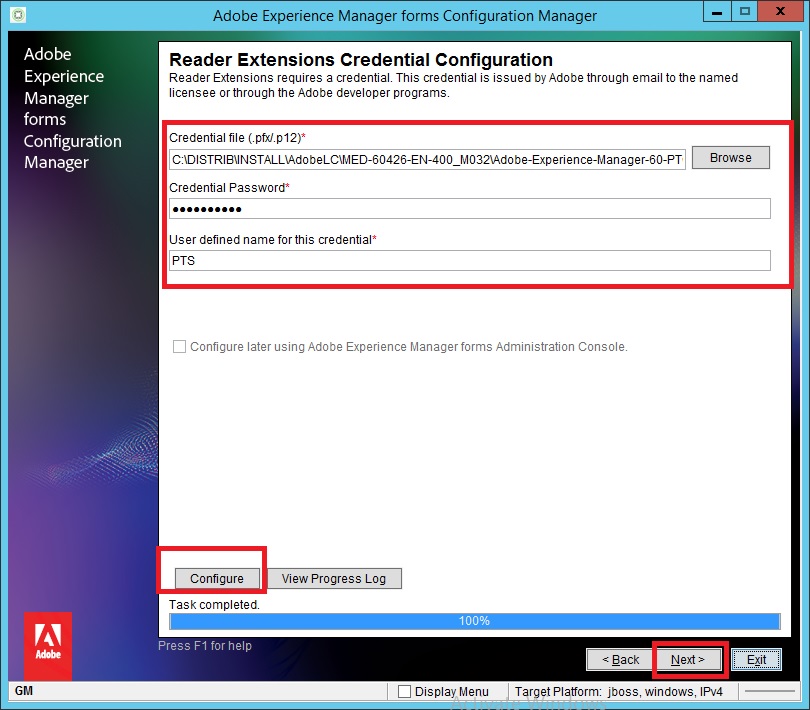
- Mark as New
- Bookmark
- Subscribe
- Mute
- Subscribe to RSS Feed
- Permalink
- Notify Moderator
Hi,
Output file: D:/ptc/creo_view_adapters/doc_setup/test_doc.pvs
Publishing document : doc2pv Error:63012: Failed to enable pdf commenting
COMPLETE
doc2pv Error:63002: Failed to publish document file "D:/FTP/worker/w1i1j2/test.d
oc" to "D:/ptc/creo_view_adapters/doc_setup/test_doc.pdf"
Now its a different error
- Mark as New
- Bookmark
- Subscribe
- Mute
- Subscribe to RSS Feed
- Permalink
- Notify Moderator
- Mark as New
- Bookmark
- Subscribe
- Mute
- Subscribe to RSS Feed
- Permalink
- Notify Moderator
Thanks Sergey,
Seems to be working fine now.
Alex
- Mark as New
- Bookmark
- Subscribe
- Mute
- Subscribe to RSS Feed
- Permalink
- Notify Moderator
Hi Alexandru,
ReaderExtension Credential alias in adapter configuration might be incorrect. Refer the below support article to correct it.
https://support.ptc.com/appserver/cs/view/solution.jsp?n=CS150853&source=articleshare&art_lang=en





