Community Tip - Learn all about the Community Ranking System, a fun gamification element of the PTC Community. X
- Community
- Creo+ and Creo Parametric
- 3D Part & Assembly Design
- ASSEMBLY APPEARANCE
- Subscribe to RSS Feed
- Mark Topic as New
- Mark Topic as Read
- Float this Topic for Current User
- Bookmark
- Subscribe
- Mute
- Printer Friendly Page
ASSEMBLY APPEARANCE
- Mark as New
- Bookmark
- Subscribe
- Mute
- Subscribe to RSS Feed
- Permalink
- Notify Moderator
ASSEMBLY APPEARANCE
hello,
i have a question about assembly appearance: if i add an appearance to the subassy inside the assy it's ok and the color is applied
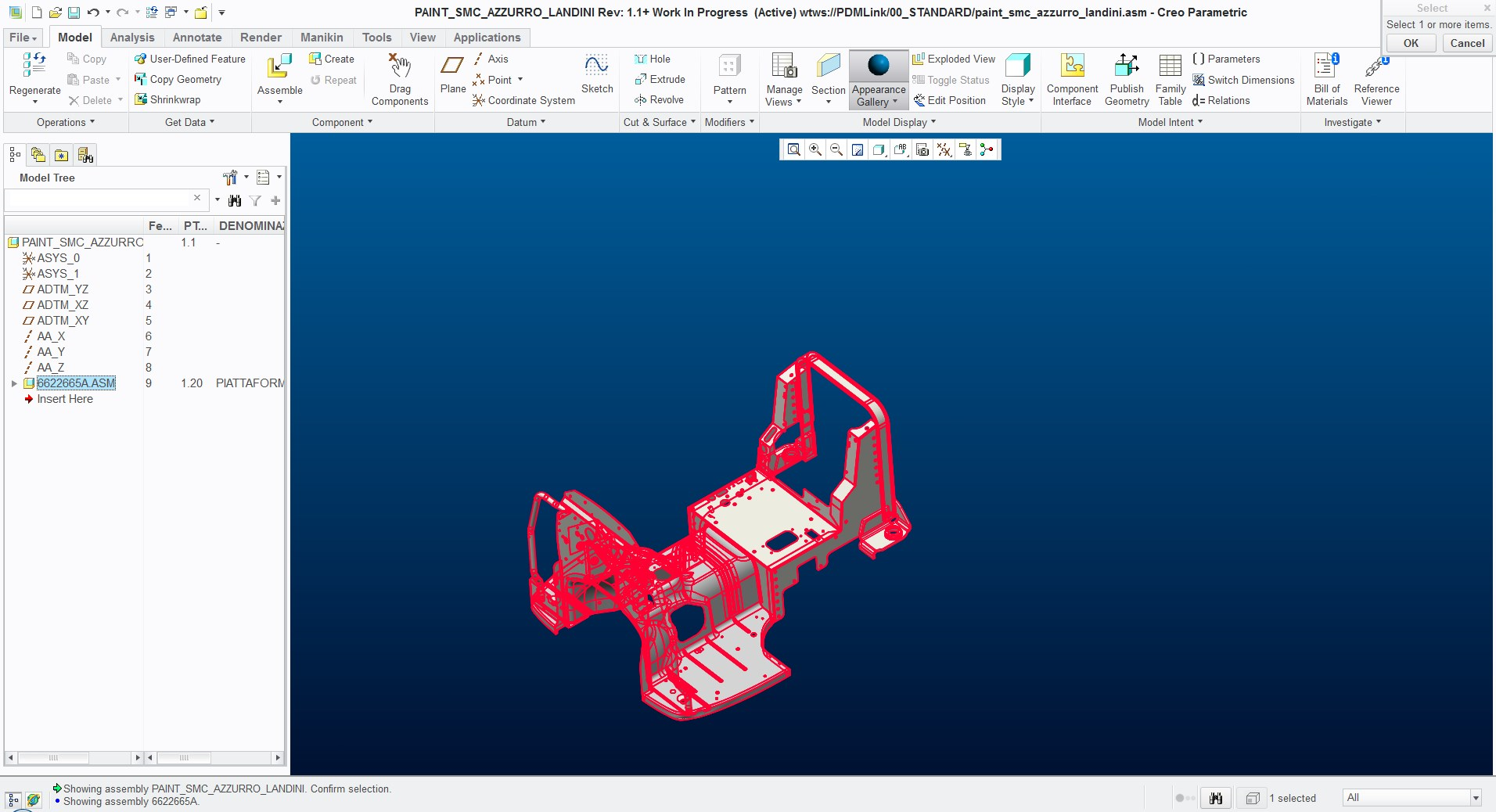
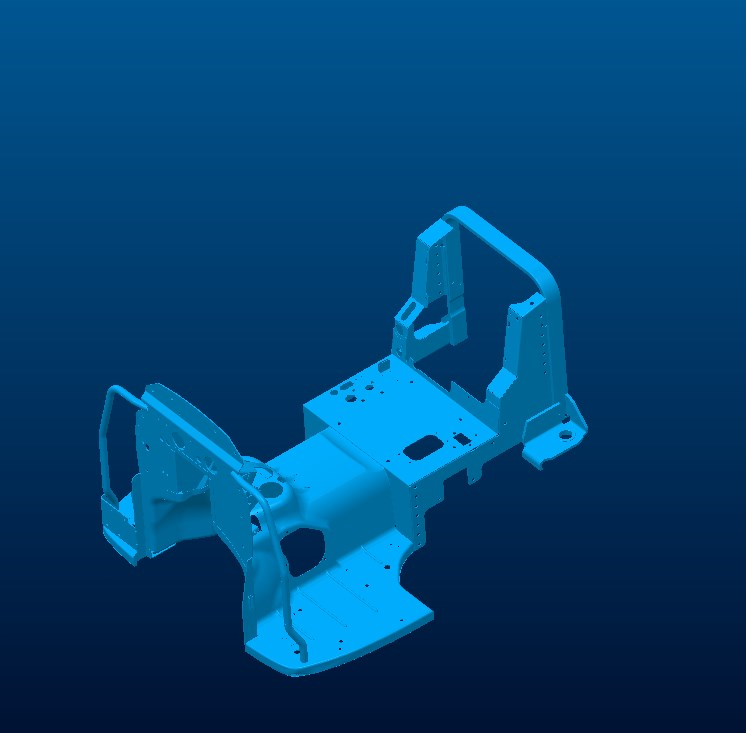
but if i apply the color to the asm PAINT_SMC_AZZURRO then the color is not applied, 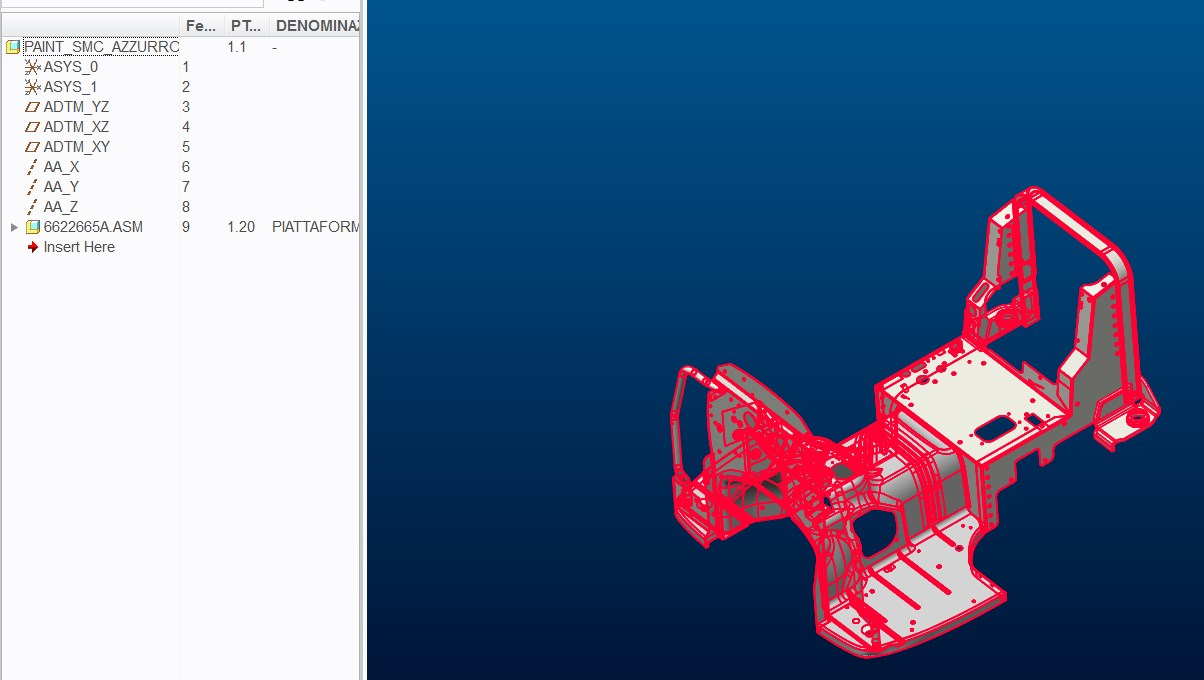
can someone help me?
thanks
I'm using Creo 2 M230
Solved! Go to Solution.
- Labels:
-
2D Drawing
Accepted Solutions
- Mark as New
- Bookmark
- Subscribe
- Mute
- Subscribe to RSS Feed
- Permalink
- Notify Moderator
Has to do with order of precedence for the appearances.
1) Explicitly assigned appearances at the current level will override appearances below.
2) When an appearance is assigned to an assembly it is only applied to subassemblies, parts, and surfaces who's appearance is unassigned, and would would otherwise use the default appearance.
Below, the order of precedence goes in order from 1-5 for assemblies, and 1-2 for parts. Creo will use, if found, the appearance found at level 1. If no appearance at 1, will check if found at 2, if not then 3 if not then 4 if still no appearance found, then creo uses the default appearance.
ASSEMBLIES: order of precedence is:
1) Explicitly assigned appearance applied to a surface chosen at the assembly level
2) Explicitly assigned appearance applied to a component or subassembly
3) If no explicit appearance is assigned at the assembly level, then the effective appearance of the part or subassembly will be used if it is set.
4) If no appearance is found after searching down through to the subassemblies and parts, then then the assembly appearance will be applied.
5) Lastly if all of the above finds no appearance to apply, then the default appearance is applied.
PARTS: order of precedence is:
1) Explicitly assigned appearance applied to a surface chosen at the part level.
2) Explicitly assigned appearance applied to the part
if no explicit appearance is found, then the default appearance is used.
==============
In your example, the subassembly 6622665A.ASM must either have an appearance assinged, or the parts do. IF you opened up the assembly 6622665A.ASM and CLEARED ALL appearances first, then if you set a color for the assembly PAINT_SMC_AZZURRO the assembly appearance will override the default color for all the components and subassemblies since they will not have an appearance assigned.
If your intention is to create an assembly so you can set the appearance of a subassembly, you simply have to assing the color to the component, not to the upper level assembly. Your first way is the appropriate way, I think, for what you are wanting to do. Assigning apperances to assembly just changes what the default appearance will be for anything contained within that assembly.
- Mark as New
- Bookmark
- Subscribe
- Mute
- Subscribe to RSS Feed
- Permalink
- Notify Moderator
I think I understand what you're asking...
If you apply an appearance to a component in an assembly, that appearance will override the appearance of the component if you open it in its own window. In other words, the following sequence of events is what happens:
(1) Color of block.prt is set to red when that part is open in its own window.
(2) Part block.prt is used in the assembly bunch-o-blocks.asm.
(3) By default, block.prt is now red when viewed in the assembly bunch-o-blocks.asm.
(4) Within the assembly bunch-o-blocks.asm, the appearance of block.prt (or even some discrete surfaces of block.prt) is changed to yellow.
(5) When viewing block.prt in the assembly bunch-o-blocks.asm, it will reflect the changes you applied in the assembly, but if you bring up block.prt in its own window, it will still be red.
(6) If you wish to have block.prt revert back to using its own appearance, you need to "clear" the appearances you've applied in the assembly.
(7) This behavior is somewhat strange at first, but it comes in handy if you have multiple occurrences of the same component, and you wish to change the appearance of specific ones to emphasize them, i.e. make some fasteners red to show that they must be removed, etc.
- Mark as New
- Bookmark
- Subscribe
- Mute
- Subscribe to RSS Feed
- Permalink
- Notify Moderator
it is correct but somehow, following your example, i wish to apply color yellow to bunch-o-blocks.asm so every prt or asm in it will be changed to yellow.
is it possible?
- Mark as New
- Bookmark
- Subscribe
- Mute
- Subscribe to RSS Feed
- Permalink
- Notify Moderator
Hi,
use Search Tool to select all assembly components. When search is finished you can apply single color to all of them in one step.
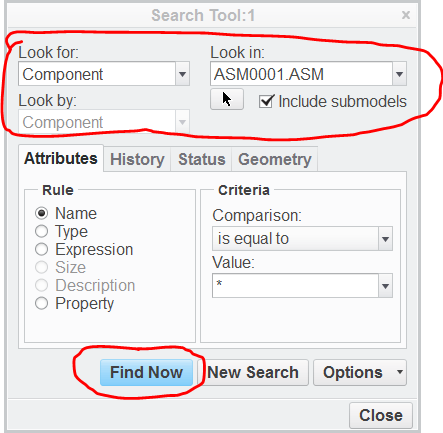
MH
Martin Hanák
- Mark as New
- Bookmark
- Subscribe
- Mute
- Subscribe to RSS Feed
- Permalink
- Notify Moderator
so i cannot apply an appearance to a template and then use it?
- Mark as New
- Bookmark
- Subscribe
- Mute
- Subscribe to RSS Feed
- Permalink
- Notify Moderator
Hi,
I think you can apply color to part template, but not to assembly template.
MH
Martin Hanák
- Mark as New
- Bookmark
- Subscribe
- Mute
- Subscribe to RSS Feed
- Permalink
- Notify Moderator
It's never been a desire of mine, but why don't you just try it? Make an assembly template and set its appearance, and see if it works.
My guess would be, unless there is some sort of config.pro setting, that the default for components added to an assembly is to use their inherent appearances.
- Mark as New
- Bookmark
- Subscribe
- Mute
- Subscribe to RSS Feed
- Permalink
- Notify Moderator
Has to do with order of precedence for the appearances.
1) Explicitly assigned appearances at the current level will override appearances below.
2) When an appearance is assigned to an assembly it is only applied to subassemblies, parts, and surfaces who's appearance is unassigned, and would would otherwise use the default appearance.
Below, the order of precedence goes in order from 1-5 for assemblies, and 1-2 for parts. Creo will use, if found, the appearance found at level 1. If no appearance at 1, will check if found at 2, if not then 3 if not then 4 if still no appearance found, then creo uses the default appearance.
ASSEMBLIES: order of precedence is:
1) Explicitly assigned appearance applied to a surface chosen at the assembly level
2) Explicitly assigned appearance applied to a component or subassembly
3) If no explicit appearance is assigned at the assembly level, then the effective appearance of the part or subassembly will be used if it is set.
4) If no appearance is found after searching down through to the subassemblies and parts, then then the assembly appearance will be applied.
5) Lastly if all of the above finds no appearance to apply, then the default appearance is applied.
PARTS: order of precedence is:
1) Explicitly assigned appearance applied to a surface chosen at the part level.
2) Explicitly assigned appearance applied to the part
if no explicit appearance is found, then the default appearance is used.
==============
In your example, the subassembly 6622665A.ASM must either have an appearance assinged, or the parts do. IF you opened up the assembly 6622665A.ASM and CLEARED ALL appearances first, then if you set a color for the assembly PAINT_SMC_AZZURRO the assembly appearance will override the default color for all the components and subassemblies since they will not have an appearance assigned.
If your intention is to create an assembly so you can set the appearance of a subassembly, you simply have to assing the color to the component, not to the upper level assembly. Your first way is the appropriate way, I think, for what you are wanting to do. Assigning apperances to assembly just changes what the default appearance will be for anything contained within that assembly.
- Mark as New
- Bookmark
- Subscribe
- Mute
- Subscribe to RSS Feed
- Permalink
- Notify Moderator
thanks to all, i follow your suggestions and i succeed in my goal!





