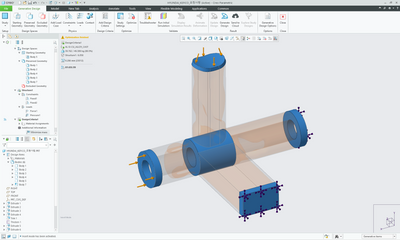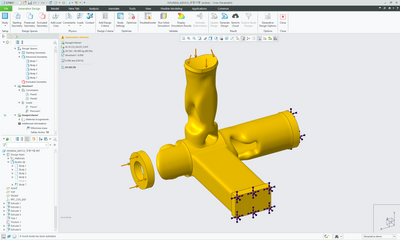Community Tip - Need to share some code when posting a question or reply? Make sure to use the "Insert code sample" menu option. Learn more! X
- Community
- Creo+ and Creo Parametric
- 3D Part & Assembly Design
- Re: About the Safe Factor function of generative T...
- Subscribe to RSS Feed
- Mark Topic as New
- Mark Topic as Read
- Float this Topic for Current User
- Bookmark
- Subscribe
- Mute
- Printer Friendly Page
About the Safe Factor function of generative Topoplogy Optimization
- Mark as New
- Bookmark
- Subscribe
- Mute
- Subscribe to RSS Feed
- Permalink
- Notify Moderator
About the Safe Factor function of generative Topoplogy Optimization
I don't know why the current shape is not Generaitve Designe.
I'm trying to model by setting the Design Criteria to the safety factor, but it often fails.
modeling before creation
creation output
The message displayed in Trouble Shooter is as follows.
1. Simulation solver did not converge.
Check one of the next options to resolve the issue:
-Unconstrained rigid body motions.
-Radically different material properties between bodies.
2. The optimization did not converge within the maximum number of iterations.
Try to raise iterations number or decrease element size in Study settings.
So I modified the related contents and tried modeling again, but almost the same problem occurs.
Turns out there are other issues...
Does anyone know why the setting is wrong or not, or how to do Generative Design using Safe Factor properly???
I would appreciate it if a GTO expert would answer.
For reference, if you would like to model, please leave an e-mail.
Solved! Go to Solution.
- Labels:
-
Generative Design
Accepted Solutions
- Mark as New
- Bookmark
- Subscribe
- Mute
- Subscribe to RSS Feed
- Permalink
- Notify Moderator
Hi Inho,
I'm struggling with the same issue.
Did you find what was wrong?
If you could send me an email explaining me more, I'll appreciate. email: pedro.sicoli@hotmail.com
Thanks in advance
Pedro
- Mark as New
- Bookmark
- Subscribe
- Mute
- Subscribe to RSS Feed
- Permalink
- Notify Moderator
Hi Inho,
I'm struggling with the same issue.
Did you find what was wrong?
If you could send me an email explaining me more, I'll appreciate. email: pedro.sicoli@hotmail.com
Thanks in advance
Pedro