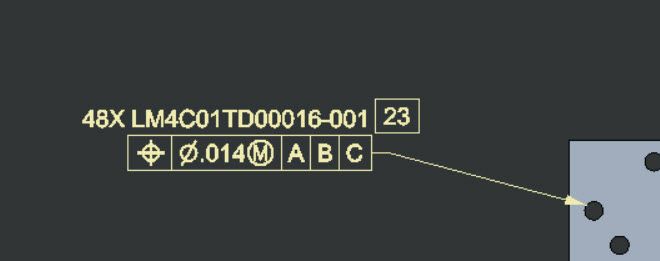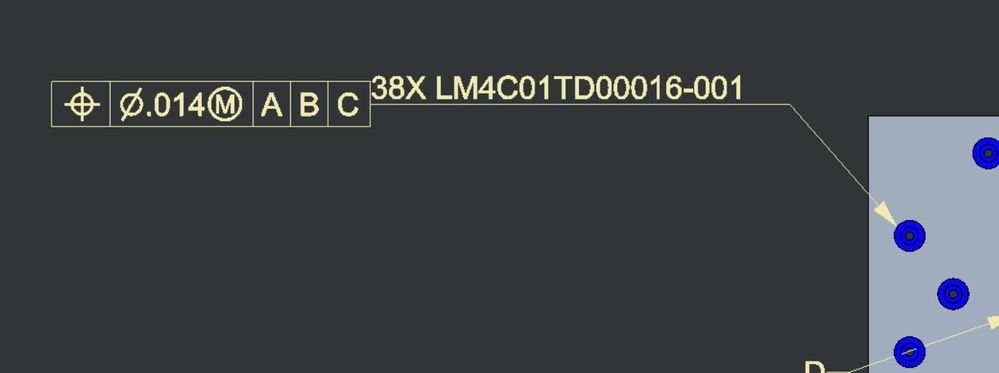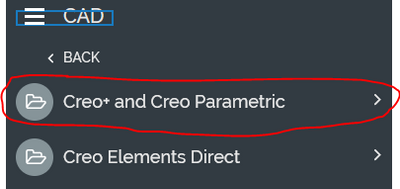Community Tip - Want the oppurtunity to discuss enhancements to PTC products? Join a working group! X
- Community
- Creo+ and Creo Parametric
- 3D Part & Assembly Design
- Attaching GTOL to a Leader Note (Creo 7)
- Subscribe to RSS Feed
- Mark Topic as New
- Mark Topic as Read
- Float this Topic for Current User
- Bookmark
- Subscribe
- Mute
- Printer Friendly Page
Attaching GTOL to a Leader Note (Creo 7)
- Mark as New
- Bookmark
- Subscribe
- Mute
- Subscribe to RSS Feed
- Permalink
- Notify Moderator
Attaching GTOL to a Leader Note (Creo 7)
Hey everyone, wondering if you've seen this issue before and know how to fix it. I searched and didn't see the same issue on the forums.
When creating a note with a leader and then going to annotate and creating a geometric tolerance callout, I can take that and hover over the leader note and click it and it'll snap into place under the note as seen in the picture below. We've see this changes the note from a geometric tolerance in the detail tree. It essentially becomes a GTOL callout with additional text above the callout. This is how we want it to look.
Last night Creo started doing this. Same note creation, same Gtol placement, but instead of snapping it below the note, it snaps it at the end of the leader line and keeps the note a note and the gtol a gtol without combining them as shown below.
Has anyone seen this happen or know how to get Creo to automatically do this correctly every time.
- Labels:
-
General
- Mark as New
- Bookmark
- Subscribe
- Mute
- Subscribe to RSS Feed
- Permalink
- Notify Moderator
You are in the wrong forum.
PTC has two CAD systems: Creo Parametric and Creo Elements Direct.
Which makes it confusing.
More, for Creo Elements Direct:
- The 3D software name is Modeling, and
- The 2D software name is Drafting.
For Creo Parametric, use only this tab:
You should move your post to this community to have a better chance to get an answer.
- Mark as New
- Bookmark
- Subscribe
- Mute
- Subscribe to RSS Feed
- Permalink
- Notify Moderator
Ohh thank you for pointing this out. I didn't realize I was in this Elements Direct forum! 😂