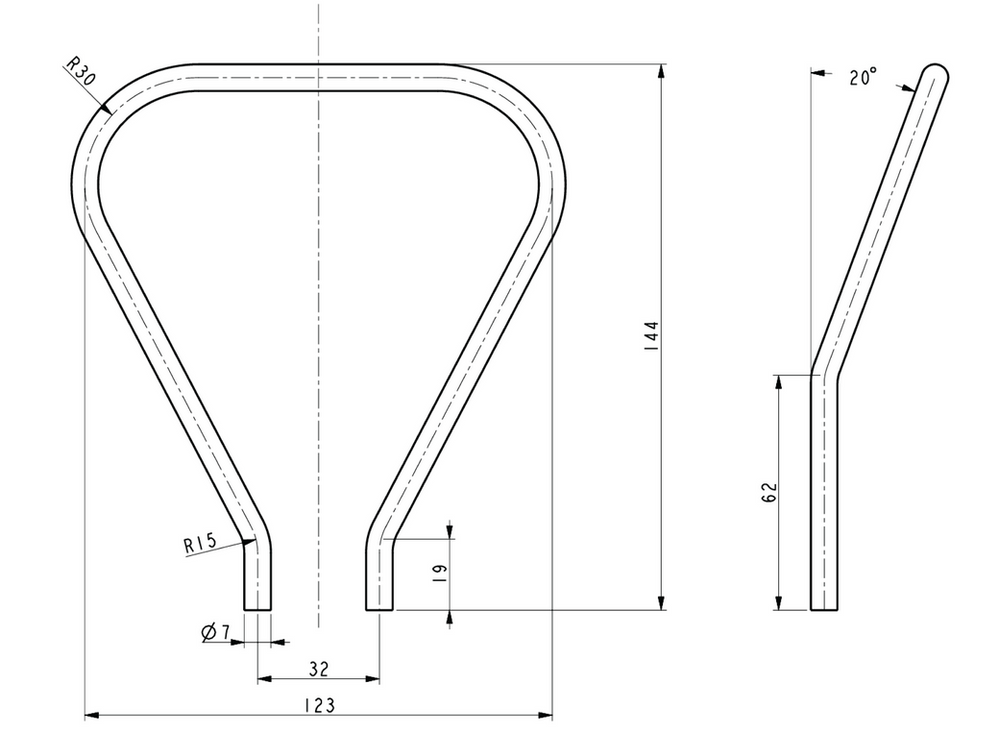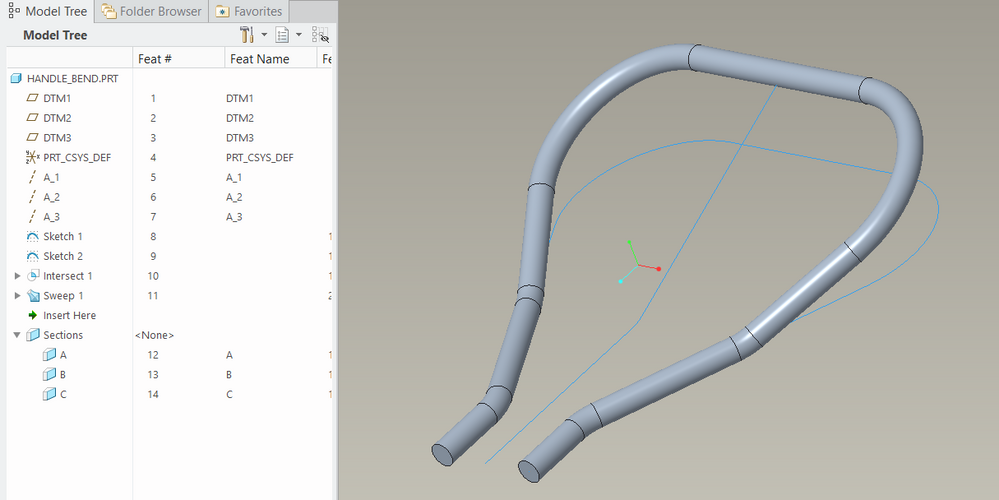Community Tip - Visit the PTCooler (the community lounge) to get to know your fellow community members and check out some of Dale's Friday Humor posts! X
- Community
- Creo+ and Creo Parametric
- 3D Part & Assembly Design
- Bend a straight, swept and mirrored part
- Subscribe to RSS Feed
- Mark Topic as New
- Mark Topic as Read
- Float this Topic for Current User
- Bookmark
- Subscribe
- Mute
- Printer Friendly Page
Bend a straight, swept and mirrored part
- Mark as New
- Bookmark
- Subscribe
- Mute
- Subscribe to RSS Feed
- Permalink
- Notify Moderator
Bend a straight, swept and mirrored part
This lever is currently straight, but I want to bend it so it resembles the right sideview.
- Labels:
-
3D Animation
-
Design Exploration
- Mark as New
- Bookmark
- Subscribe
- Mute
- Subscribe to RSS Feed
- Permalink
- Notify Moderator
Search for tutorials on YouTube or look in Help about Spinal Bend. It's quite simple for this one. Make a sketch that is the bended profile. Use that sketch in the Spinal Bend feature.
- Mark as New
- Bookmark
- Subscribe
- Mute
- Subscribe to RSS Feed
- Permalink
- Notify Moderator
@magnus.salomons has explained one method to bend your existing flat geometry.
I have posted an example of an alternative modeling approach. In this example, the sweep trajectory for the round bar is created using two datum curves taken from your reference drawing dimensions. The intersection of these curves yields the 3D trajectory for a sweep creating the solid part.
I use spinal bend but it would not be my first choice to create this particular geometry. A Creo 4 part is enclosed for reference.
Involute Development, LLC
Consulting Engineers
Specialists in Creo Parametric
- Mark as New
- Bookmark
- Subscribe
- Mute
- Subscribe to RSS Feed
- Permalink
- Notify Moderator
Actually, projecting a true arc on an inclined plane like that will yield an ellipse in those bends. In this case, if he didn't need the "flat pattern", I wouldn't use the spinal bend (one of my fave tools), I'd instead wrap a curve onto a surface mimicking the angled trajectory and simply use that as the trajectory. This way the radii are true arcs.
- Mark as New
- Bookmark
- Subscribe
- Mute
- Subscribe to RSS Feed
- Permalink
- Notify Moderator
Thanks for the replies, it's fixed now!