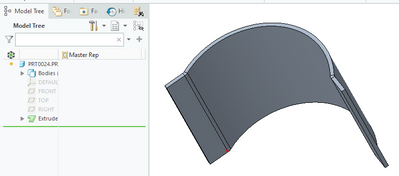Community Tip - Did you know you can set a signature that will be added to all your posts? Set it here! X
- Community
- Creo+ and Creo Parametric
- 3D Part & Assembly Design
- Bend back option not creating correct feature
- Subscribe to RSS Feed
- Mark Topic as New
- Mark Topic as Read
- Float this Topic for Current User
- Bookmark
- Subscribe
- Mute
- Printer Friendly Page
Bend back option not creating correct feature
- Mark as New
- Bookmark
- Subscribe
- Mute
- Subscribe to RSS Feed
- Permalink
- Notify Moderator
Bend back option not creating correct feature
I have a Sheetmetal part which I created using revolve option. I use unbend option to make a flat representation of the profile add 2 bends at either ends of the part and also couple of holes. Then I use bend back option to retrieve the original bend profile. Unfortunately, the profile created by the bend back option is not the same as the initial profile. This is shown in the attached pic-black line is the bend back profile and green line is the original profile.
1) Why does this happen?
2) Can I get back to the original bend profile?
3) Is there another option to create this bend profile and add the necessary bend and hole features?
NOTE: I use Creo 8.0.4.0
Solved! Go to Solution.
Accepted Solutions
- Mark as New
- Bookmark
- Subscribe
- Mute
- Subscribe to RSS Feed
- Permalink
- Notify Moderator
Your bends in the flattened state have moved the anchor on the part for bending the part. Also, if you look closely, the bent portion is also curved at the original radius.
Since your model is not tapered, I would suggest that you extrude the shape you want.
There is always more to learn in Creo.
- Mark as New
- Bookmark
- Subscribe
- Mute
- Subscribe to RSS Feed
- Permalink
- Notify Moderator
Your bends in the flattened state have moved the anchor on the part for bending the part. Also, if you look closely, the bent portion is also curved at the original radius.
Since your model is not tapered, I would suggest that you extrude the shape you want.
There is always more to learn in Creo.