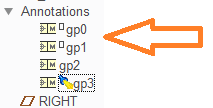Community Tip - Did you get called away in the middle of writing a post? Don't worry you can find your unfinished post later in the Drafts section of your profile page. X
- Community
- Creo+ and Creo Parametric
- 3D Part & Assembly Design
- Re: Best method for adding geometric tolerance to ...
- Subscribe to RSS Feed
- Mark Topic as New
- Mark Topic as Read
- Float this Topic for Current User
- Bookmark
- Subscribe
- Mute
- Printer Friendly Page
Best method for adding geometric tolerance to tapped holes dimension in drawing?
- Mark as New
- Bookmark
- Subscribe
- Mute
- Subscribe to RSS Feed
- Permalink
- Notify Moderator
Best method for adding geometric tolerance to tapped holes dimension in drawing?
I really want to find a better method than the current one I'm using.
To add the tapped hole dimension use "Show model annotations" to display the tapped hole note from the hole feature in the 3D model. Now I want to add a geometric tolerance to the tapped hole dimension and this is the current method I'm using.
Place a Gtol frame on the drawing anywhere not attached to anything. Edit that frame with the details you want for the tapped hole. Use "Switch dimensions" to find the name of that Gtol frame (e.g. dg12). Go to the note properties in the text tab and type "&DG12" at the end of the note with no space before "&". Now a copy of the original Gtol frame appears below the note in the drawing. Right click the original Gtol frame and click "Erase".
Is this truly the best way to add Gtol frames to tapped hole notes? It feels very sloppy and is rather tedious.
One big problem I have with this is related to erasing the original Gtol frame. When you "erase" something it should not be seen the drawing layout and it should be greyed out in the drawing tree, but it should still exist right? After I saved my drawing and closing it, I reopened it the next day. I noticed that the Gtol frame is still attached to my tapped hole note and the values are haven't changed. But original frame is no longer in the drawing tree. Not just greyed out, it has disappeared completely and I can't find it anymore. So now if I want to edit the properties of the Gtol frame attached to the tapped hole note I think I have to start all over. Delete the Gtol frame from the note, insert a new frame, edit the properties, add the frame to the note, and erase the original frame. That is pretty annoying.
I really hope there is a better way to do this and would appreciate any help.
- Labels:
-
2D Drawing
- Mark as New
- Bookmark
- Subscribe
- Mute
- Subscribe to RSS Feed
- Permalink
- Notify Moderator
When you create a geometric tolerance, you are given the option for the "Placement" of "Dimension". Create your geometric tolerance, specifying the datum refs, value, etc. When you place the thing, pick "Dimension" then pick the dimension you want it attached to. It is added to the bottom of the dimension and will stay there. You edit it by changing the selection entity type to "Geometric Tolerance" (bottom right drop down menu on screen) and selecting it.
I'm using Creo 2, by the way. Not sure if this has changed in Creo 3 or 4, though I'd guess it might have?
- Mark as New
- Bookmark
- Subscribe
- Mute
- Subscribe to RSS Feed
- Permalink
- Notify Moderator
I'm using Creo 4 and I haven't used Creo 2, so I'm not sure what is different.
Your quote: "When you place the thing, pick "Dimension" then pick the dimension you want it attached to. It is added to the bottom of the dimension and will stay there."
At least in Creo 4 there is a difference between "Dimensions" and "Notes." If I dimension a length of the cylinder for example I can place a Gtol frame on the dimension with no problem.
My issue comes up with tapped holes. When using the hole feature in the 3d model it stores all the information in a "Note." So when I want to specify tapped holes on the drawing it's a "Note" not a "Dimension" inside the drawing. I can apply a Gtol frame to a "Note" (as in, it is possible within the software), but it does something weird with the leader line that I can't fix, so I don't do that.
I also don't believe I am seeing the same options you are. After I click the Gtol button, I new frame follows my cursor and I don't have any other options. I can just click on the thing I want the frame to be applied to.
How do you dimension tapped holes in Creo 2 with a Gtol frame?
- Mark as New
- Bookmark
- Subscribe
- Mute
- Subscribe to RSS Feed
- Permalink
- Notify Moderator
I've come to the conclusion that floating GD&T throughout my drawings is fine as long as I associate them to my views and sometimes play some tricks. Rarely do I need a true GD&T frame you cannot type in. Even datum tags are simple dynamic symbols. I just got tired of fighting the system and constant crashes. I know how to manage a drawing without a CAD-Cop that does more harm than good. Sorry... I'll get off the soapbox.
- Mark as New
- Bookmark
- Subscribe
- Mute
- Subscribe to RSS Feed
- Permalink
- Notify Moderator
Well, when it comes to Creo GD&T and model annotations: in general, I don't think anyone actually knows the "best" way of doing things.
The whole thing evolved into a kind of a mess -- sometimes annotations don't show up because they are on a blanked layer, sometimes the system doesn't think it can display the annotation on the drawing because they were created in the model on a "different" annotation plane (the planes are parallel, it should work :)). Oh, and where you create the GTOL frame matters - namely, doing it in the the drawing mode will give you different options and outcomes. For example, placing the GTOL as a "free note" is only available in the drawing mode.
Anyway, I think I know your example well. I assume you didn't mean that you want to place the GTOL control on the hole placement dimension, but you want to add it to the parametric note that describes the hole and thread parameters.
I do mostly the same workflow, except I try to avoid the "As Free Note" placement - why not attach the control to the geometry you are controlling ?! So, I use a leader type and point it to the hole or thread surface. This prevents the strange "unattached" icons (note the square box glyph in the first two GTOLS - placed as "free notes"; the last two were placed using the "note with leader" option):
I believe it is these "unattached" GTOLS that are causing your headache. I find that once they're erased or deleted from the drawing, then only going into the part modeling mode will allow you to "edit" them.
- Mark as New
- Bookmark
- Subscribe
- Mute
- Subscribe to RSS Feed
- Permalink
- Notify Moderator
@pausob wrote:
Anyway, I think I know your example well. I assume you didn't mean that you want to place the GTOL control on the hole placement dimension, but you want to add it to the parametric note that describes the hole and thread parameters.
Exactly. I'm placing the Gtol frame in the drawing on the hole and thread note.
pausob wrote:
When I place a "free" Gtol frame in the drawing I don't get the square symbol. I talking about dimensioning an drawing not a 3D model. Were those placed in the 3D model? At the bottom, it looks like there is a RIGHT plane in the tree which makes me think that.
@pausob wrote:
I do mostly the same workflow, except I try to avoid the "As Free Note" placement - why not attach the control to the geometry you are controlling ?!
When I use "Show model annotations" to show the the hole and thread note it is applied as a "Note", not a "Dimension." And when I put a Gtol frame on a "Note" (as opposed to a "Dimension") in the drawing, Creo extends the leader line and the note is moved to an odd location relative the Gtol frame. Thus making it not look like what people would expect to see.
- Mark as New
- Bookmark
- Subscribe
- Mute
- Subscribe to RSS Feed
- Permalink
- Notify Moderator
Keep in mind I'm on Creo 2.0. Things have probably changed... Anyway, I made another screenshot to try to explain:
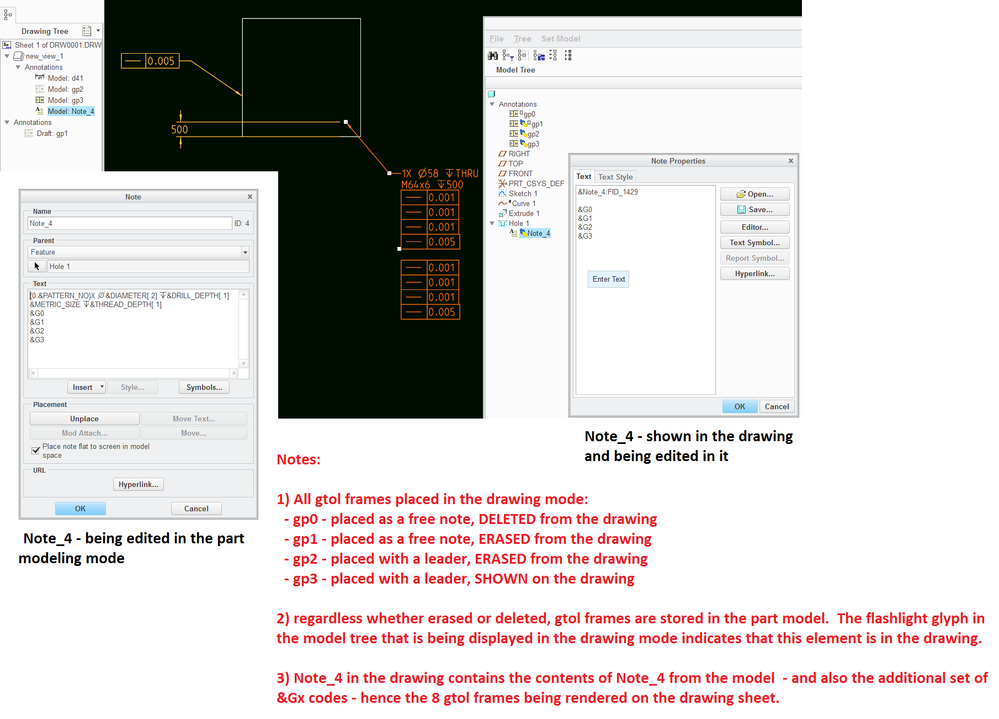
To summarize, I place the gtol frame using the "with leader" option, and then include it in a parametric note using the &Gx syntax. Afterwards, I delete or erase the "original" gtol frame.
And to answer your original question: yes, it would be much easier to just have "inside a note" type of gtol placement, but alas...
- Mark as New
- Bookmark
- Subscribe
- Mute
- Subscribe to RSS Feed
- Permalink
- Notify Moderator
Ok, so it looks like a few of the details are different, but we are using pretty much the same method. Now when you want to edit the Gtol frame, how do you do that? Do you have to delete it and make a new Gtol frame?
- Mark as New
- Bookmark
- Subscribe
- Mute
- Subscribe to RSS Feed
- Permalink
- Notify Moderator
@lyonf wrote:
Ok, so it looks like a few of the details are different, but we are using pretty much the same method. Now when you want to edit the Gtol frame, how do you do that? Do you have to delete it and make a new Gtol frame?
If I erased it from the drawing, then it is still in the drawing. I look in the drawing tree and its annotations lists (in Creo 2.0, I have to activate the "Annotate" tab to get these lists to show up). The erased items are "grayed out". I right-click the gtol and edit "Properties".
If I deleted it from the drawing, then I switch to the part modeling mode edit properties by right-clicking the item in the model tree.