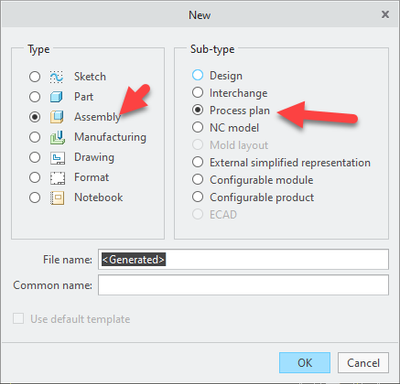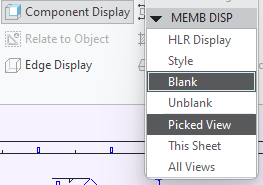Community Tip - Need to share some code when posting a question or reply? Make sure to use the "Insert code sample" menu option. Learn more! X
- Community
- Creo+ and Creo Parametric
- 3D Part & Assembly Design
- Re: BoM Ballons for simplified reps
- Subscribe to RSS Feed
- Mark Topic as New
- Mark Topic as Read
- Float this Topic for Current User
- Bookmark
- Subscribe
- Mute
- Printer Friendly Page
BoM Ballons for simplified reps
- Mark as New
- Bookmark
- Subscribe
- Mute
- Subscribe to RSS Feed
- Permalink
- Notify Moderator
BoM Ballons for simplified reps
Using Creo 8.0.4.0
I have an assembly with 4 simplified representations-each state represent a stage in the assembly process, so the simplified representation begins with few components and the final one has all the parts. I need a BoM table on the drawing sheet, which I made by linking the repeat region to the default rep which lists all the components within, but I am facing issues with BoM balloons. How do I make BoM balloons to appear on the different representational views?
I tried creating multiple tables for each representational view, but then the tables will have reoccurring parts and since the repeat regions are different, I can't find a way to get rid of duplicate parts across different tables.
Alternatively, I tried a different approach where I do not use simplified representations at all but used different layers to hide parts and created 4 combined states with those layers. But on the drawing, I cannot select the combined state along with the default representation.
I have 4 stages of assembly. Parts are added at each stage, final stage has all the parts-need a solution to display all the components on the BoM table and display BoM balloons on each view.
Solved! Go to Solution.
- Labels:
-
2D Drawing
-
Assembly Design
- Tags:
- layers
Accepted Solutions
- Mark as New
- Bookmark
- Subscribe
- Mute
- Subscribe to RSS Feed
- Permalink
- Notify Moderator
I haven't used it in years but there is another option. Process plan for assemblies.
It allows you to create process steps without affecting the original model(s).
A quick search I found this document http://www.datajett.com/Cadd/ProE/Tuts/HawkEye/Proprocess.pdf (from 2000)...
- Mark as New
- Bookmark
- Subscribe
- Mute
- Subscribe to RSS Feed
- Permalink
- Notify Moderator
Unfortunately, the BOM table is tied to the representation that it is made from, and balloons cannot be made in views that do not use that representation.
For this situation I blank those parts that I don't want to see. If your model tree is ordered as assembled, you should be able to shift select parts in the tree to quickly blank the parts you don't want to see in the view.
There is always more to learn in Creo.
- Mark as New
- Bookmark
- Subscribe
- Mute
- Subscribe to RSS Feed
- Permalink
- Notify Moderator
I haven't used it in years but there is another option. Process plan for assemblies.
It allows you to create process steps without affecting the original model(s).
A quick search I found this document http://www.datajett.com/Cadd/ProE/Tuts/HawkEye/Proprocess.pdf (from 2000)...
- Mark as New
- Bookmark
- Subscribe
- Mute
- Subscribe to RSS Feed
- Permalink
- Notify Moderator
This sounds promising. Let me give it a try. But in the meantime, I have used layers: added components into different layers and used them in combined states and used them on the drawings. It seems to be working for my purpose now.