Community Tip - Stay updated on what is happening on the PTC Community by subscribing to PTC Community Announcements. X
- Community
- Creo+ and Creo Parametric
- 3D Part & Assembly Design
- CAM SHEET (DRAFT) CUSTOMIZATION
- Subscribe to RSS Feed
- Mark Topic as New
- Mark Topic as Read
- Float this Topic for Current User
- Bookmark
- Subscribe
- Mute
- Printer Friendly Page
CAM SHEET (DRAFT) CUSTOMIZATION
- Mark as New
- Bookmark
- Subscribe
- Mute
- Subscribe to RSS Feed
- Permalink
- Notify Moderator
CAM SHEET (DRAFT) CUSTOMIZATION
dear;
hope you all are doing well
currently this how our cnc cam sheet looks like
in this you can see the numbering and programme order has to be read from bottom to top , I want to make it from top to bottom . please help
This thread is inactive and closed by the PTC Community Management Team. If you would like to provide a reply and re-open this thread, please notify the moderator and reference the thread. You may also use "Start a topic" button to ask a new question. Please be sure to include what version of the PTC product you are using so another community member knowledgeable about your version may be able to assist.
- Mark as New
- Bookmark
- Subscribe
- Mute
- Subscribe to RSS Feed
- Permalink
- Notify Moderator
Select a table and change table properties.
Martin Hanák
- Mark as New
- Bookmark
- Subscribe
- Mute
- Subscribe to RSS Feed
- Permalink
- Notify Moderator
I am using creo 3 ,I need by default pgm details in water flow order .
below image file is my cam sheet template , I cannot find sort index option in creo 3
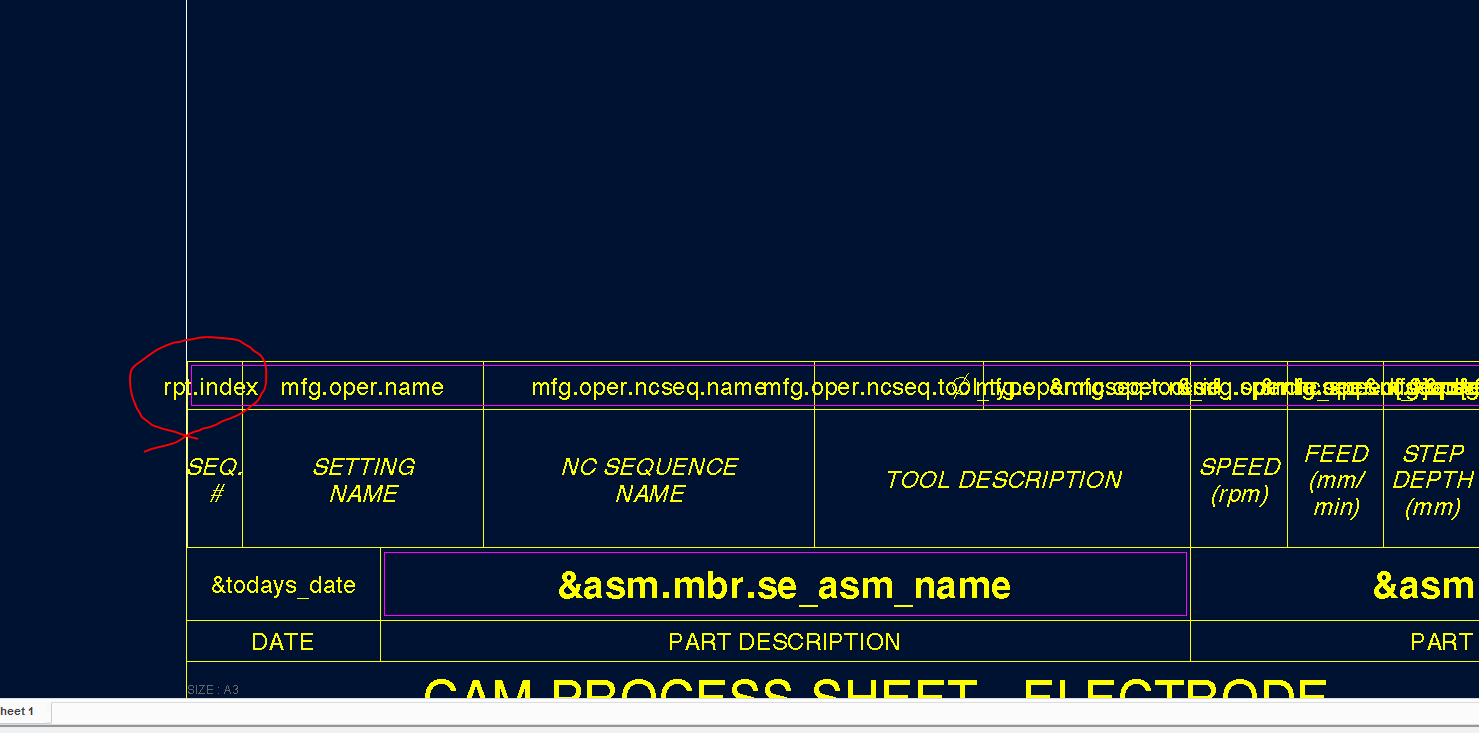
- Mark as New
- Bookmark
- Subscribe
- Mute
- Subscribe to RSS Feed
- Permalink
- Notify Moderator
You have to change Table growth direction. Select a table and change table properties.
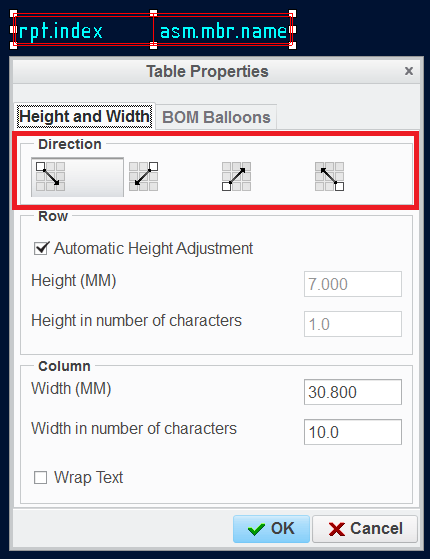
I think you would need:
- to split Repeat Region table from the existing table
- to move Repeat Region table manually if you add/remove a component to/from the assembly
Please, next time open a new discussion, if you need to solve a problem ![]() .
.
MH
Martin Hanák
- Mark as New
- Bookmark
- Subscribe
- Mute
- Subscribe to RSS Feed
- Permalink
- Notify Moderator
sorry sir;
its not working





