Community Tip - When posting, your subject should be specific and summarize your question. Here are some additional tips on asking a great question. X
- Community
- Creo+ and Creo Parametric
- 3D Part & Assembly Design
- CREO 3.0, Section Out Portions of a Long Part
- Subscribe to RSS Feed
- Mark Topic as New
- Mark Topic as Read
- Float this Topic for Current User
- Bookmark
- Subscribe
- Mute
- Printer Friendly Page
CREO 3.0, Section Out Portions of a Long Part
- Mark as New
- Bookmark
- Subscribe
- Mute
- Subscribe to RSS Feed
- Permalink
- Notify Moderator
CREO 3.0, Section Out Portions of a Long Part
I have a part that is rather long and I want to show the relationship of the ends with respect to a feature located in the center of the part. Therefore I would like to remove a section of the part on both sides of the feature in the center reducing the effective length so that the center and end features appear closer together. Any suggestions for a fairly new CREO users (from Solid Works where and Inventor where this is a very easy operation!). THANKS for your help!
This thread is inactive and closed by the PTC Community Management Team. If you would like to provide a reply and re-open this thread, please notify the moderator and reference the thread. You may also use "Start a topic" button to ask a new question. Please be sure to include what version of the PTC product you are using so another community member knowledgeable about your version may be able to assist.
Solved! Go to Solution.
Accepted Solutions
- Mark as New
- Bookmark
- Subscribe
- Mute
- Subscribe to RSS Feed
- Permalink
- Notify Moderator
Outstanding, thanks! Can't believe I missed that!
- Mark as New
- Bookmark
- Subscribe
- Mute
- Subscribe to RSS Feed
- Permalink
- Notify Moderator
In the drawing VIEW PROPERTIES, in the visible area tab, you would make this a broken view.
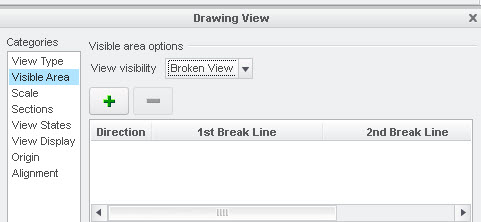
- Mark as New
- Bookmark
- Subscribe
- Mute
- Subscribe to RSS Feed
- Permalink
- Notify Moderator
Outstanding, thanks! Can't believe I missed that!
- Mark as New
- Bookmark
- Subscribe
- Mute
- Subscribe to RSS Feed
- Permalink
- Notify Moderator
IS THERE A WAY TO MAKE THE BREAK AREAS OTHER THAN A STRAIGHT LINE. I HAVE TRIED A SPLINE BUT THE BROKEN OUT AREA IS ALWAY STRAIGHT CUTS. THANKS AGAIN!
- Mark as New
- Bookmark
- Subscribe
- Mute
- Subscribe to RSS Feed
- Permalink
- Notify Moderator
I haven't tried it in Creo 3. In Creo 2, you set break line style to sketch and you click a few points and it creates a decent spline type break.
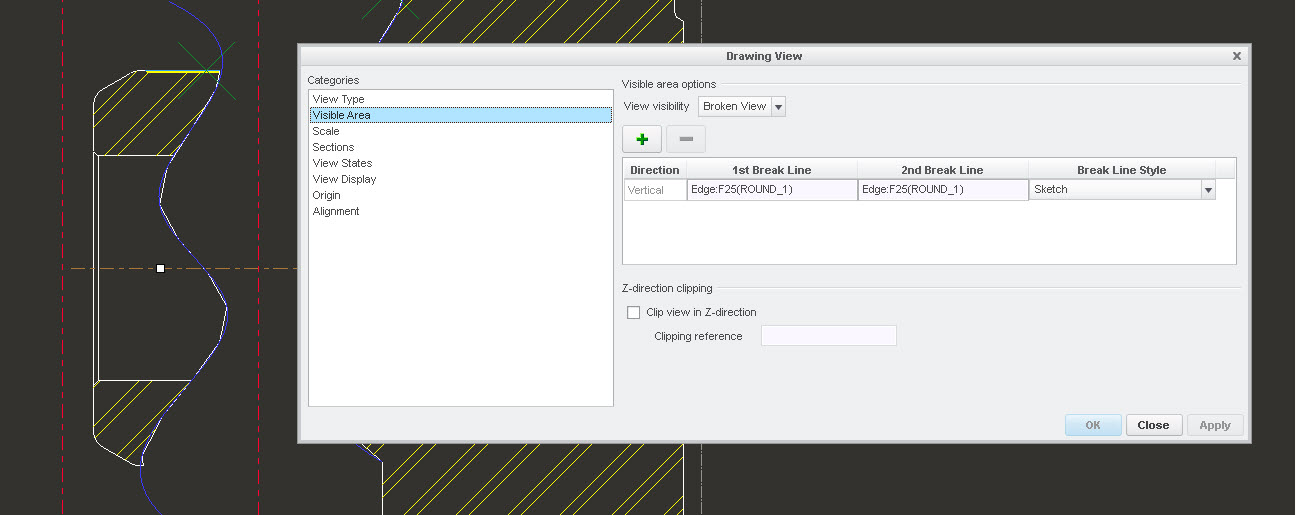
- Mark as New
- Bookmark
- Subscribe
- Mute
- Subscribe to RSS Feed
- Permalink
- Notify Moderator
Thanks again Shane, we have another winner!!
- Mark as New
- Bookmark
- Subscribe
- Mute
- Subscribe to RSS Feed
- Permalink
- Notify Moderator
You also have to make sure you are doing your "sketch" on your first chosen point of the two points you make the break with.





