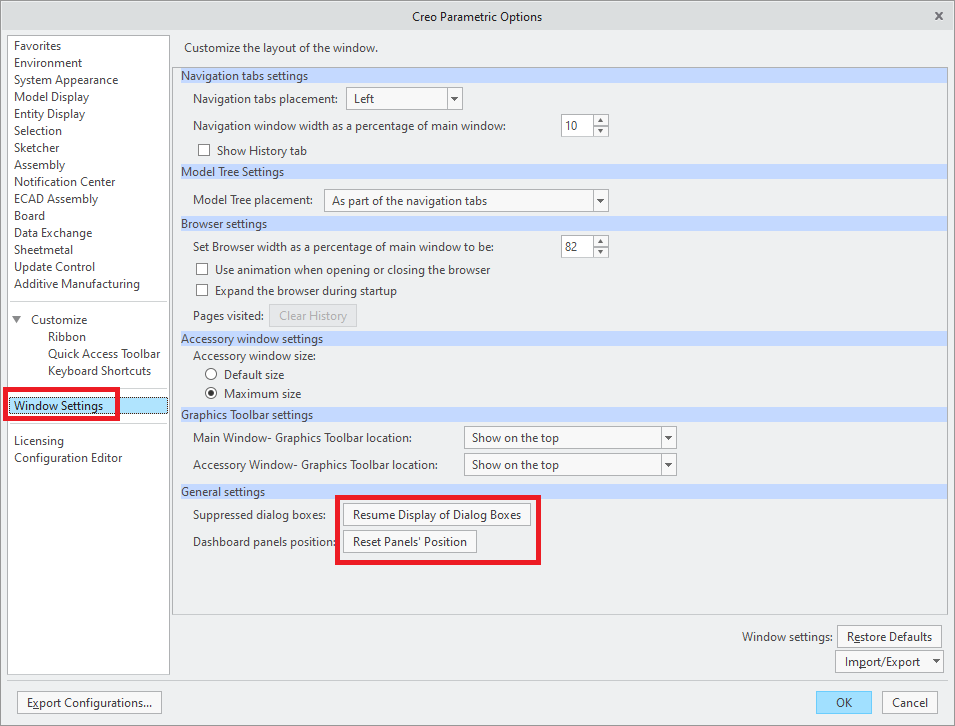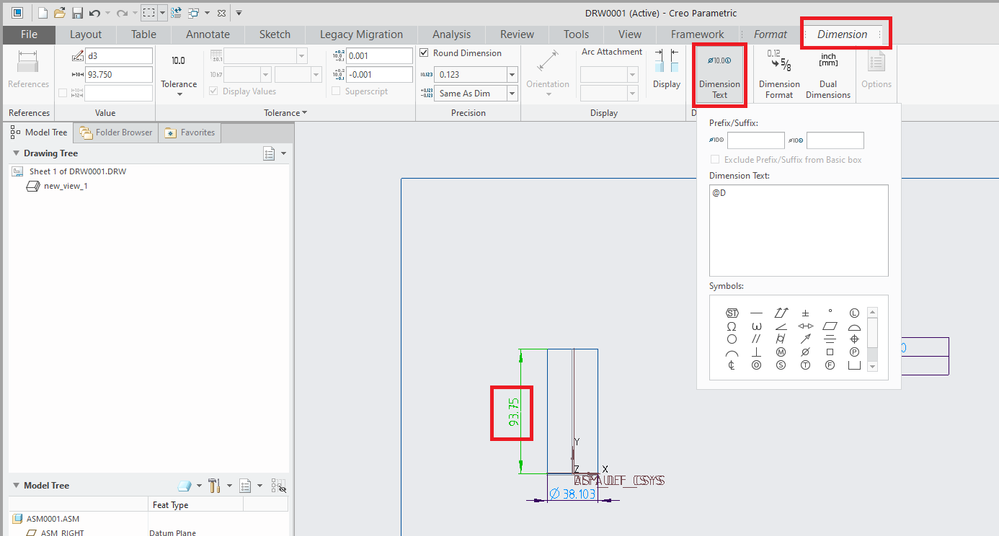Community Tip - Learn all about PTC Community Badges. Engage with PTC and see how many you can earn! X
- Community
- Creo+ and Creo Parametric
- 3D Part & Assembly Design
- CREO 4.0 UNABLE TO ACCESS DIMENSION PROPERTIES
- Subscribe to RSS Feed
- Mark Topic as New
- Mark Topic as Read
- Float this Topic for Current User
- Bookmark
- Subscribe
- Mute
- Printer Friendly Page
CREO 4.0 UNABLE TO ACCESS DIMENSION PROPERTIES
- Mark as New
- Bookmark
- Subscribe
- Mute
- Subscribe to RSS Feed
- Permalink
- Notify Moderator
CREO 4.0 UNABLE TO ACCESS DIMENSION PROPERTIES
Hi,
In order to add Dia symbol or parenthesis, usually i used to right click and get in to properties. now i am not able to see properties in the right click. also unable to click dimension text which will bring pop up.does any one has similar experience? all the drawing i am facing same issue?
Solved! Go to Solution.
- Labels:
-
2D Drawing
Accepted Solutions
- Mark as New
- Bookmark
- Subscribe
- Mute
- Subscribe to RSS Feed
- Permalink
- Notify Moderator
@gkarthikyn wrote:
When i click the dimension text , that pop up dialogue box is not appearing. i used to get that before but yesterday pop up dialogue box it not coming up. in Right click i am not getting properties in the menu that appears after right click. Not sure why suddenly it disappeared?
Hi,
try resetting UI.
File > Options
Martin Hanák
- Mark as New
- Bookmark
- Subscribe
- Mute
- Subscribe to RSS Feed
- Permalink
- Notify Moderator
Creo 4 has a different interface than what you are apparently used to. To edit a dimension text and all that stuff you select the dimension of interest and then one of the ribbon entities will be "Dimension Text" (four in from the right). Click on that and dialog box will appear that lets you edit the text.
Is it better? I don't know. Different, I suppose.
- Mark as New
- Bookmark
- Subscribe
- Mute
- Subscribe to RSS Feed
- Permalink
- Notify Moderator
Hi,
In this case , Even Dimension text is not working for me.
- Mark as New
- Bookmark
- Subscribe
- Mute
- Subscribe to RSS Feed
- Permalink
- Notify Moderator
@gkarthikyn wrote:
Hi,
In this case , Even Dimension text is not working for me.
Hi,
in Creo Parametric 4.0 you should see this ...
Martin Hanák
- Mark as New
- Bookmark
- Subscribe
- Mute
- Subscribe to RSS Feed
- Permalink
- Notify Moderator
When i click the dimension text , that pop up dialogue box is not appearing. i used to get that before but yesterday pop up dialogue box it not coming up. in Right click i am not getting properties in the menu that appears after right click. Not sure why suddenly it disappeared?
- Mark as New
- Bookmark
- Subscribe
- Mute
- Subscribe to RSS Feed
- Permalink
- Notify Moderator
@gkarthikyn wrote:
When i click the dimension text , that pop up dialogue box is not appearing. i used to get that before but yesterday pop up dialogue box it not coming up. in Right click i am not getting properties in the menu that appears after right click. Not sure why suddenly it disappeared?
Hi,
try resetting UI.
File > Options
Martin Hanák
- Mark as New
- Bookmark
- Subscribe
- Mute
- Subscribe to RSS Feed
- Permalink
- Notify Moderator
Thanks, that solved my issue.
- Mark as New
- Bookmark
- Subscribe
- Mute
- Subscribe to RSS Feed
- Permalink
- Notify Moderator
I don't understand. Do you mean that the right mouse button doesn't do this? Well, yes, that's how it is now. You can no longer pick a dimension and access the editing tools via a right mouse click - everything is done via the elements of the ribbon. Part of the onward march to standardize everything according to the Windows interface, regardless of whether that is efficient or not. Oh well.