Community Tip - Did you get an answer that solved your problem? Please mark it as an Accepted Solution so others with the same problem can find the answer easily. X
- Community
- Creo+ and Creo Parametric
- 3D Part & Assembly Design
- Re: Cad Worker will not publish 'imported surfaces...
- Subscribe to RSS Feed
- Mark Topic as New
- Mark Topic as Read
- Float this Topic for Current User
- Bookmark
- Subscribe
- Mute
- Printer Friendly Page
Cad Worker will not publish 'imported surfaces' from Creo to Creo View
- Mark as New
- Bookmark
- Subscribe
- Mute
- Subscribe to RSS Feed
- Permalink
- Notify Moderator
Cad Worker will not publish 'imported surfaces' from Creo to Creo View
Within a Creo Cad .asm, we have included imported CAD which includes Surface geometry.
When viewing publishing in Creo View, those surfaces do not appear.
In Creo view
- opened within assemblies, any objects created as surfaces are blanked out
- opened as a part, they are shown as a block
( see attachment for both examples )
Is there a proper setting for our cad worker to publish this correctly
( I know it should work. As a test, I performed a save as from creo and was able to produce a .pvz file showing the surfaces, so I'm fairly certain this issue relates to the cad worker settings ?
thanks
This thread is inactive and closed by the PTC Community Management Team. If you would like to provide a reply and re-open this thread, please notify the moderator and reference the thread. You may also use "Start a topic" button to ask a new question. Please be sure to include what version of the PTC product you are using so another community member knowledgeable about your version may be able to assist.
- Mark as New
- Bookmark
- Subscribe
- Mute
- Subscribe to RSS Feed
- Permalink
- Notify Moderator
In our setup, the quilts/surfaces in imported or shrink-wrapped models get published as "Construction" surfaces, it might be the same for you...
My solution was to enable display of such entities:
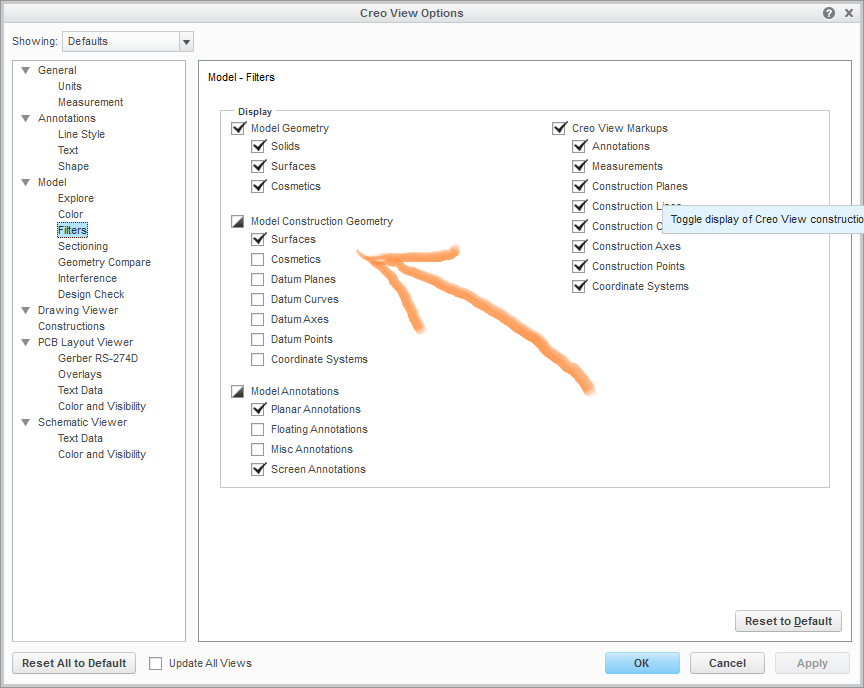
- Mark as New
- Bookmark
- Subscribe
- Mute
- Subscribe to RSS Feed
- Permalink
- Notify Moderator
Hello Paul;
Thank you for the reply.
It worked perfectly for us.





