Community Tip - You can Bookmark boards, posts or articles that you'd like to access again easily! X
- Community
- Creo+ and Creo Parametric
- 3D Part & Assembly Design
- Can someone tell me why this unbend fails?
- Subscribe to RSS Feed
- Mark Topic as New
- Mark Topic as Read
- Float this Topic for Current User
- Bookmark
- Subscribe
- Mute
- Printer Friendly Page
Can someone tell me why this unbend fails?
- Mark as New
- Bookmark
- Subscribe
- Mute
- Subscribe to RSS Feed
- Permalink
- Notify Moderator
Can someone tell me why this unbend fails?
If there is a sheetmetal expert out there, could you open the attached file and tell me why this sheet metal model will not unbend or flatpatteren.
Not sure what other information you might need, just let me know.
Creo 2.0 M090
Windows 7 64bit
Thanks
This thread is inactive and closed by the PTC Community Management Team. If you would like to provide a reply and re-open this thread, please notify the moderator and reference the thread. You may also use "Start a topic" button to ask a new question. Please be sure to include what version of the PTC product you are using so another community member knowledgeable about your version may be able to assist.
Solved! Go to Solution.
Accepted Solutions
- Mark as New
- Bookmark
- Subscribe
- Mute
- Subscribe to RSS Feed
- Permalink
- Notify Moderator
I ran into this the other day. You have an interference in the corner of flange 1 and flange 2.
Change the miter to "-0.1" on both and it will unfold properly.
- Mark as New
- Bookmark
- Subscribe
- Mute
- Subscribe to RSS Feed
- Permalink
- Notify Moderator
I ran into this the other day. You have an interference in the corner of flange 1 and flange 2.
Change the miter to "-0.1" on both and it will unfold properly.
- Mark as New
- Bookmark
- Subscribe
- Mute
- Subscribe to RSS Feed
- Permalink
- Notify Moderator
You really are a sheet metal expert. I have been fighting this thing half the day! Thank you very much.
- Mark as New
- Bookmark
- Subscribe
- Mute
- Subscribe to RSS Feed
- Permalink
- Notify Moderator
Happy to help, Brian ![]()
- Mark as New
- Bookmark
- Subscribe
- Mute
- Subscribe to RSS Feed
- Permalink
- Notify Moderator
Change Relative Accuracy into Absolute Accuracy.see the gif.just click it.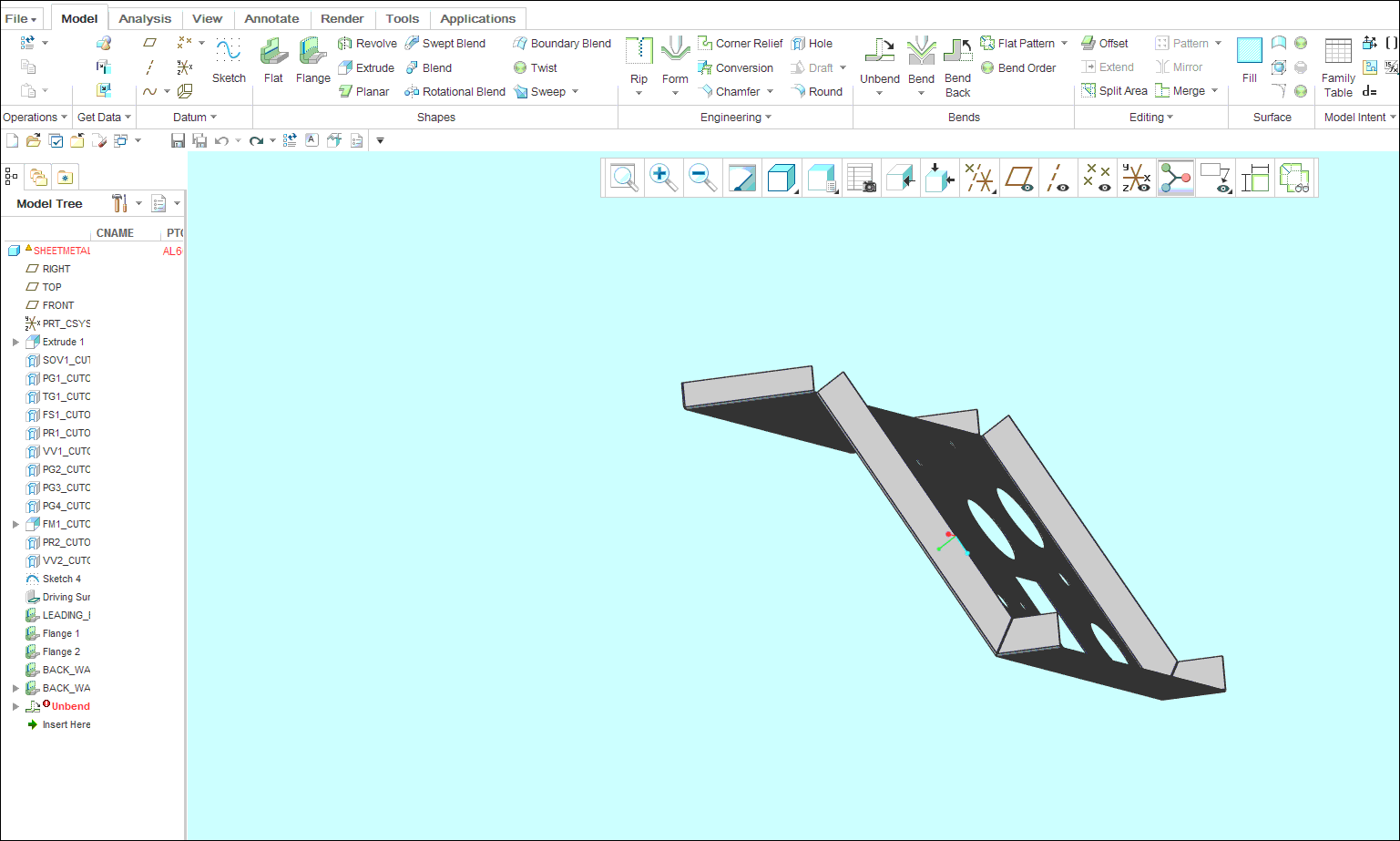
- Mark as New
- Bookmark
- Subscribe
- Mute
- Subscribe to RSS Feed
- Permalink
- Notify Moderator
Blue Duncan
Interesting, that worked also.
Ok, now does that mean I had overlaping geometry or not? And what is the purpose of the small touching surfaces, are they supose to be there? Keeep in mind i am not a sheetmetal guy.
- Mark as New
- Bookmark
- Subscribe
- Mute
- Subscribe to RSS Feed
- Permalink
- Notify Moderator
Normally a shop would put a round punch right there to get a minimal bend relief. However, they do need some clearance because the need to overbend the part to have it relax at 90 degrees.
Blue always comes up with great solutions. Why this fails at the default accuracy settings is something I hope PTC will look at Sheetmetal still has a lot of growing up to do.
- Mark as New
- Bookmark
- Subscribe
- Mute
- Subscribe to RSS Feed
- Permalink
- Notify Moderator
The reason the unbend fails, is because of the accuracy.
In sheet metal it is recommended to use absolute accuracy (which now is the default for sheet metal parts), and not relative.
In this part, the thickness is small compared to part size, and since the accuracy is relative, at some point the part size is big enough to make the accuracy too big to properly create the reliefs, which contain small edges which their size is proportional to the thickness.
You can see, if you make the part smaller by changing some dimensions, the unbend will work. For example if you change the height of wall BACK_WALL from 10 to 5, the unbend will work.
- Mark as New
- Bookmark
- Subscribe
- Mute
- Subscribe to RSS Feed
- Permalink
- Notify Moderator
Great explanation! Thank you for sharing it.
- Mark as New
- Bookmark
- Subscribe
- Mute
- Subscribe to RSS Feed
- Permalink
- Notify Moderator
Eran, does this mean absolute accuracy is now enabled by default in Creo 3.0?
- Mark as New
- Bookmark
- Subscribe
- Mute
- Subscribe to RSS Feed
- Permalink
- Notify Moderator
Hello Antonius,
If you create a sheet metal part, the default accuracy will be absolute. For solid parts it is relative.
If you create a solid part, and then convert it to sheet metal, you will stay with the relative accuracy. In this case it is recommended when converting to sheet metal to change the accuracy to absolute too.
- Mark as New
- Bookmark
- Subscribe
- Mute
- Subscribe to RSS Feed
- Permalink
- Notify Moderator
Interesting... you don't have to enable absolute accuracy on config.pro for a new sheetmetal part.
Even when opening an empty sheetmetal part, it has absolute .0005 accuracy.
If you then open a solid part, it is relative to .0012 and absolute is not available.
Nice tip, Eran! Nice trick, PTC ![]()





