Community Tip - You can subscribe to a forum, label or individual post and receive email notifications when someone posts a new topic or reply. Learn more! X
- Community
- Creo+ and Creo Parametric
- 3D Part & Assembly Design
- Can't access files if change windows
- Subscribe to RSS Feed
- Mark Topic as New
- Mark Topic as Read
- Float this Topic for Current User
- Bookmark
- Subscribe
- Mute
- Printer Friendly Page
Can't access files if change windows
- Mark as New
- Bookmark
- Subscribe
- Mute
- Subscribe to RSS Feed
- Permalink
- Notify Moderator
Can't access files if change windows
Hello. I am having problems with opening my files. If I have one (part/assembly) file opened [on Creo 2.0 Students edition], and switch to another creo part file, I am unable to edit the first file again. I have to make sure that I save my file first, and then open it again to be able to use it. Can someone tell me why is this happening, and how to solve it?
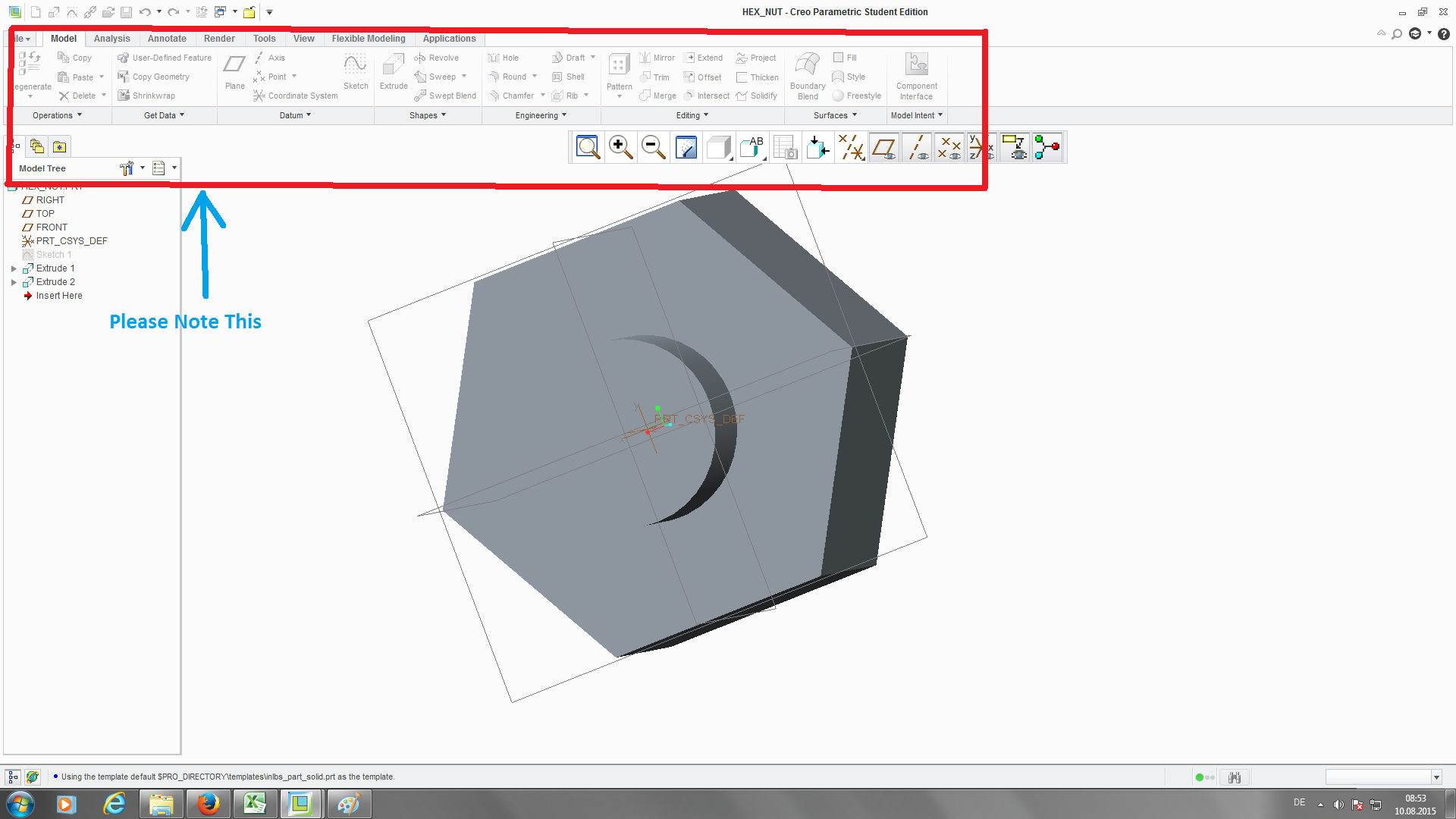
This thread is inactive and closed by the PTC Community Management Team. If you would like to provide a reply and re-open this thread, please notify the moderator and reference the thread. You may also use "Start a topic" button to ask a new question. Please be sure to include what version of the PTC product you are using so another community member knowledgeable about your version may be able to assist.
- Labels:
-
Assembly Design
- Mark as New
- Bookmark
- Subscribe
- Mute
- Subscribe to RSS Feed
- Permalink
- Notify Moderator
Go to the VIEW tab in that window and select ACTIVATE.
Alternatively, when you switch windows, don't use the windows to switch, go to the VIEW tab, select the WINDOWS icon, and select the model you want to work on in the drop down list.
- Mark as New
- Bookmark
- Subscribe
- Mute
- Subscribe to RSS Feed
- Permalink
- Notify Moderator
Dang it, you beat me to it. That's what I get for taking the time to make a screen shot. ![]()
- Mark as New
- Bookmark
- Subscribe
- Mute
- Subscribe to RSS Feed
- Permalink
- Notify Moderator
Creo windows, in Creo2 and older anyway, do not automatically become "active" when you switch to them via Windows. You need to activate the window by going to the View tab and picking "activate" near the right end:
If you use the "Windows" drop down there to switch windows, the new window is activated automatically.
- Mark as New
- Bookmark
- Subscribe
- Mute
- Subscribe to RSS Feed
- Permalink
- Notify Moderator
CTRL+A is a common command to activate ProE/Creo window

Quick and easy ![]()
Regards,
Vladimir Palffy





