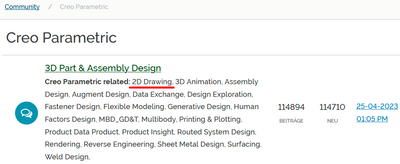- Community
- Creo+ and Creo Parametric
- 3D Part & Assembly Design
- Re: Can we automate line break option in Creo draw...
- Subscribe to RSS Feed
- Mark Topic as New
- Mark Topic as Read
- Float this Topic for Current User
- Bookmark
- Subscribe
- Mute
- Printer Friendly Page
Can we automate line break option in Creo drawing
- Mark as New
- Bookmark
- Subscribe
- Mute
- Subscribe to RSS Feed
- Permalink
- Notify Moderator
Can we automate line break option in Creo drawing
Hello ,
can we automation line Break option in Creo drawing so that we dont have to do it one by one and there are lot of such dimensions in drawing which are overlapping. If there is a mechanism which can detect overlapping dimensions and provide line beak can save lot of time in drawing
Solved! Go to Solution.
Accepted Solutions
- Mark as New
- Bookmark
- Subscribe
- Mute
- Subscribe to RSS Feed
- Permalink
- Notify Moderator
Hi @RR_10658669
As of now, there is no config option to enable Break as default. I am unable to locate any Idea, you may submit a new one.
Thanks.
- Mark as New
- Bookmark
- Subscribe
- Mute
- Subscribe to RSS Feed
- Permalink
- Notify Moderator
Hello,
I think that you have chosen the wrong forum.
You'd better try there::
Success
- Mark as New
- Bookmark
- Subscribe
- Mute
- Subscribe to RSS Feed
- Permalink
- Notify Moderator
I don't think there is any automatic line break options.
- Mark as New
- Bookmark
- Subscribe
- Mute
- Subscribe to RSS Feed
- Permalink
- Notify Moderator
Hi @RR_10658669
As of now, there is no config option to enable Break as default. I am unable to locate any Idea, you may submit a new one.
Thanks.
- Mark as New
- Bookmark
- Subscribe
- Mute
- Subscribe to RSS Feed
- Permalink
- Notify Moderator
What you're trying to do is incorrect per ASME Y14.5-2009, paragraph 1.7.2.1 and Fig. 1-11. Extension lines should ONLY break for arrowheads and text.