Community Tip - Did you get an answer that solved your problem? Please mark it as an Accepted Solution so others with the same problem can find the answer easily. X
- Community
- Creo+ and Creo Parametric
- 3D Part & Assembly Design
- Re: RE: Changing part color via family table
- Subscribe to RSS Feed
- Mark Topic as New
- Mark Topic as Read
- Float this Topic for Current User
- Bookmark
- Subscribe
- Mute
- Printer Friendly Page
Changing part color via family table
- Mark as New
- Bookmark
- Subscribe
- Mute
- Subscribe to RSS Feed
- Permalink
- Notify Moderator
Changing part color via family table
This thread is inactive and closed by the PTC Community Management Team. If you would like to provide a reply and re-open this thread, please notify the moderator and reference the thread. You may also use "Start a topic" button to ask a new question. Please be sure to include what version of the PTC product you are using so another community member knowledgeable about your version may be able to assist.
- Labels:
-
General
- Mark as New
- Bookmark
- Subscribe
- Mute
- Subscribe to RSS Feed
- Permalink
- Notify Moderator
- Mark as New
- Bookmark
- Subscribe
- Mute
- Subscribe to RSS Feed
- Permalink
- Notify Moderator
- Mark as New
- Bookmark
- Subscribe
- Mute
- Subscribe to RSS Feed
- Permalink
- Notify Moderator
- Mark as New
- Bookmark
- Subscribe
- Mute
- Subscribe to RSS Feed
- Permalink
- Notify Moderator
- Mark as New
- Bookmark
- Subscribe
- Mute
- Subscribe to RSS Feed
- Permalink
- Notify Moderator
- Mark as New
- Bookmark
- Subscribe
- Mute
- Subscribe to RSS Feed
- Permalink
- Notify Moderator
Steve,
I'm interested in how you did it.
Can I still send you an email about this?
Best regards,
Christophe
- Mark as New
- Bookmark
- Subscribe
- Mute
- Subscribe to RSS Feed
- Permalink
- Notify Moderator
You can me an email directly at the address above.
- Mark as New
- Bookmark
- Subscribe
- Mute
- Subscribe to RSS Feed
- Permalink
- Notify Moderator
one way as i thought is to make different material with different appearances (ex: color red, green etc) and change the material via family table. However the color is changing when the material is changed manually but giving some problem with using of family table.
- Mark as New
- Bookmark
- Subscribe
- Mute
- Subscribe to RSS Feed
- Permalink
- Notify Moderator
For the moment I'm copying the surface.
Each color has a surface.
If then you want different colors for one piece, you have to supress the other surfaces.
But I think there has to be a better way.
Regards,
Christophe
- Mark as New
- Bookmark
- Subscribe
- Mute
- Subscribe to RSS Feed
- Permalink
- Notify Moderator
I could not understand " each color has surface" or each surface has specific color? Also please elaborate the question please.
- Mark as New
- Bookmark
- Subscribe
- Mute
- Subscribe to RSS Feed
- Permalink
- Notify Moderator
I'm looking for a better way to at colors to my family table.
Now I have to suppres surfaces.
So I make surfaces of my parts and add a color to the surface.
If I have 4 colors (Black, Red, Green, Purple)
I have 4 surfaces
If I want my part to be Red I have to supress Black, Green and Purple.
Best Regards,
Christophe
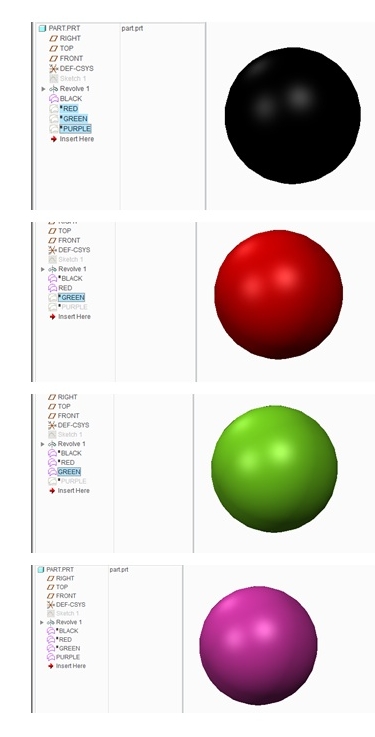
- Mark as New
- Bookmark
- Subscribe
- Mute
- Subscribe to RSS Feed
- Permalink
- Notify Moderator
As mentioned, make different materials, and have an appearance assigned to them, then swap the material out in the family table. The variable is: PTC_MATERIAL_NAME. You must have the materials you want loaded in the part to access this and put it in your family table.
- Mark as New
- Bookmark
- Subscribe
- Mute
- Subscribe to RSS Feed
- Permalink
- Notify Moderator
Thanks,
I will try it.
But what happens with the mass of the part?
Best regards,
Christophe
- Mark as New
- Bookmark
- Subscribe
- Mute
- Subscribe to RSS Feed
- Permalink
- Notify Moderator
you can create different materials with same material properties, example: Steel_Green, Steel_Red. etc.
- Mark as New
- Bookmark
- Subscribe
- Mute
- Subscribe to RSS Feed
- Permalink
- Notify Moderator
Ok, Thanks a lot
- Mark as New
- Bookmark
- Subscribe
- Mute
- Subscribe to RSS Feed
- Permalink
- Notify Moderator
Correct Jayanta.
- Mark as New
- Bookmark
- Subscribe
- Mute
- Subscribe to RSS Feed
- Permalink
- Notify Moderator
@Jayanta
I have created different materials, steel_green an steel_blue.
Now if I change the material in an assymble all the parts of the same family table are changing.
Maybe I do something wrong. I'm searching on it but for the moment I didn't find it
Best regards,
Chrisotphe
- Mark as New
- Bookmark
- Subscribe
- Mute
- Subscribe to RSS Feed
- Permalink
- Notify Moderator
sorry for the delay, earlier i have tried for parts in different assembly, let me try as you said then I will let you know.
- Mark as New
- Bookmark
- Subscribe
- Mute
- Subscribe to RSS Feed
- Permalink
- Notify Moderator
Christophe, Sorry for late reply, I have tried different components in same assembly of same family table. Its creating same problem as you have mentioned. Seems like you may need to put a suggestion to PTC.
- Mark as New
- Bookmark
- Subscribe
- Mute
- Subscribe to RSS Feed
- Permalink
- Notify Moderator
@ Jayanta Sarkar
No problem for the late reply. ![]()
Sometimes it works sometime not.
I don't knew why. For the moment I working at an other project.
I'm still searching how to do it.
If I find something I will post it.
Grtz,
Christophe
- Mark as New
- Bookmark
- Subscribe
- Mute
- Subscribe to RSS Feed
- Permalink
- Notify Moderator
It's buggy, it didn't even work in WF3, from WF4 on at the assembly level you have to do 2 regens to get it to work, and sometimes there is still issues. It seems PTC would rather spend time making our lives miserable with ribbons than fix core bugs.

