Community Tip - If community subscription notifications are filling up your inbox you can set up a daily digest and get all your notifications in a single email. X
- Community
- Creo+ and Creo Parametric
- 3D Part & Assembly Design
- Circular Cross Section
- Subscribe to RSS Feed
- Mark Topic as New
- Mark Topic as Read
- Float this Topic for Current User
- Bookmark
- Subscribe
- Mute
- Printer Friendly Page
Circular Cross Section
- Mark as New
- Bookmark
- Subscribe
- Mute
- Subscribe to RSS Feed
- Permalink
- Notify Moderator
Circular Cross Section
This drawing was made with Catia. We remodelled it in Pro/E WF5. We are not able to create a cross section like in the drawing.How can we create a cross section like below. E1 - E1
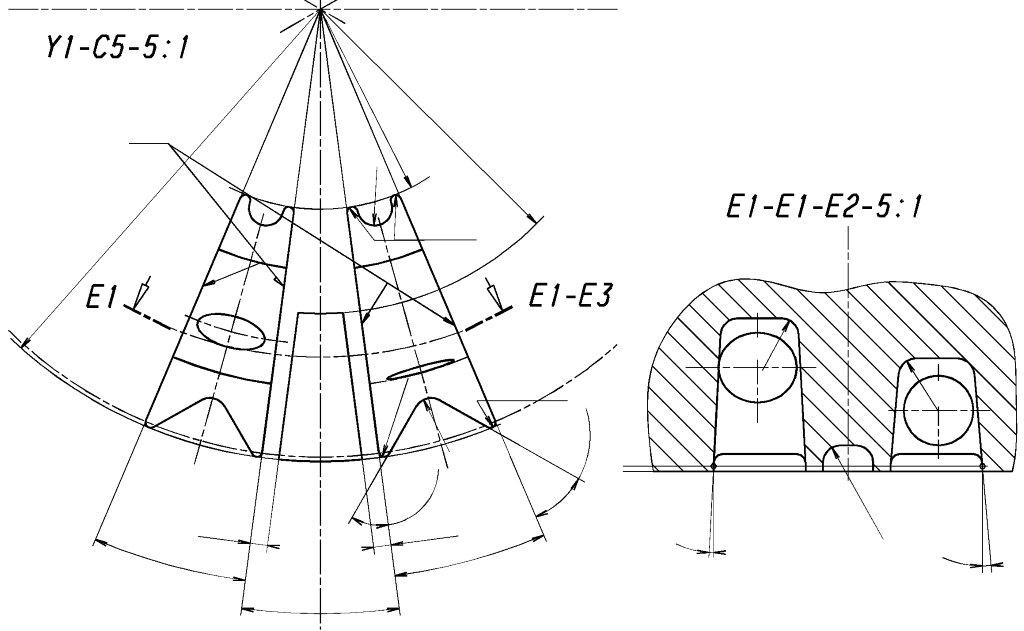
This thread is inactive and closed by the PTC Community Management Team. If you would like to provide a reply and re-open this thread, please notify the moderator and reference the thread. You may also use "Start a topic" button to ask a new question. Please be sure to include what version of the PTC product you are using so another community member knowledgeable about your version may be able to assist.
Solved! Go to Solution.
- Labels:
-
2D Drawing
Accepted Solutions
- Mark as New
- Bookmark
- Subscribe
- Mute
- Subscribe to RSS Feed
- Permalink
- Notify Moderator
We seem to have unearthed yet another bug. In that section, it seems we can't change the angle of the section hatch in arched section segments ![]()
The other desire here would be to "unfold the section" and it seems to be grayed out for this style. If you look at the section in the original image, the holes are not aligned in the center of the slot not is the one on the left round although they are centered in the origin view.
Below is as close as I could come to the original request. The angled cross hatch was from a parametric sketch projected to the drawing and hatched.
There seems to be serious limitations with curves in sections. I'm looking forward to some really powerful upgrades to this in the next release (PTC... are you listening?).
Of course, you can do a lot with non-associative means of making views. Not having the full context of the original drawing it is hard to see what we are looking at. If those are in fact rotated sections within the Y1-C5 view, then you have even more work to do inside Creo. Section views is something that has always been lacking in Pro/E. Even the section below cannot be "Activated" in the model for some reason.
- Mark as New
- Bookmark
- Subscribe
- Mute
- Subscribe to RSS Feed
- Permalink
- Notify Moderator
It is possible. Only the ends should be straight lines. I tried it in a model. Have not tried to get the same in a drawing though.
- Mark as New
- Bookmark
- Subscribe
- Mute
- Subscribe to RSS Feed
- Permalink
- Notify Moderator
yes i tried like as you said but i cant make the cross section "set active". it shows the cut but not able to show on drawing
- Mark as New
- Bookmark
- Subscribe
- Mute
- Subscribe to RSS Feed
- Permalink
- Notify Moderator
According to the help files it can be done. Find "Example: Cross Section Views" in help and look at the unfolded views options.
- Mark as New
- Bookmark
- Subscribe
- Mute
- Subscribe to RSS Feed
- Permalink
- Notify Moderator
Well I just tried and it is possible. Ensure that the section line comes out of the component as shown below.
- Mark as New
- Bookmark
- Subscribe
- Mute
- Subscribe to RSS Feed
- Permalink
- Notify Moderator
We seem to have unearthed yet another bug. In that section, it seems we can't change the angle of the section hatch in arched section segments ![]()
The other desire here would be to "unfold the section" and it seems to be grayed out for this style. If you look at the section in the original image, the holes are not aligned in the center of the slot not is the one on the left round although they are centered in the origin view.
Below is as close as I could come to the original request. The angled cross hatch was from a parametric sketch projected to the drawing and hatched.
There seems to be serious limitations with curves in sections. I'm looking forward to some really powerful upgrades to this in the next release (PTC... are you listening?).
Of course, you can do a lot with non-associative means of making views. Not having the full context of the original drawing it is hard to see what we are looking at. If those are in fact rotated sections within the Y1-C5 view, then you have even more work to do inside Creo. Section views is something that has always been lacking in Pro/E. Even the section below cannot be "Activated" in the model for some reason.
- Mark as New
- Bookmark
- Subscribe
- Mute
- Subscribe to RSS Feed
- Permalink
- Notify Moderator
I can't activate cross section in the model but i can add it to the drawing !
I have to unfold it but Pro/E doesn't allow me.
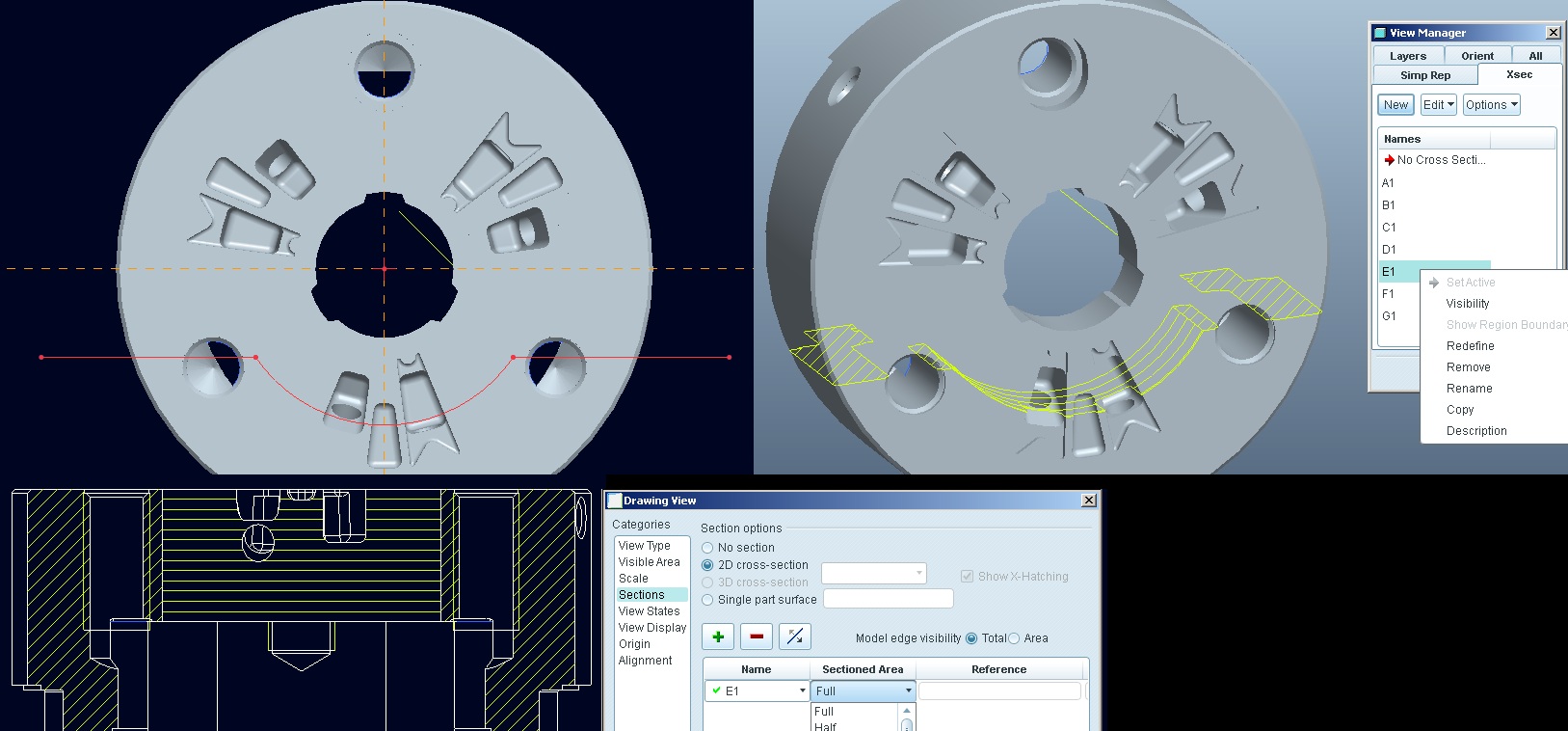
- Mark as New
- Bookmark
- Subscribe
- Mute
- Subscribe to RSS Feed
- Permalink
- Notify Moderator
The unwrapping of the view has to be done with some new geometry in the model or an outright sketch in the drawing.
I am not sure it -can't- be done. Do you have maintenance? If so, you could ask customer support why you can't unfold this section.





