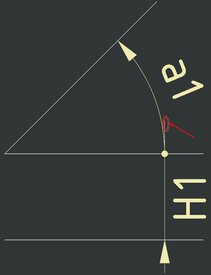Community Tip - You can Bookmark boards, posts or articles that you'd like to access again easily! X
- Community
- Creo+ and Creo Parametric
- 3D Part & Assembly Design
- Clip leader line in drawing
- Subscribe to RSS Feed
- Mark Topic as New
- Mark Topic as Read
- Float this Topic for Current User
- Bookmark
- Subscribe
- Mute
- Printer Friendly Page
Clip leader line in drawing
- Mark as New
- Bookmark
- Subscribe
- Mute
- Subscribe to RSS Feed
- Permalink
- Notify Moderator
Clip leader line in drawing
When I have two linear dimensions that are attached to successive elements, I can "chain" them as depicted in the first figure below (left), by aligning them and using a dot where two consecutive arrow heads should be (below the middle line). I can also do the same when chaining an angular and a linear dimension (see again first figure, on the right) by the same method; this, however, leaves a short part of the linear dimension that goes beyond the witness line (see second figure below).
Is there any way I can clip leader lines, when the arrows are outside the witness lines? Note: I know how to clip the witness lines themselves, but this does not apply to the leader lines.
Any help much appreciated.
Best regards
Oblomov
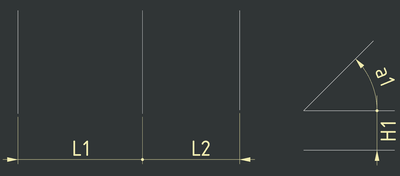
Solved! Go to Solution.
- Labels:
-
2D Drawing
- Tags:
- dimensions
- howto
Accepted Solutions
- Mark as New
- Bookmark
- Subscribe
- Mute
- Subscribe to RSS Feed
- Permalink
- Notify Moderator
Have you tried erasing the linear dimension witness line and show only the one from the angle or flipping the arrow side on the linear dimension?
There is always more to learn in Creo.
- Mark as New
- Bookmark
- Subscribe
- Mute
- Subscribe to RSS Feed
- Permalink
- Notify Moderator
Have you tried erasing the linear dimension witness line and show only the one from the angle or flipping the arrow side on the linear dimension?
There is always more to learn in Creo.
- Mark as New
- Bookmark
- Subscribe
- Mute
- Subscribe to RSS Feed
- Permalink
- Notify Moderator
Hi @kdirth, thanks for the suggestion. Indeed, this works, but only when the linear dimension has the arrows on the inside of the witness lines; if the arrows are on the outside (see my previous figures) erasing the linear dimension witness line also erases half of the leader line, which is unwanted.
Are there other ways to achieve this result?
- Mark as New
- Bookmark
- Subscribe
- Mute
- Subscribe to RSS Feed
- Permalink
- Notify Moderator
None that I know of. I thought that at one time you could change the length of the arrow with a drag handle, but 4.0 does not have that (may have been another program). This could be a good suggestion to add to Creo ideas.
Your problem appears to be in how Creo handles the arrow leader with the text above or below the leader. the leader is cut at the midpoint when a witness line is removed. I normally detail with the dimension text inline with the leader.
There is always more to learn in Creo.
- Mark as New
- Bookmark
- Subscribe
- Mute
- Subscribe to RSS Feed
- Permalink
- Notify Moderator
Thanks for the suggestion! I will submit this to Creo Ideas. Hopefully...
(BTW: I am still interested in other approaches to my original problem and input also from other users)