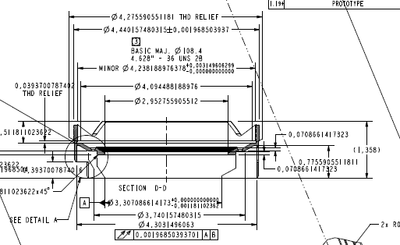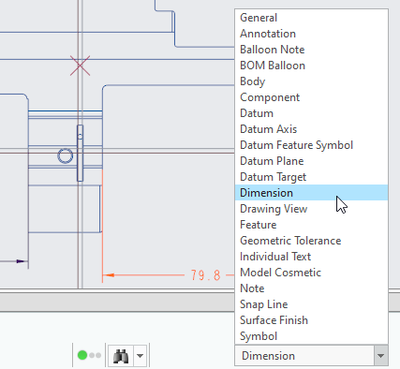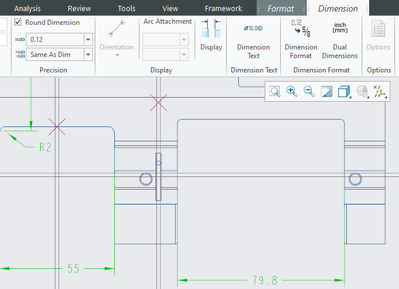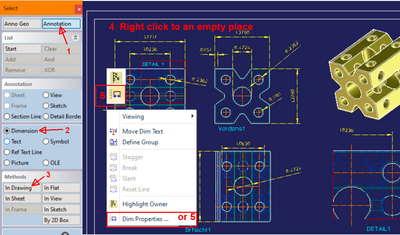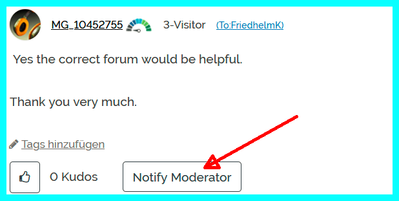Community Tip - Did you know you can set a signature that will be added to all your posts? Set it here! X
- Community
- Creo+ and Creo Parametric
- 3D Part & Assembly Design
- Re: Converting metric part/drawing to inch
- Subscribe to RSS Feed
- Mark Topic as New
- Mark Topic as Read
- Float this Topic for Current User
- Bookmark
- Subscribe
- Mute
- Printer Friendly Page
Converting metric part/drawing to inch
- Mark as New
- Bookmark
- Subscribe
- Mute
- Subscribe to RSS Feed
- Permalink
- Notify Moderator
Converting metric part/drawing to inch
When I convert a metric part to inch I get 12 decimal places on the drawing. how to I limit the decimal places to 4?
Solved! Go to Solution.
- Labels:
-
2D Drawing
Accepted Solutions
- Mark as New
- Bookmark
- Subscribe
- Mute
- Subscribe to RSS Feed
- Permalink
- Notify Moderator
(I'm using Creo 7, I hope these are the same in Creo 5)
In the bottom right corner you can choose just to select Dimension:
Select everything in the drawing, and then at the top you will have the Round Dimension option:
- Mark as New
- Bookmark
- Subscribe
- Mute
- Subscribe to RSS Feed
- Permalink
- Notify Moderator
Once you have the drawing converted to metric, select all of the dimensions. One of the tabs will be Precision and it will have a drop down for you to select the number of decimal places to show on a drawing.
On metric drawings, decimal places are not used to specify the default tolerance for a dimension like an inch drawing.
You should also look at setting the lead_trail_zeros detail option.
- Mark as New
- Bookmark
- Subscribe
- Mute
- Subscribe to RSS Feed
- Permalink
- Notify Moderator
Whats the best way to select all dimensions? I tried doing a zoom cursur to highlight everything but the precision tab wont show. If I select them individually holding the ctrl key it works.
- Mark as New
- Bookmark
- Subscribe
- Mute
- Subscribe to RSS Feed
- Permalink
- Notify Moderator
I do not know of any way other than selecting them all with the Ctrl key and mouse clicking.
- Mark as New
- Bookmark
- Subscribe
- Mute
- Subscribe to RSS Feed
- Permalink
- Notify Moderator
You can type
CHANGE_DIM_FORMAT '0.1111' ALL
on the command line as well.
- Mark as New
- Bookmark
- Subscribe
- Mute
- Subscribe to RSS Feed
- Permalink
- Notify Moderator
Hello,
Push F2 for selection then (look better attached file 😳)
and change what you want.
Success
☕
Edit: Ps. How do you do that? >'When I convert a metric part to inch'
- Mark as New
- Bookmark
- Subscribe
- Mute
- Subscribe to RSS Feed
- Permalink
- Notify Moderator
What version of Creo are you using? your inteface looks nothing like mine. Im using Creo 5.0.
thank you.
- Mark as New
- Bookmark
- Subscribe
- Mute
- Subscribe to RSS Feed
- Permalink
- Notify Moderator
If this is true
> "Im using Creo 5.0."
You are in the wrong forum.
Here is the "Community Creo Elements Direct Drafting".
I am not sure, but maybe you should try there.
"Community Creo Parametric 3D Part & Assembly Design Topics labeled: 2D Drawing".
Too bad about the lost time.
Can maybe a moderator give some help here?
- Mark as New
- Bookmark
- Subscribe
- Mute
- Subscribe to RSS Feed
- Permalink
- Notify Moderator
Yes the correct forum would be helpful.
Thank you very much.
- Mark as New
- Bookmark
- Subscribe
- Mute
- Subscribe to RSS Feed
- Permalink
- Notify Moderator
Hello, I informed the moderator.
But you could do that yourself next time 😄
I wrote
> The post is not offset, but the user uses Creo 5 and is in the wrong forum.
> Which forum is intended for this?
> Would you please postpone the post?
- Mark as New
- Bookmark
- Subscribe
- Mute
- Subscribe to RSS Feed
- Permalink
- Notify Moderator
(I'm using Creo 7, I hope these are the same in Creo 5)
In the bottom right corner you can choose just to select Dimension:
Select everything in the drawing, and then at the top you will have the Round Dimension option: