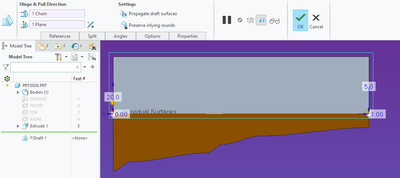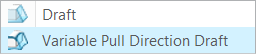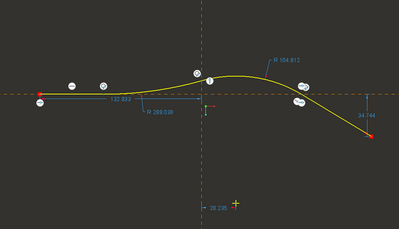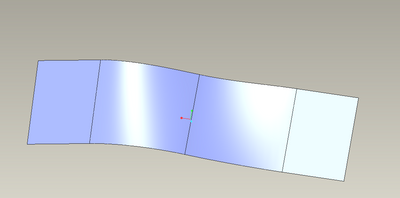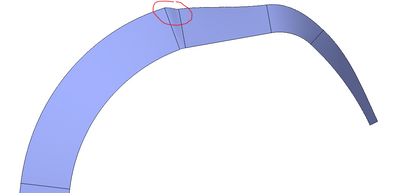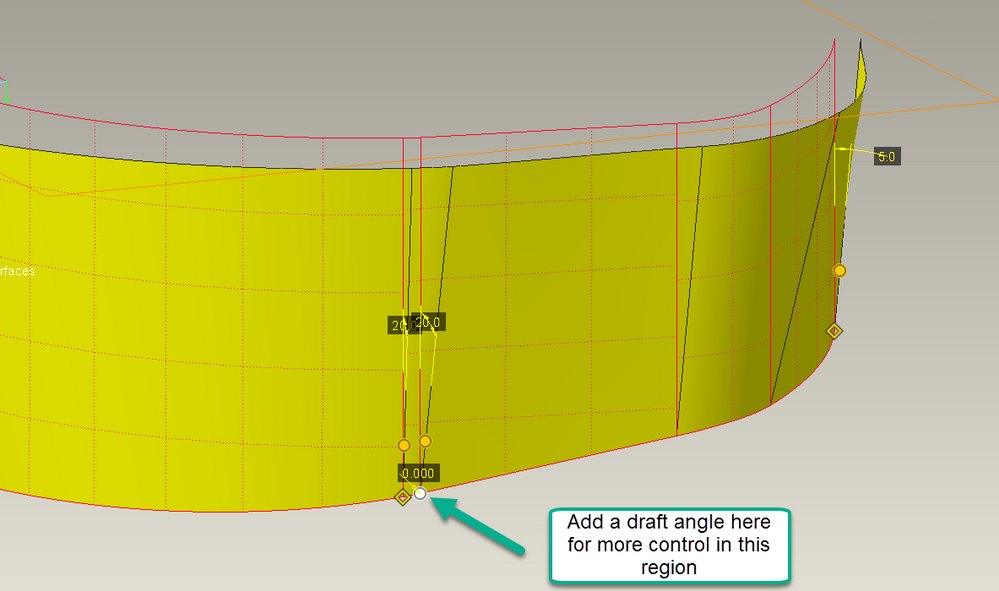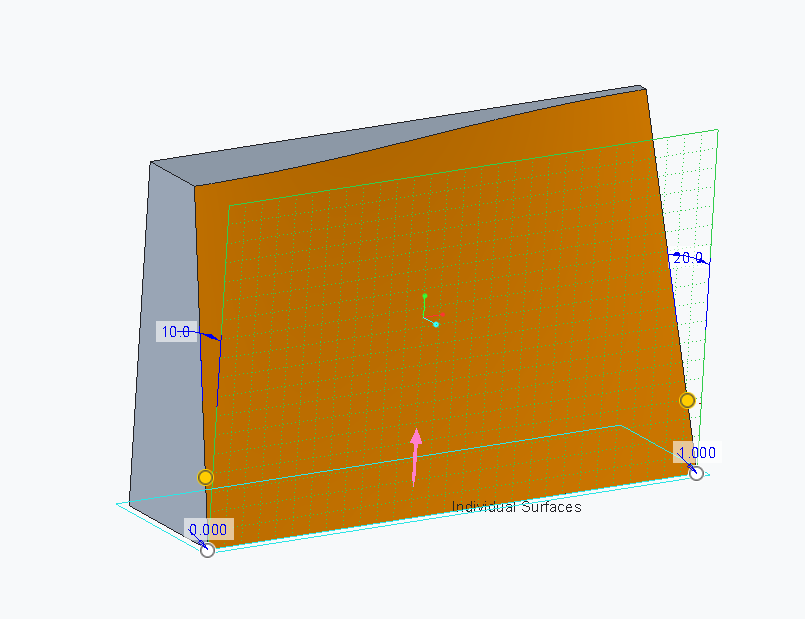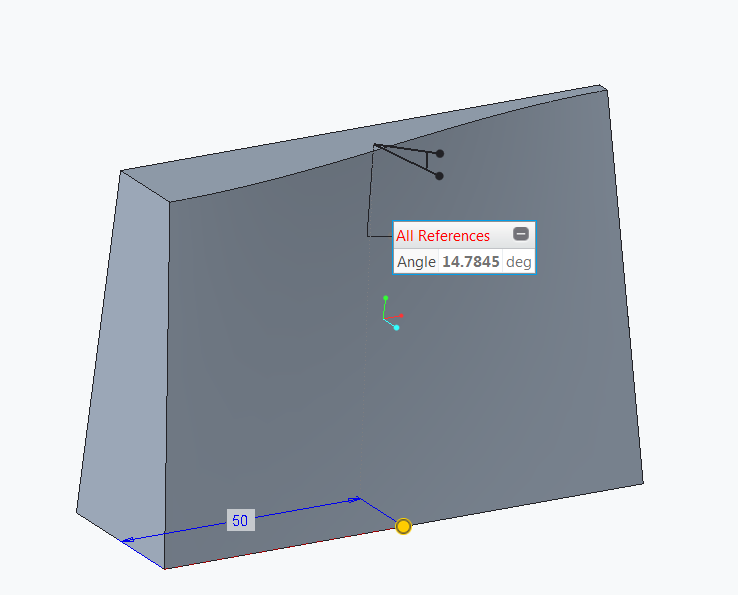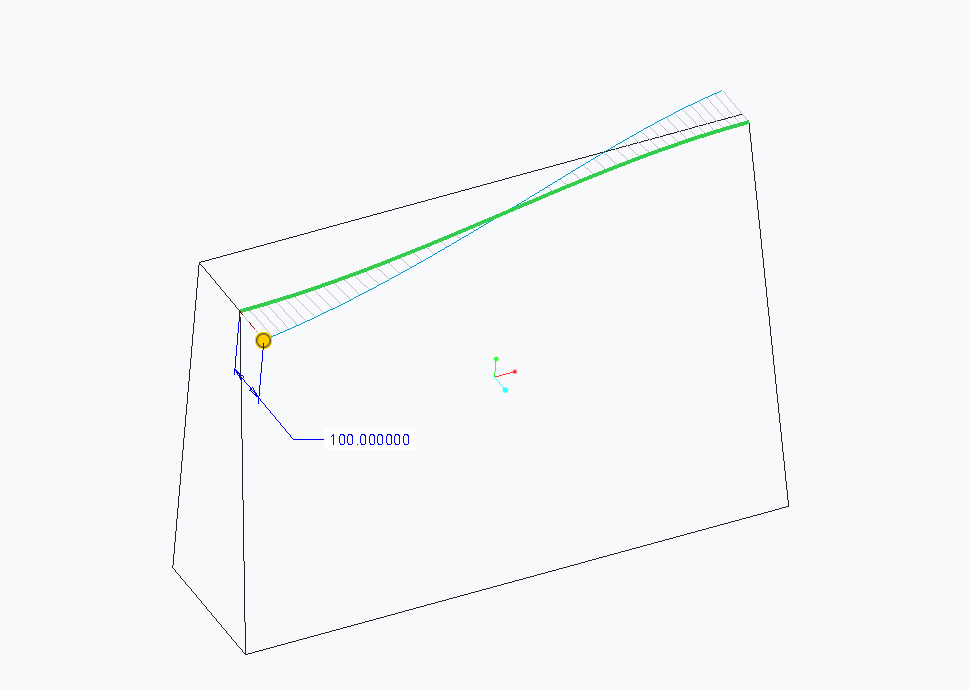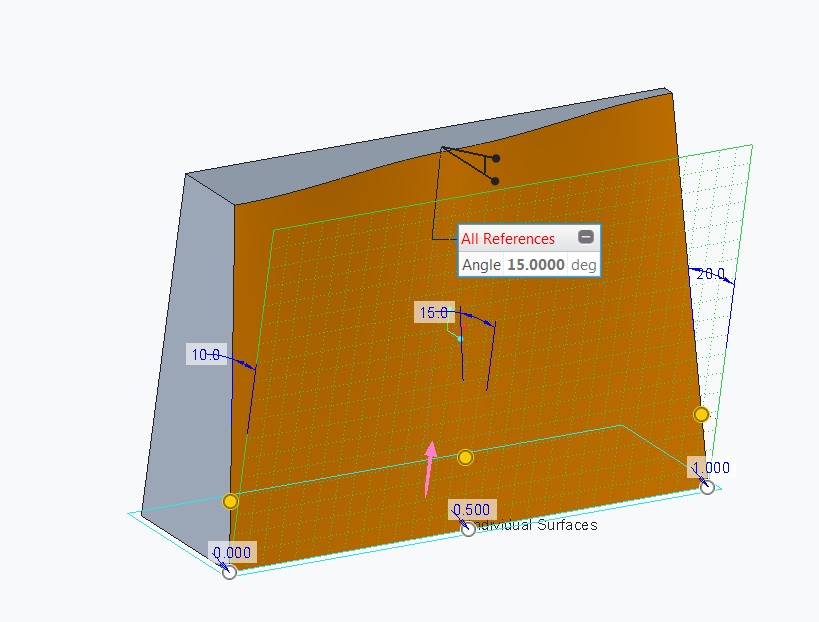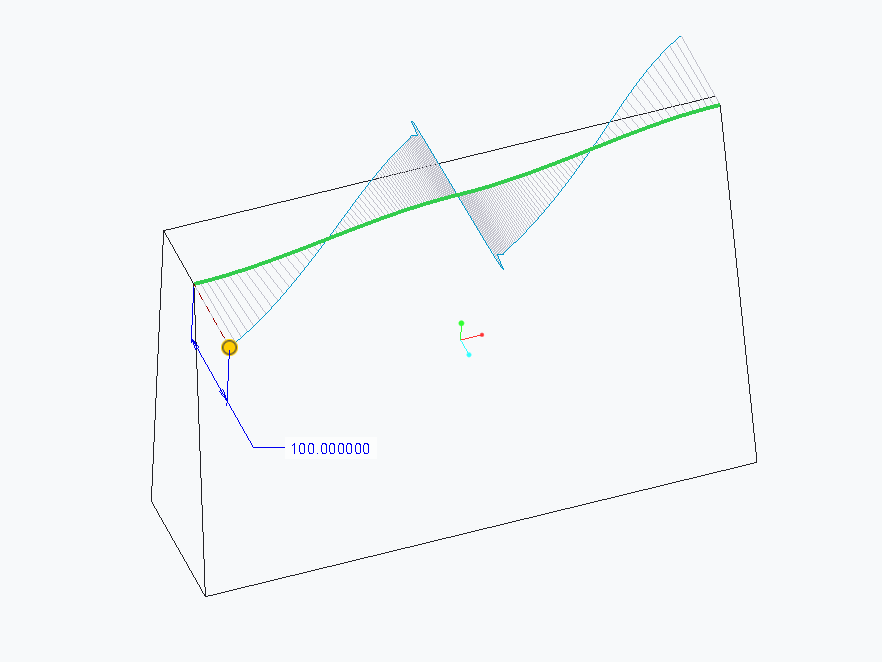Community Tip - Learn all about PTC Community Badges. Engage with PTC and see how many you can earn! X
- Community
- Creo+ and Creo Parametric
- 3D Part & Assembly Design
- Create smooth variable draft across multiple surfa...
- Subscribe to RSS Feed
- Mark Topic as New
- Mark Topic as Read
- Float this Topic for Current User
- Bookmark
- Subscribe
- Mute
- Printer Friendly Page
Create smooth variable draft across multiple surfaces
- Mark as New
- Bookmark
- Subscribe
- Mute
- Subscribe to RSS Feed
- Permalink
- Notify Moderator
Create smooth variable draft across multiple surfaces
Is there an easy way to create a smooth variable draft when there are several surfaces of varying length?
Here is a simplified example of the issue:
The drafted surface is made from several segments of different length and the draft hinge is the edge of those segments. It appears that Creo is splitting the change in draft angle evenly over each segment rather than over the length.
Is this what the draft feature is expected to do? I was expecting it to smoothly make the variation over the full distance.
Creo 7.0.8.0
There is always more to learn in Creo.
- Mark as New
- Bookmark
- Subscribe
- Mute
- Subscribe to RSS Feed
- Permalink
- Notify Moderator
Can you clarify which draft feature creation method you are inquiring about? I assume it is the first in this list but would like to confirm.
Involute Development, LLC
Consulting Engineers
Specialists in Creo Parametric
- Mark as New
- Bookmark
- Subscribe
- Mute
- Subscribe to RSS Feed
- Permalink
- Notify Moderator
It is the first option (Draft).
There is always more to learn in Creo.
- Mark as New
- Bookmark
- Subscribe
- Mute
- Subscribe to RSS Feed
- Permalink
- Notify Moderator
This is a quilt comprised of 4 surfaces generated from this sketch. A variable draft is applied using the sketch entities as the draft hinge. If by smooth you mean C1 continuity across the patch boundaries it is possible in some cases. Creo 7 model enclosed for reference.
Are the segments used as the draft hinge tangent to each other at the end points? I may be missing something about how you are creating the geometry, can you post the model?
Involute Development, LLC
Consulting Engineers
Specialists in Creo Parametric
- Mark as New
- Bookmark
- Subscribe
- Mute
- Subscribe to RSS Feed
- Permalink
- Notify Moderator
All of the surfaces are tangent. Attached is a Creo 7 example of what I am getting. The issue is seen in the short wall segment. Everything is still tangent, but the change in draft over that 5% of the wall appears to be about 20% of the change.
I have been able to get a better outcome by measuring the length of each wall and calculating the expected draft and adding a draft value at each intersection accordingly.
There is always more to learn in Creo.
- Mark as New
- Bookmark
- Subscribe
- Mute
- Subscribe to RSS Feed
- Permalink
- Notify Moderator
If you need explicit control of the angle as a function of path length I think that is possible with relations. You would need to inquire exactly the algorithm used to interpolate between the defined angle control points in the feature. They may use linear interpolation but I am not sure.
Involute Development, LLC
Consulting Engineers
Specialists in Creo Parametric
- Mark as New
- Bookmark
- Subscribe
- Mute
- Subscribe to RSS Feed
- Permalink
- Notify Moderator
I just created a simple test case to gain some insight into how the draft angle varies between the angle definitions in the feature. It is not a simple linear interpolation. It is close but there are additional constraints on the surface that the draft is applied to that can come into play. The curvature plot can be used to make some observations on how adding angle controls affect the geometry.
The enclosed Creo 7 model has a saved analysis to measure the draft angle at any point along the drafted edge trajectory.
Simple test case model
Draft at midpoint of hinge edge
Curvature plot of drafted edge
Adding a draft point to the feature on the midpoint of the hinge set to 15 degrees
Curvature plot
Involute Development, LLC
Consulting Engineers
Specialists in Creo Parametric
- Mark as New
- Bookmark
- Subscribe
- Mute
- Subscribe to RSS Feed
- Permalink
- Notify Moderator
To wrap this up, because of the way Creo creates a variable draft, as shown by the analysis in the response from @tbraxton, a smooth/straight transition between varying angles is not possible with the draft feature. Creo creates a "flat" in the angle variation of the draft at each defined draft angle. Even a flat square wall will not create an even angular transition between 2 angles.
There is always more to learn in Creo.