Community Tip - Did you get called away in the middle of writing a post? Don't worry you can find your unfinished post later in the Drafts section of your profile page. X
- Community
- Creo+ and Creo Parametric
- 3D Part & Assembly Design
- Creating BOM with multiple dash numbers
- Subscribe to RSS Feed
- Mark Topic as New
- Mark Topic as Read
- Float this Topic for Current User
- Bookmark
- Subscribe
- Mute
- Printer Friendly Page
Creating BOM with multiple dash numbers
- Mark as New
- Bookmark
- Subscribe
- Mute
- Subscribe to RSS Feed
- Permalink
- Notify Moderator
Creating BOM with multiple dash numbers
Is there a way in Creo to have a bill of material with multiple dash numbers on the same BOM?? I got it to where one sheet has the BOM for a -1 of an assembly and sheet 2 has the BOM for the -2 of the assembly. I want to combine them so they are on the same BOM. Also, they are not part of a family table, if that makes a difference. Also, if they can be combined, will Creo still be able to generate balloons for the combined BOM. I'm running Creo Parametric 1.0. Thanks.
- Labels:
-
Assembly Design
- Mark as New
- Bookmark
- Subscribe
- Mute
- Subscribe to RSS Feed
- Permalink
- Notify Moderator
Brian,
Did you find an answer for this?
I hope two parts that I would like on the same BOM in different columns and it seems similar to this.
Thanks, Dale
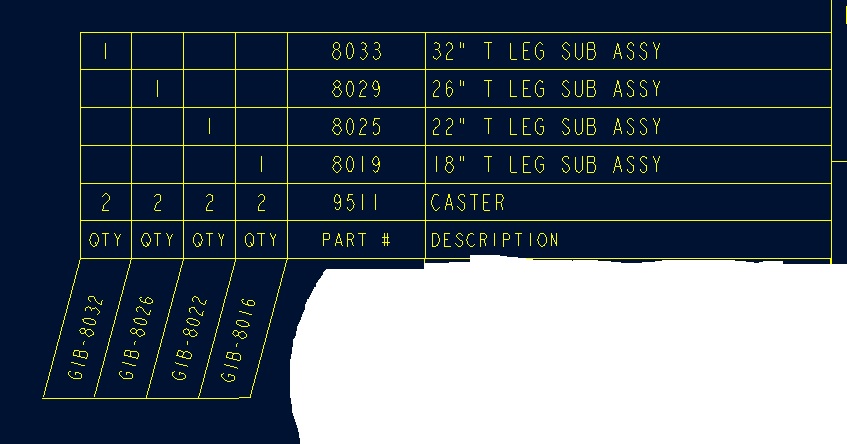
- Mark as New
- Bookmark
- Subscribe
- Mute
- Subscribe to RSS Feed
- Permalink
- Notify Moderator
You can get halfway there. You can have multiple models in the same smart table with Repeat Regions, but you can't generate BOM balloons.
Create a table with a Repeat Region like you normally would for a Bill of Materials. Create multiple columns for rpt.qty. Then go to Table > Repeat Region > Column Model/Rep. Select one of the rpt.qty cells, and in the File > Open dialog box, select the assembly that should drive the quantities for that column. Rows will be added to the table as necessary for components that appear in the added assembly and not in the starting assembly.





