Community Tip - If community subscription notifications are filling up your inbox you can set up a daily digest and get all your notifications in a single email. X
- Community
- Creo+ and Creo Parametric
- 3D Part & Assembly Design
- Re: Creating Threads?
- Subscribe to RSS Feed
- Mark Topic as New
- Mark Topic as Read
- Float this Topic for Current User
- Bookmark
- Subscribe
- Mute
- Printer Friendly Page
Creating Threads?
- Mark as New
- Bookmark
- Subscribe
- Mute
- Subscribe to RSS Feed
- Permalink
- Notify Moderator
Creating Threads?
I've been trying to create threads, but I can't seem to get it to work correctly. I tried doing so as a helix and then creating a sketch within that, but I still couldn't get it to help.
This thread is inactive and closed by the PTC Community Management Team. If you would like to provide a reply and re-open this thread, please notify the moderator and reference the thread. You may also use "Start a topic" button to ask a new question. Please be sure to include what version of the PTC product you are using so another community member knowledgeable about your version may be able to assist.
- Mark as New
- Bookmark
- Subscribe
- Mute
- Subscribe to RSS Feed
- Permalink
- Notify Moderator
Yes, physical threads are usually helical cuts. And yes, they often fail for the silliest reasons.
Are you using the full Creo 2 version? I've attached a cap screw file if you can use it.
- Mark as New
- Bookmark
- Subscribe
- Mute
- Subscribe to RSS Feed
- Permalink
- Notify Moderator
I'm glad I looked at that command again... the Helical sweep. It has some really powerful features:
- Mark as New
- Bookmark
- Subscribe
- Mute
- Subscribe to RSS Feed
- Permalink
- Notify Moderator
What feature or option did you pick to get the threads to taper as they do in the picture above?
- Mark as New
- Bookmark
- Subscribe
- Mute
- Subscribe to RSS Feed
- Permalink
- Notify Moderator
Tapers can be done with a tilted/tipped trajectory sketch or trajectory sketches with arcs. The only rule about trajectory sketches is that all curves are tangent to each other.
There are advanced sketcher techniques where you can vary the value of dimensoins in a sketch based on the distance along the trajectory.
- Mark as New
- Bookmark
- Subscribe
- Mute
- Subscribe to RSS Feed
- Permalink
- Notify Moderator
I will have to check this tomorrow, since I'm locked out of the computer that has the full Creo 2.0 until tomorrow when the computer owner can unlock it.
- Mark as New
- Bookmark
- Subscribe
- Mute
- Subscribe to RSS Feed
- Permalink
- Notify Moderator
In the helical sweep it shows you having 2 sketch es as part of the sweep. So far I can only get it to let me create1 sketch. How did you get the second sketch to work? 1 was the profile sketch (direction of travel?), and the other was the sweep sketch (groove).
- Mark as New
- Bookmark
- Subscribe
- Mute
- Subscribe to RSS Feed
- Permalink
- Notify Moderator
The sweep sketch is under references and it can be internal or external. Use the Edit button to create an internal sweep profile.
The sweep section is created under the 3rd button from the left (the little sketch pad with pencil). I think this can only be an internal sketch.
- Mark as New
- Bookmark
- Subscribe
- Mute
- Subscribe to RSS Feed
- Permalink
- Notify Moderator
When I click on Helical Sweep the 'References' tab is red. The only way I've been able to address that is to click on it and select 'Define'. When I do that it is no longer red, but at no point is it giving me access to the sketch command button just above the 'References' tab. Thoughts?
- Mark as New
- Bookmark
- Subscribe
- Mute
- Subscribe to RSS Feed
- Permalink
- Notify Moderator
Click on the edit after the define. It should drop you into sketcher. It is red because no trajectory is defined. You can also try making a trajectory sketch outside the helical sweep command and selecting it for the trajectory sketch. If the sketch is inappropriate, it will not allow you to create a sweep section.
- Mark as New
- Bookmark
- Subscribe
- Mute
- Subscribe to RSS Feed
- Permalink
- Notify Moderator
It seems that I had to click define and draw the profile line, click the check mark, select the rotation axis, and then click the sketch button.
- Mark as New
- Bookmark
- Subscribe
- Mute
- Subscribe to RSS Feed
- Permalink
- Notify Moderator
![]() You can also provide a centerline in the trajecotry sketch and it will use that as an "internal axis".
You can also provide a centerline in the trajecotry sketch and it will use that as an "internal axis".
- Mark as New
- Bookmark
- Subscribe
- Mute
- Subscribe to RSS Feed
- Permalink
- Notify Moderator
I've found using a surface to cut threads (solidify) works well, because you can control the lead-out near the head easily, and it generally won't fail like a regular solid cut will. Yes, it's another feature, but I think it's more robust.
For fun, I did a Tri-Lobe thread years back:
- Mark as New
- Bookmark
- Subscribe
- Mute
- Subscribe to RSS Feed
- Permalink
- Notify Moderator
True... the helical sweep is much like the VSS (optional) with an added variable "pitch" option and with the limit that it is rotational about the axis.
- Mark as New
- Bookmark
- Subscribe
- Mute
- Subscribe to RSS Feed
- Permalink
- Notify Moderator
Now that I remember, I had a pretty tricky challenge at work once, where a CNC lathe was used to cut grooves in a large cylindrical stainless piece. I was unable to use the helical sweep command because the lead-in and lead-out of the grooves cut by the rotating head (this very large lathe had both stationary (point) tools and a rotating head (think miling machine) was far too abrupt. I had to go from full depth of "threads" (1/2-circle groove via ball-end mill) to zero depth of thread in less than 10deg of rotation about the cylinder, while still keeping the pitch/lead constant.
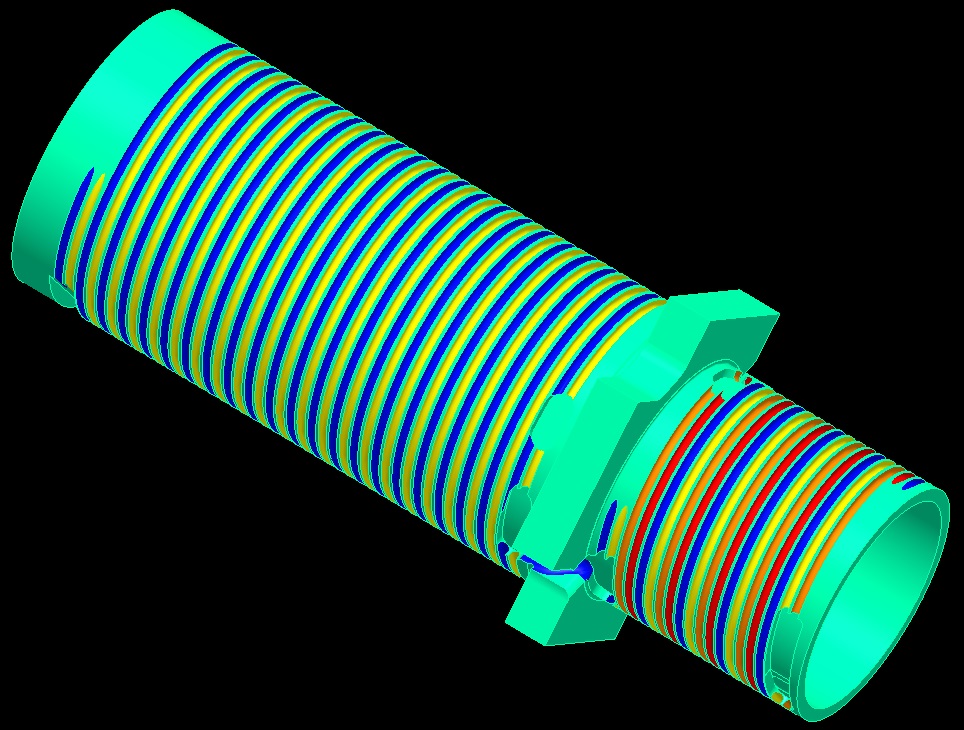
- Mark as New
- Bookmark
- Subscribe
- Mute
- Subscribe to RSS Feed
- Permalink
- Notify Moderator





