Community Tip - Did you get called away in the middle of writing a post? Don't worry you can find your unfinished post later in the Drafts section of your profile page. X
- Community
- Creo+ and Creo Parametric
- 3D Part & Assembly Design
- Creating a Multiple Chain Sweep
- Subscribe to RSS Feed
- Mark Topic as New
- Mark Topic as Read
- Float this Topic for Current User
- Bookmark
- Subscribe
- Mute
- Printer Friendly Page
Creating a Multiple Chain Sweep
- Mark as New
- Bookmark
- Subscribe
- Mute
- Subscribe to RSS Feed
- Permalink
- Notify Moderator
Creating a Multiple Chain Sweep
I have tried several times to produce a sweep that has multiple chains within the sweep command and have been successful.
As shown by the following image:
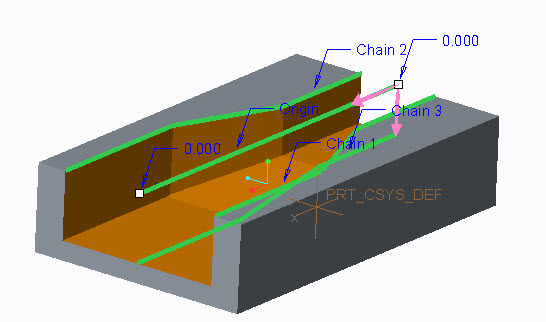
When trying to create the same type of sweep using two cylinders, one extruded higher than the other but both extruded from the same datum plane, I cannot get it to work.
See next image.
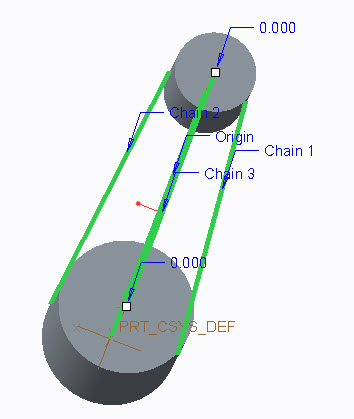
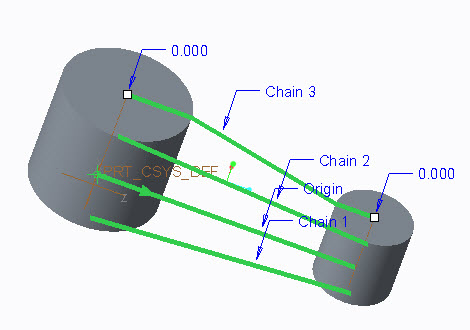
This is what I am trying to achieve. See next image
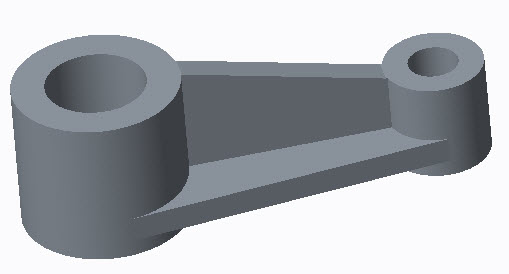
Any help would be appreciated.
This thread is inactive and closed by the PTC Community Management Team. If you would like to provide a reply and re-open this thread, please notify the moderator and reference the thread. You may also use "Start a topic" button to ask a new question. Please be sure to include what version of the PTC product you are using so another community member knowledgeable about your version may be able to assist.
Solved! Go to Solution.
- Labels:
-
General
Accepted Solutions
- Mark as New
- Bookmark
- Subscribe
- Mute
- Subscribe to RSS Feed
- Permalink
- Notify Moderator
Imagine there is a plane that is perpendicular to each point along the origin trajectory. That plane needs to intersect the additional trajectory chains. In this part, where the large cylinder is, the additional trajectory chains do not cross or lie on the plane for the initial start point.
Change the primary trajectory to be coplanar with the start points of Chain 1 and Chain 2 trajectories.
- Mark as New
- Bookmark
- Subscribe
- Mute
- Subscribe to RSS Feed
- Permalink
- Notify Moderator
Imagine there is a plane that is perpendicular to each point along the origin trajectory. That plane needs to intersect the additional trajectory chains. In this part, where the large cylinder is, the additional trajectory chains do not cross or lie on the plane for the initial start point.
Change the primary trajectory to be coplanar with the start points of Chain 1 and Chain 2 trajectories.
- Mark as New
- Bookmark
- Subscribe
- Mute
- Subscribe to RSS Feed
- Permalink
- Notify Moderator
Hello, David
Thanks for the information. I will try it out and let you know.
- Mark as New
- Bookmark
- Subscribe
- Mute
- Subscribe to RSS Feed
- Permalink
- Notify Moderator
Hi David,
I did place all starting points on the same plane and made sure the ending points were also the same, but it still will not sweep correctly.
I have attached another image of what I get. I will says this much. If I draw a straight line from point to point on the bottom and then draw an arc (from each point) from the end of the line to the point at the top, it will sweep with no problem.
Just to clarify, I am trying to sweep a "Tee" cross section.
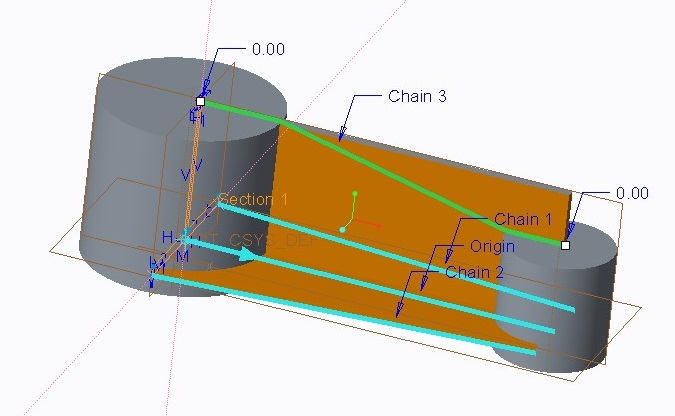
Here is the same part but with a different cross section and it sweeps fine.
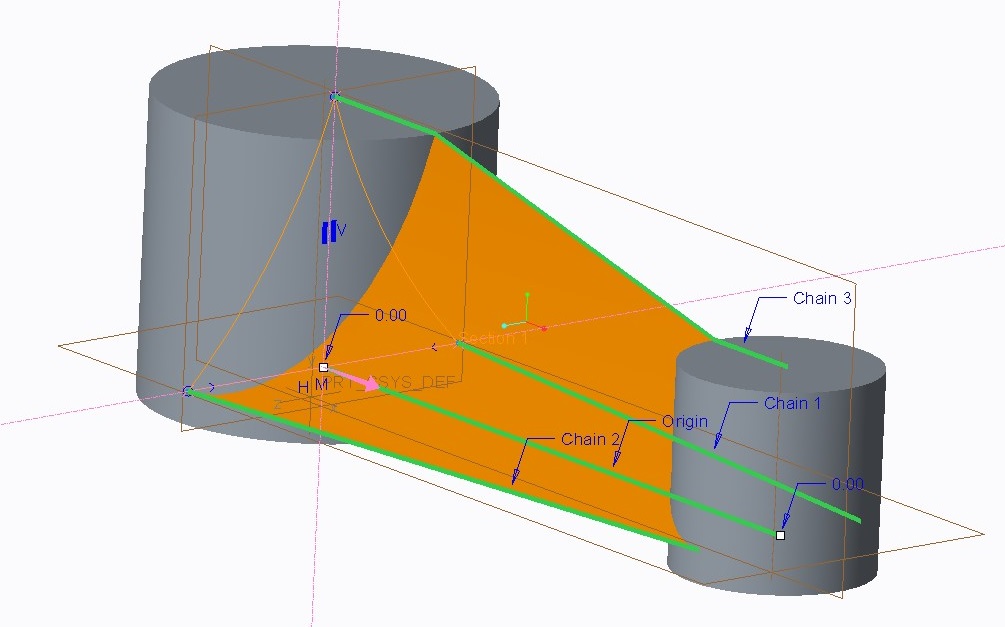
- Mark as New
- Bookmark
- Subscribe
- Mute
- Subscribe to RSS Feed
- Permalink
- Notify Moderator
It is missing an alignment to the point at the start of chain 3 to the line representing the top face of the inverted-T.
Change the sketch so the line segment is away from chain 3 and then manually change it to be aligned. There is an automatic assumption for a sketcher constraint that is currently controlling that segment.
- Mark as New
- Bookmark
- Subscribe
- Mute
- Subscribe to RSS Feed
- Permalink
- Notify Moderator
Okay, got it. Thanks David for your help. I knew it had to be something not that difficult.





