Community Tip - You can change your system assigned username to something more personal in your community settings. X
- Community
- Creo+ and Creo Parametric
- 3D Part & Assembly Design
- Creo 4.0 GD&T help - how to specify Unilateral / U...
- Subscribe to RSS Feed
- Mark Topic as New
- Mark Topic as Read
- Float this Topic for Current User
- Bookmark
- Subscribe
- Mute
- Printer Friendly Page
Creo 4.0 GD&T help - how to specify Unilateral / Unequally disposed profile of a surface control?
- Mark as New
- Bookmark
- Subscribe
- Mute
- Subscribe to RSS Feed
- Permalink
- Notify Moderator
Creo 4.0 GD&T help - how to specify Unilateral / Unequally disposed profile of a surface control?
Hi everyone,
What's the correct syntax for Creo 4.0 to stop throwing this error about profile-tolerance:

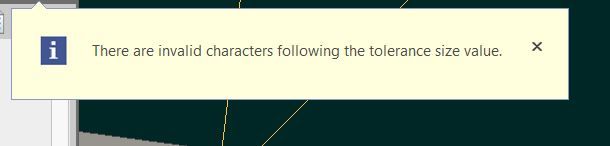
The underline appears as soon as the (U) symbol is put into the tolerance box.
- Labels:
-
2D Drawing
-
General
-
MBD_GD&T
- Mark as New
- Bookmark
- Subscribe
- Mute
- Subscribe to RSS Feed
- Permalink
- Notify Moderator
That appears to be correct. Creo does give me an error as soon as I add the U symbol, but it goes away if I put in an appropriate second value and click off the gtol.
May be the gtol settings in you detail options.
There is always more to learn in Creo.
- Mark as New
- Bookmark
- Subscribe
- Mute
- Subscribe to RSS Feed
- Permalink
- Notify Moderator
Hi, thanks for the quick feedback. I ask few more questions:
- are you putting spaces before / after the (U) symbol?
- are you making this FCF in the model or in the drawing?
- M version of Creo 4.0?
- Mark as New
- Bookmark
- Subscribe
- Mute
- Subscribe to RSS Feed
- Permalink
- Notify Moderator
Works with or without spaces.
Creating it in the drawing.
4.0 M130
There is always more to learn in Creo.
- Mark as New
- Bookmark
- Subscribe
- Mute
- Subscribe to RSS Feed
- Permalink
- Notify Moderator
I guess I have an answer; I made my annotations in a combination state of the model. The underline disappears if I make the Gtol in the drawing mode.
I'd be interested if anyone has tried this out in Creo >4 to see if this has been "fixed"?
- Mark as New
- Bookmark
- Subscribe
- Mute
- Subscribe to RSS Feed
- Permalink
- Notify Moderator
This has not been fixed as of Creo 9.0.8.






