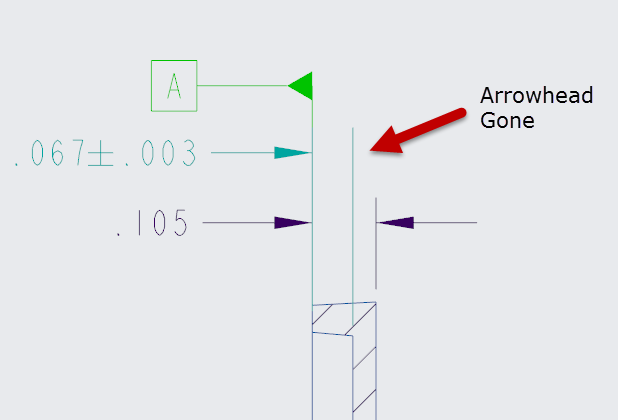Community Tip - Stay updated on what is happening on the PTC Community by subscribing to PTC Community Announcements. X
- Community
- Creo+ and Creo Parametric
- 3D Part & Assembly Design
- Re: Creo 4 - Datum Feature Symbols and Dimension A...
- Subscribe to RSS Feed
- Mark Topic as New
- Mark Topic as Read
- Float this Topic for Current User
- Bookmark
- Subscribe
- Mute
- Printer Friendly Page
Creo 4 - Datum Feature Symbols and Dimension Arrows Disapearing
- Mark as New
- Bookmark
- Subscribe
- Mute
- Subscribe to RSS Feed
- Permalink
- Notify Moderator
Creo 4 - Datum Feature Symbols and Dimension Arrows Disapearing
When I attach a Datum Feature Symbol to a drawing dimension (Creo 4, M030) and them move the symbol, one arrowhead of the dimesion I place the symbol on will disapear. After it's gone, there is no way that I can find to bring it back.
Anyone else see this and have you come up with a workaround?
- Labels:
-
2D Drawing
- Mark as New
- Bookmark
- Subscribe
- Mute
- Subscribe to RSS Feed
- Permalink
- Notify Moderator
Hi,
at the moment your video is waiting for approval and is not available. Please upload some example data for testing purposes.
Martin Hanák
- Mark as New
- Bookmark
- Subscribe
- Mute
- Subscribe to RSS Feed
- Permalink
- Notify Moderator
I added an image that should help. It's pretty simple, attach a Datum Feature Symbol to a dimension witness line and then move the symbol. You'll see that one of your arrow heads disapears... Really just wondering how people are getting around this as I cannot believe it isn't affecting other users.
- Mark as New
- Bookmark
- Subscribe
- Mute
- Subscribe to RSS Feed
- Permalink
- Notify Moderator
To be honest, I don't think there has been widespread adoption of Creo 4 at this point. Large companies tend to wait to upgrade for a significant amount time so the "bugs" have been worked out by the guinea pigs!
- Mark as New
- Bookmark
- Subscribe
- Mute
- Subscribe to RSS Feed
- Permalink
- Notify Moderator
Hi,
I can reproduce the problem when dimension arrows are flipped ouside. Please report the problem to PTC Support.
Martin Hanák
- Mark as New
- Bookmark
- Subscribe
- Mute
- Subscribe to RSS Feed
- Permalink
- Notify Moderator
I have reported it. Thanks.
- Mark as New
- Bookmark
- Subscribe
- Mute
- Subscribe to RSS Feed
- Permalink
- Notify Moderator
Was there a solution to the disappearing arrowhead?
- Mark as New
- Bookmark
- Subscribe
- Mute
- Subscribe to RSS Feed
- Permalink
- Notify Moderator
Most likely this was affected by a setting in the DTL file.
- Mark as New
- Bookmark
- Subscribe
- Mute
- Subscribe to RSS Feed
- Permalink
- Notify Moderator
Try setting the drawing option update_drawing to all, to see if that helps. Otherwise, open a case with Technical Support.
Amit
- Mark as New
- Bookmark
- Subscribe
- Mute
- Subscribe to RSS Feed
- Permalink
- Notify Moderator
Hi,
from my point of view setting drawing option update_drawing to all does not make any sense, because the problem is reproducible in new drawing. The option is usually used to repair old drawings.
Martin Hanák
- Mark as New
- Bookmark
- Subscribe
- Mute
- Subscribe to RSS Feed
- Permalink
- Notify Moderator
Tried that before I opened the call. No luck.
- Mark as New
- Bookmark
- Subscribe
- Mute
- Subscribe to RSS Feed
- Permalink
- Notify Moderator
- Mark as New
- Bookmark
- Subscribe
- Mute
- Subscribe to RSS Feed
- Permalink
- Notify Moderator
Hopefully the problem is resolved in Creo Parametric 4.0 M050.
See:
https://www.ptc.com/en/support/article?n=CS272158
https://www.ptc.com/en/support/article?n=CS278522
Martin Hanák
- Mark as New
- Bookmark
- Subscribe
- Mute
- Subscribe to RSS Feed
- Permalink
- Notify Moderator
By moving the Datum Feature Symbol you are converting the symbol from applying to the thickness of the feature to the surface of the part; it breaks a Feature of Size reference.
The defect isn't that the dimension arrow is gone, it's that Creo is letting you move the Datum Feature Symbol at all. Creo should move the dimension and Datum Feature Symbol together or force you to delete the Datum Feature Symbol Annotation. It should not let you relocate the Annotation by itself.
I expect if you do delete the Annotation that the other dimension arrowhead will return.
- Mark as New
- Bookmark
- Subscribe
- Mute
- Subscribe to RSS Feed
- Permalink
- Notify Moderator
In the view this DFS is being placed (and in most other views), the "surface" it is applied to cannot be selected (and you cannot select an edge) so the dimension witness line is the only option.
Prior to Creo 4, we would show the set Datum, then move it into the position we needed. It seems in Creo 4 I cannot move my DFS. Hopefully PTC has a solution soon.
- Mark as New
- Bookmark
- Subscribe
- Mute
- Subscribe to RSS Feed
- Permalink
- Notify Moderator
I create/apply all annotations in the model and showed them on the drawing. The drafting part of Creo has always had trouble with FCFs and Datum Feature Symbols.