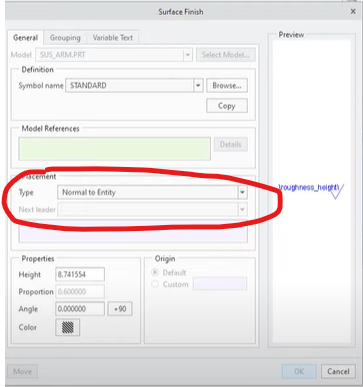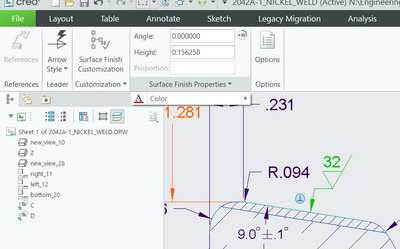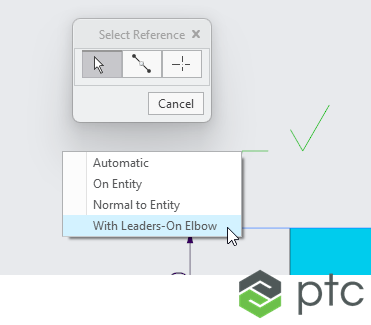Community Tip - New to the community? Learn how to post a question and get help from PTC and industry experts! X
- Community
- Creo+ and Creo Parametric
- 3D Part & Assembly Design
- Re: Creo 9 Surface Finish in Drawings - Where are ...
- Subscribe to RSS Feed
- Mark Topic as New
- Mark Topic as Read
- Float this Topic for Current User
- Bookmark
- Subscribe
- Mute
- Printer Friendly Page
Creo 9 Surface Finish in Drawings - Where are the placement options?
- Mark as New
- Bookmark
- Subscribe
- Mute
- Subscribe to RSS Feed
- Permalink
- Notify Moderator
Creo 9 Surface Finish in Drawings - Where are the placement options?
I recently upgraded to Creo 9.0.1.0, and was working on a drawing when I started using the new Surface Finish workflow. I've asked a few other users around the office and no one can seem to figure out where the "placement" options went that allows you to to decide whether you want a leader, normal to entity, on entity, or free placement of surface finish. Does anyone know the answer to this? Screenshots below of what I'm talking about.
Creo 8 and before Surface finish
Creo 9 surface finish options. Can't find the placement options anywhere. My company doesn't normally use leaders for surface finish. We put them on the dimension lines or on the edges themselves.
Thanks,
Doug
Solved! Go to Solution.
- Labels:
-
2D Drawing
Accepted Solutions
- Mark as New
- Bookmark
- Subscribe
- Mute
- Subscribe to RSS Feed
- Permalink
- Notify Moderator
Hi
You need to find the placement options of a symbol and in Creo 9 the workflow has indeed changed.
From the Help Center you will find that https://support.ptc.com/help/creo/creo_pma/r9.0/usascii/#page/detail/to_place_a_symbol.html,.
Once you have selected the entity to attach to, a leader will appear. Don't panic. Simply RMB and you will see the menu:
- Mark as New
- Bookmark
- Subscribe
- Mute
- Subscribe to RSS Feed
- Permalink
- Notify Moderator
Have you reviewed the video on dwg workflow for Creo 9 suface finish enhancements,? Check the link below and scroll down to the dwg video.
Involute Development, LLC
Consulting Engineers
Specialists in Creo Parametric
- Mark as New
- Bookmark
- Subscribe
- Mute
- Subscribe to RSS Feed
- Permalink
- Notify Moderator
Got it! Thank you for the help.
- Mark as New
- Bookmark
- Subscribe
- Mute
- Subscribe to RSS Feed
- Permalink
- Notify Moderator
Hi
You need to find the placement options of a symbol and in Creo 9 the workflow has indeed changed.
From the Help Center you will find that https://support.ptc.com/help/creo/creo_pma/r9.0/usascii/#page/detail/to_place_a_symbol.html,.
Once you have selected the entity to attach to, a leader will appear. Don't panic. Simply RMB and you will see the menu:
- Mark as New
- Bookmark
- Subscribe
- Mute
- Subscribe to RSS Feed
- Permalink
- Notify Moderator
Thank you!
- Mark as New
- Bookmark
- Subscribe
- Mute
- Subscribe to RSS Feed
- Permalink
- Notify Moderator
ok, thanks. this worked for me as well. but don't you think earlier option for symbol placement was quite user friendly on Creo 8 and below versions.
This modification is the worst modification on Creo 9.0 i have seen.