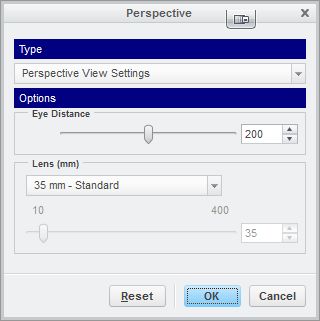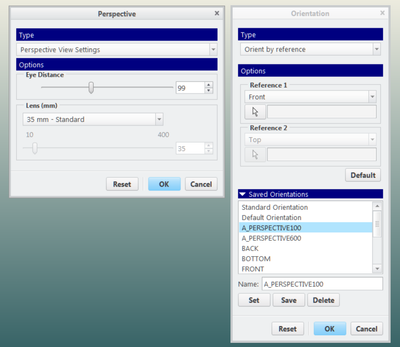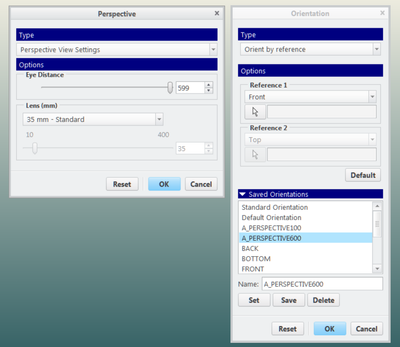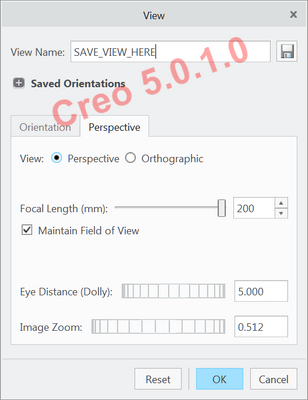Community Tip - Want the oppurtunity to discuss enhancements to PTC products? Join a working group! X
- Community
- Creo+ and Creo Parametric
- 3D Part & Assembly Design
- Creo Perspective Eye Distance saved?
- Subscribe to RSS Feed
- Mark Topic as New
- Mark Topic as Read
- Float this Topic for Current User
- Bookmark
- Subscribe
- Mute
- Printer Friendly Page
Creo Perspective Eye Distance saved?
- Mark as New
- Bookmark
- Subscribe
- Mute
- Subscribe to RSS Feed
- Permalink
- Notify Moderator
Creo Perspective Eye Distance saved?
Hi there,
Is it possible to save a set value for the eye distance in the perspective settings in config.pro?
Solved! Go to Solution.
- Labels:
-
Surfacing
Accepted Solutions
- Mark as New
- Bookmark
- Subscribe
- Mute
- Subscribe to RSS Feed
- Permalink
- Notify Moderator
the perspective view settings are saved when you save the view. change the perspective mm to whatever, then save the view. then change the perspective mm to something else, and save the view. you can switch between them with that.
The procedure is slightly different in the latest Creo 5.0.1.0 as they have combined the view orientation dialog and the perspective view dialog into a single dialog.
hope this helps. if it does, please be sure to mark as solved.
- Mark as New
- Bookmark
- Subscribe
- Mute
- Subscribe to RSS Feed
- Permalink
- Notify Moderator
the perspective view settings are saved when you save the view. change the perspective mm to whatever, then save the view. then change the perspective mm to something else, and save the view. you can switch between them with that.
The procedure is slightly different in the latest Creo 5.0.1.0 as they have combined the view orientation dialog and the perspective view dialog into a single dialog.
hope this helps. if it does, please be sure to mark as solved.