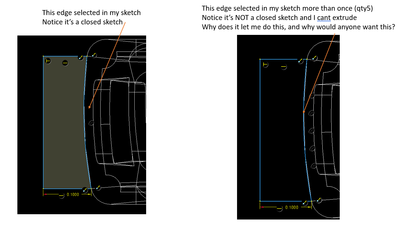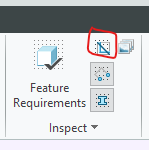Community Tip - Learn all about the Community Ranking System, a fun gamification element of the PTC Community. X
- Community
- Creo+ and Creo Parametric
- 3D Part & Assembly Design
- Re: Creo Sketcher. Why does it allow me to constru...
- Subscribe to RSS Feed
- Mark Topic as New
- Mark Topic as Read
- Float this Topic for Current User
- Bookmark
- Subscribe
- Mute
- Printer Friendly Page
Creo Sketcher. Why does it allow me to construct multiple edges on same edge?
- Mark as New
- Bookmark
- Subscribe
- Mute
- Subscribe to RSS Feed
- Permalink
- Notify Moderator
Creo Sketcher. Why does it allow me to construct multiple edges on same edge?
Hi Guys,
One thing that always kind of bugs me in Creo was when in sketcher, trying to sketch an extrude or something.
When selecting an existing edge ...why does Creo let you pick the same edge more than once? (using project in sketcher)
When that happens you no longer have a closed sketch, and have to remove it.
In other software I use, if you click an edge to use in your sketch, it sketches it. If you clicked that same edge again (say by accident) , it would removed it.
So there was never a time it would have multiple sketched features one on top of another.
Is there a setting to not allow you to have multiple edges of the same edge in your sketch.
Maybe its the way I am used to sketching things, but i have NEVER had the need or want to have the same edge picked more than once when in sketcher.
Solved! Go to Solution.
- Labels:
-
General
Accepted Solutions
- Mark as New
- Bookmark
- Subscribe
- Mute
- Subscribe to RSS Feed
- Permalink
- Notify Moderator
Hello @dunebuggyjay
In addition to Overlapping Geometry tool (Thanks @kdirth to have pointed that out!), you may like also accessing Feature Requirements icon in Sketcher, which will indicate, in addition to where overlapping entities lie, why it is an issue in the context of feature being created. Related to that, refer to:
- little movie attached for better understading
- article 182581 for offical documentation and other useful sketcher diagnostic tools techniques
Regards,
Serge
- Mark as New
- Bookmark
- Subscribe
- Mute
- Subscribe to RSS Feed
- Permalink
- Notify Moderator
I often select twice to use more than one segment of the edge. I use the corner command to trim the lines to other lines.
I may also find that I need another segment after trimming the first projection...
There is always more to learn in Creo.
- Mark as New
- Bookmark
- Subscribe
- Mute
- Subscribe to RSS Feed
- Permalink
- Notify Moderator
True, I do the same, BUT when I click the segment of the line for the next triangle, its in a different position on that line. Not right on top of the original segment I had first selected.
I guess you could select that line 3 times in the exact same spot before you construct anything, but in my mind, that would be an odd way of doing that sketch.
- Mark as New
- Bookmark
- Subscribe
- Mute
- Subscribe to RSS Feed
- Permalink
- Notify Moderator
I agree that when you accidentally pick a edge twice, it's a pain.
I do however used multiple picks when I am trimming sketched lines. It always easier than divide since i'm usually trimming multiple times.
But when you are picking 20 projected lines and accidentally pick one twice, it's an adventure to find that one duplicate.
- Mark as New
- Bookmark
- Subscribe
- Mute
- Subscribe to RSS Feed
- Permalink
- Notify Moderator
This tool in sketcher helps to find that duplicate (overlapping) line:
I have noticed that it usually highlights the overlap and the segments on either side.
There is always more to learn in Creo.
- Mark as New
- Bookmark
- Subscribe
- Mute
- Subscribe to RSS Feed
- Permalink
- Notify Moderator
I think that may prove to be very helpful. I enjoy the section fill and the open endpoint highlight.
Thanks
- Mark as New
- Bookmark
- Subscribe
- Mute
- Subscribe to RSS Feed
- Permalink
- Notify Moderator
Hello @dunebuggyjay
In addition to Overlapping Geometry tool (Thanks @kdirth to have pointed that out!), you may like also accessing Feature Requirements icon in Sketcher, which will indicate, in addition to where overlapping entities lie, why it is an issue in the context of feature being created. Related to that, refer to:
- little movie attached for better understading
- article 182581 for offical documentation and other useful sketcher diagnostic tools techniques
Regards,
Serge