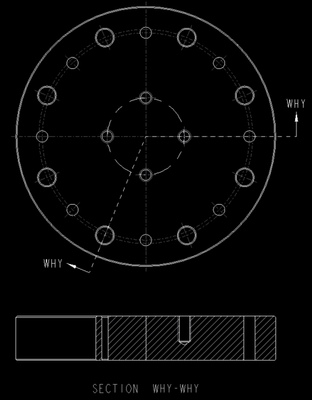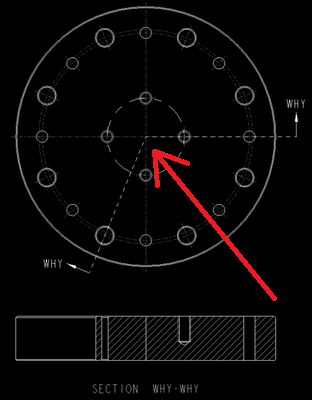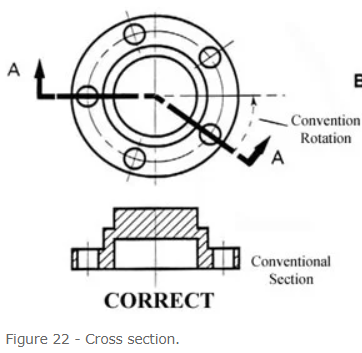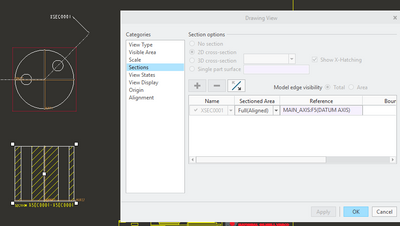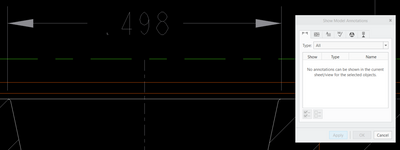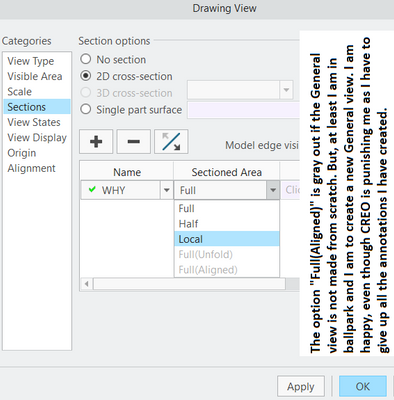Community Tip - When posting, your subject should be specific and summarize your question. Here are some additional tips on asking a great question. X
- Community
- Creo+ and Creo Parametric
- 3D Part & Assembly Design
- Re: Cross-section view is not normal to its cuttin...
- Subscribe to RSS Feed
- Mark Topic as New
- Mark Topic as Read
- Float this Topic for Current User
- Bookmark
- Subscribe
- Mute
- Printer Friendly Page
Cross-section view is not normal to its cutting planes
- Mark as New
- Bookmark
- Subscribe
- Mute
- Subscribe to RSS Feed
- Permalink
- Notify Moderator
Cross-section view is not normal to its cutting planes
How to create this simple cross-section view correctly? (Note: the presented section view is wrong, it should be normal to its cutting planes). I know there is a procedure to make it somewhere buried in document. However, how to find this HELP is also not a simple task.
Is any kind of this problem need one day to solve?
In SolidWorks, pertinent Helps are available at one click, not like in CREO, in which I have to be well educated before I can type in the correct keywords to find a Help.
Solved! Go to Solution.
- Labels:
-
2D Drawing
Accepted Solutions
- Mark as New
- Bookmark
- Subscribe
- Mute
- Subscribe to RSS Feed
- Permalink
- Notify Moderator
I think you want full aligned as the cross section option.
- Mark as New
- Bookmark
- Subscribe
- Mute
- Subscribe to RSS Feed
- Permalink
- Notify Moderator
Are you asking how to rotate the view so that you're looking at it from this direction (in both views)?
- Mark as New
- Bookmark
- Subscribe
- Mute
- Subscribe to RSS Feed
- Permalink
- Notify Moderator
Cross-section view should be like the below. It is some sort of standard.
- Mark as New
- Bookmark
- Subscribe
- Mute
- Subscribe to RSS Feed
- Permalink
- Notify Moderator
I think you want full aligned as the cross section option.
- Mark as New
- Bookmark
- Subscribe
- Mute
- Subscribe to RSS Feed
- Permalink
- Notify Moderator
Thanks for the link, in which I found the keywords such as "unfold" that is only available if it is in "general view", not in "projection view".
So now, the problem is solved.
Thanks.
P.S. Why CREO is so difficult to use?
- Mark as New
- Bookmark
- Subscribe
- Mute
- Subscribe to RSS Feed
- Permalink
- Notify Moderator
You can use Full Aligned as a projection and it is more likely exactly what you are looking for and is generally for round parts like you have.
Full-unfold may work for this application specifically but may "skew" a view in some cases.
Creo is just that way. It takes effort to learn. I've used it for 20+ years and I still learn new things regularly.
Be positive. Have an open mind. Don't try to use it like solidworks or inventor or whatever you used before or you will go crazy and just get madder and madder. Ask questions, we are always willing to help.
- Mark as New
- Bookmark
- Subscribe
- Mute
- Subscribe to RSS Feed
- Permalink
- Notify Moderator
Thanks. Have a wonderful day!
- Mark as New
- Bookmark
- Subscribe
- Mute
- Subscribe to RSS Feed
- Permalink
- Notify Moderator
If use "Full Aligned as a projection", I got exactly what I wanted. However, after 99% annotations have been created, I just found out it is difficult to create the dimension for a taper hole, because there is no virtual shapes available in CREO unless I sketch them. I have tried to use "Show Model Annotations", but there is none to show (See below snapshot).
I had to delete the section view and re-create it through "Full Aligned in a General view". Then, I can use "Show Model Annotation" to show the dimension ( Ø.488).
Never expected that a simple cross-section view need to do it 3 times with CREO.
(Note: As a contractor, I don't know how to evaluate CREO now: with numerous user-unfriendly features, my 3-month high paid contract job can last 6 months, and I am not the one to blame for the delay and higher cost to my client!)
- Mark as New
- Bookmark
- Subscribe
- Mute
- Subscribe to RSS Feed
- Permalink
- Notify Moderator