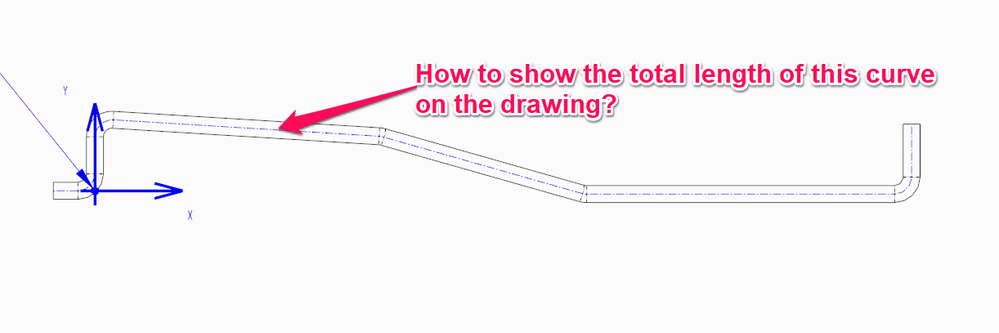Community Tip - Learn all about PTC Community Badges. Engage with PTC and see how many you can earn! X
- Community
- Creo+ and Creo Parametric
- 3D Part & Assembly Design
- Curve length on the drawing
- Subscribe to RSS Feed
- Mark Topic as New
- Mark Topic as Read
- Float this Topic for Current User
- Bookmark
- Subscribe
- Mute
- Printer Friendly Page
Curve length on the drawing
- Mark as New
- Bookmark
- Subscribe
- Mute
- Subscribe to RSS Feed
- Permalink
- Notify Moderator
Curve length on the drawing
Hi,
I am using Creo 3 and I am looking for a solution how to add the total curve length to the drawing.
When you measure this curve you are getting the total length.
thank you.
- Labels:
-
2D Drawing
- Mark as New
- Bookmark
- Subscribe
- Mute
- Subscribe to RSS Feed
- Permalink
- Notify Moderator
If you searched for something like "Creo using measurement in relation" or some such you would find lots of info about how to setup a feature that stores your analysis results so you can use them later in relations. Something like this:
Measured Dimension to Relation
If you can save analysis results to a feature and access them, you should be able to use the same techniques to pull them into a drawing as a note.
- Mark as New
- Bookmark
- Subscribe
- Mute
- Subscribe to RSS Feed
- Permalink
- Notify Moderator
HI @KenFarley
Thanks for the reply.
How to add this parameter to the note?
Sorry for the silly question but I am using Creo for 4 months only and find it very difficult.
Regards,
Arek
- Mark as New
- Bookmark
- Subscribe
- Mute
- Subscribe to RSS Feed
- Permalink
- Notify Moderator
Also, you can create a datum curve using points and add fillet. Later, measure Curve length and and save that measure result as feature. Create a parameter to get the value of parameter as value of length using relation <Param>=LENGTH:FID_<Measure_Feature_Name>. This Param cal call in drawing to display the value.
Share the file, if you can for further points.
- Mark as New
- Bookmark
- Subscribe
- Mute
- Subscribe to RSS Feed
- Permalink
- Notify Moderator
Hi @Mahesh_Sharma ,
thanks for the reply.
Any tutorial on how to do it?
Step by Step, please.
That would help me and the others.
Regards,
Arek
- Mark as New
- Bookmark
- Subscribe
- Mute
- Subscribe to RSS Feed
- Permalink
- Notify Moderator
Can you share the part file? I will try creating the steps referring that file..