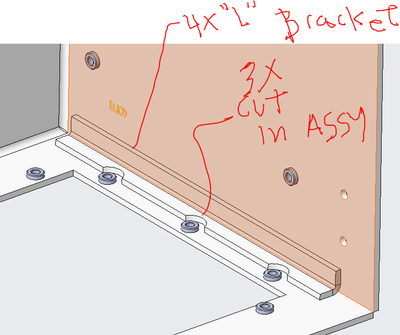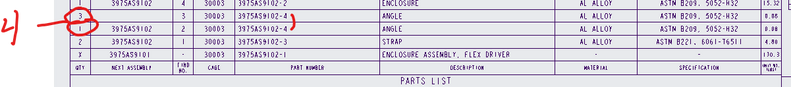Community Tip - When posting, your subject should be specific and summarize your question. Here are some additional tips on asking a great question. X
- Community
- Creo+ and Creo Parametric
- 3D Part & Assembly Design
- Cut In Assy - Bom Issue
- Subscribe to RSS Feed
- Mark Topic as New
- Mark Topic as Read
- Float this Topic for Current User
- Bookmark
- Subscribe
- Mute
- Printer Friendly Page
Cut In Assy - Bom Issue
- Mark as New
- Bookmark
- Subscribe
- Mute
- Subscribe to RSS Feed
- Permalink
- Notify Moderator
Cut In Assy - Bom Issue
Hello All,
Please see attached.
I have cut 3 "half moons" in my assy which cut thru the "L" bracket. I have 4 "L" brackets in a 4 sided - open front box. When I do this, the system intersects the cut with "3975as9102-4" - which results in the bom as 3 brackets and 1 bracket in the bom instead of 4 of the same. Is there a way to get this back to 4? I had the moons associated to the "L" bracket originally, but broke the association thinking it would fix the problem. Nope. It appears to be associated by the intersection Creo needs to perform. Thereby singling it out as it's own part. If it were done in part mode as a separate item that would make sense. But that is not the case.
The idea here is that we have the same 4 "L" brackets and in the assembly process one will need to be modified with the half moons and weld into place. The remaining 3 will not have the cuts. Otherwise the same bracket. I agree a bit unorthodox, but I am basically modeling up a 2d print again from ACAD to Creo and following the same intent as the original drawing specifies.
WayneF
- Mark as New
- Bookmark
- Subscribe
- Mute
- Subscribe to RSS Feed
- Permalink
- Notify Moderator
Try taking the weight column out of your repeat region. You may still have problems with balloons though.
- Mark as New
- Bookmark
- Subscribe
- Mute
- Subscribe to RSS Feed
- Permalink
- Notify Moderator
We use the weight column
- Mark as New
- Bookmark
- Subscribe
- Mute
- Subscribe to RSS Feed
- Permalink
- Notify Moderator
With assembly cuts, creo makes "on the fly" or "behind the scenes" family tables with the parts that are affected. If you have the weight column, the weight of the single cut part (instance) is now different than the weight of the generic part. So with the weight shown in the table, creo has to split that qty out to show the weight.
- Mark as New
- Bookmark
- Subscribe
- Mute
- Subscribe to RSS Feed
- Permalink
- Notify Moderator
hmmmm....I see. Tx.
- Mark as New
- Bookmark
- Subscribe
- Mute
- Subscribe to RSS Feed
- Permalink
- Notify Moderator
Copy your table and paste it back in to the same drawing and remove the weight column...I may be wrong but I'm pretty sure I have "fixed" my problem like that.
- Mark as New
- Bookmark
- Subscribe
- Mute
- Subscribe to RSS Feed
- Permalink
- Notify Moderator
Hi,
if the weight shown in repeat region is 0.08 in both cases, then you can use solution mentioned in https://www.ptc.com/en/support/article/cs278420 document:
- Introduce a new part level parameter that extracts the rounded value of PRO_MP_MASS using Weight=floor(PRO_MP_MASS *100+0.5)/100
- Call this new user defined parameter WEIGHT In the repeat region using &asm.mbr.WEIGHT in place of &asm.mbr.PRO_MP_MASS
- Access Repeat Region Relations and delete the region local parameter ASM_MBR_PRO_MP_MASS
Maybe you can also use alternative mass properties and set the weight manually to specific value.
Martin Hanák
- Mark as New
- Bookmark
- Subscribe
- Mute
- Subscribe to RSS Feed
- Permalink
- Notify Moderator
Oh my. Gotta absorb this one. Tx
- Mark as New
- Bookmark
- Subscribe
- Mute
- Subscribe to RSS Feed
- Permalink
- Notify Moderator
Interesting. If the weight is a problem, try MANUALLY assigning a weight to the parts (just copy what the mass properties tells you). This should work because setting a manual weight means the part is not affected by geometry changes. If you want the weight to change for the parts that have the cuts, you'd probably have to do a family table.
In cases like that I usually make the part a family table part with the instance on it's detail dwg without the cuts being the generic model, and the one with the cuts at the assembly level being the instance. It should fill out the BOM the same.
Best of luck!
- Mark as New
- Bookmark
- Subscribe
- Mute
- Subscribe to RSS Feed
- Permalink
- Notify Moderator
Thank Patriot. I have decided to add the cuts to 4 parts. But I will go back an try your ideas.