Community Tip - New to the community? Learn how to post a question and get help from PTC and industry experts! X
- Community
- Creo+ and Creo Parametric
- 3D Part & Assembly Design
- Re: Datum Target Baloon Size
- Subscribe to RSS Feed
- Mark Topic as New
- Mark Topic as Read
- Float this Topic for Current User
- Bookmark
- Subscribe
- Mute
- Printer Friendly Page
Datum Target Baloon Size
- Mark as New
- Bookmark
- Subscribe
- Mute
- Subscribe to RSS Feed
- Permalink
- Notify Moderator
Datum Target Baloon Size
Hi
I have this problem with CREO 2.
Using Draft Datum / Draft Datum Target / Box
The baloon created for Datum Point visualization is small for text.
The two drawing options
min_baloon_radius and
max_baloon_radius
set to ZERO don't work .
Any idea ?
Thanks a lot
Pier
This thread is inactive and closed by the PTC Community Management Team. If you would like to provide a reply and re-open this thread, please notify the moderator and reference the thread. You may also use "Start a topic" button to ask a new question. Please be sure to include what version of the PTC product you are using so another community member knowledgeable about your version may be able to assist.
- Labels:
-
General
- Mark as New
- Bookmark
- Subscribe
- Mute
- Subscribe to RSS Feed
- Permalink
- Notify Moderator
Since it's a symbol, I don't believe there is a simple solution.
I think the only solution is to create your own custom symbol that is sized appropriately.
- Mark as New
- Bookmark
- Subscribe
- Mute
- Subscribe to RSS Feed
- Permalink
- Notify Moderator
Thank you Stephen
Please consider that this symbol is created automatically when you define a Standard System Datum Target.
If you use the BOX option and select a dimension, the text will be larger than baloon.
I'd like to avoid to use my own symbol in manual way !
Bye
Pier
- Mark as New
- Bookmark
- Subscribe
- Mute
- Subscribe to RSS Feed
- Permalink
- Notify Moderator
being inch based, I have my .dtl options for these as:
max_balloon_radius .2
min_balloon_radius .2
I also have some other settings:
model_grid_balloon_display NO
model_grid_balloon_size .625
fyi
- Mark as New
- Bookmark
- Subscribe
- Mute
- Subscribe to RSS Feed
- Permalink
- Notify Moderator
Thank you
but also modifying these options
the final diameter of symbol doesn't change
and the text is outside the symbol !
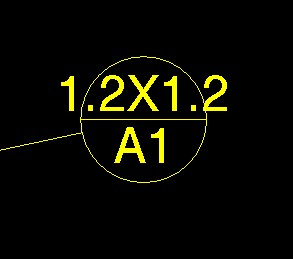
Thanks
Pier
- Mark as New
- Bookmark
- Subscribe
- Mute
- Subscribe to RSS Feed
- Permalink
- Notify Moderator
Hi,
I guess that default symbol is designed with fixed size and is intended for short texts, such as A,B,...
Please ask PTC Support, whether you can configure symbol size.
MH
Martin Hanák
- Mark as New
- Bookmark
- Subscribe
- Mute
- Subscribe to RSS Feed
- Permalink
- Notify Moderator
I officially asked to PTC support and , by now, there is not reply ...
So they are evaluating my topic .
Bye
Pier
- Mark as New
- Bookmark
- Subscribe
- Mute
- Subscribe to RSS Feed
- Permalink
- Notify Moderator
The Baloon Size can't be modified
and, if the text is longer than baloon ,
it must be placed outside the baloon according to ASME 14.5M 2009 (section 3.3.3).
But the PTC symbol doesn't support this condition.
At the moment , if necessary, you must create a new customized symbol.
Bye
Pier





