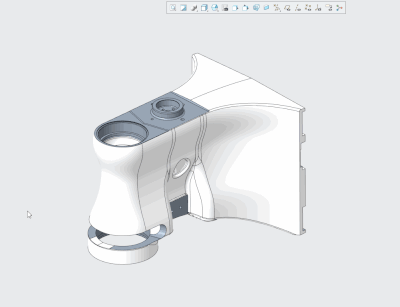Community Tip - Did you know you can set a signature that will be added to all your posts? Set it here! X
- Community
- Creo+ and Creo Parametric
- 3D Part & Assembly Design
- Datum planes remain selectables even when not disp...
- Subscribe to RSS Feed
- Mark Topic as New
- Mark Topic as Read
- Float this Topic for Current User
- Bookmark
- Subscribe
- Mute
- Printer Friendly Page
Datum planes remain selectables even when not displayed
- Mark as New
- Bookmark
- Subscribe
- Mute
- Subscribe to RSS Feed
- Permalink
- Notify Moderator
Datum planes remain selectables even when not displayed
Hello Community!
I have a weird behavior on some models and can't understand where it can come from :
With datum planes display toggle to off, I can highlight and select datum planes exactly like I would if the datum plane display was ON...
Here under a gif of this behavior (I hope it will remain with this message...) :
This behavior seems to be related to the model since I can't reproduce the problem on other parts or assemblies in the same Creo session.
Have anyone seen that before? Any idea what could be the cause?
Thank you in advance!
Solved! Go to Solution.
Accepted Solutions
- Mark as New
- Bookmark
- Subscribe
- Mute
- Subscribe to RSS Feed
- Permalink
- Notify Moderator
Hello again Community!
I finally found out what was the matter with datum planes in this case :
CAD model was originally created with Creo 3, therefore datum tags were created in the old fashionned way, and weren't converted yet. The result was the behavior described in this topic, I don't know if it is on purpose or not though....
Anyway, after using Legacy Datum Annotations Conversion tool, anything went back to normal.
- Mark as New
- Bookmark
- Subscribe
- Mute
- Subscribe to RSS Feed
- Permalink
- Notify Moderator
Thanks for the gif, it makes it really easy to see the issue! Can't say that I've seen it before though.
A thought in case it helps - you could turn off preselection highlighting while working on problem model, just so you don't get the planes flashing. Config option "prehighlight".
- Mark as New
- Bookmark
- Subscribe
- Mute
- Subscribe to RSS Feed
- Permalink
- Notify Moderator
Hello @joe_morton
Thank you for your answer and also for the trick! 🙂
Unfortunately I guess the users won't really like it if the prehighlight is disabled (I personnaly wouldn't like at all!!)
I try to figure out why a hidden datum plane can be directly selected and I have no clue yet, hope someone also experienced that issue...
- Mark as New
- Bookmark
- Subscribe
- Mute
- Subscribe to RSS Feed
- Permalink
- Notify Moderator
Hello again Community!
I finally found out what was the matter with datum planes in this case :
CAD model was originally created with Creo 3, therefore datum tags were created in the old fashionned way, and weren't converted yet. The result was the behavior described in this topic, I don't know if it is on purpose or not though....
Anyway, after using Legacy Datum Annotations Conversion tool, anything went back to normal.