Community Tip - Your Friends List is a way to easily have access to the community members that you interact with the most! X
- Community
- Creo+ and Creo Parametric
- 3D Part & Assembly Design
- Decal Placement on Curved Surface?
- Subscribe to RSS Feed
- Mark Topic as New
- Mark Topic as Read
- Float this Topic for Current User
- Bookmark
- Subscribe
- Mute
- Printer Friendly Page
Decal Placement on Curved Surface?
- Mark as New
- Bookmark
- Subscribe
- Mute
- Subscribe to RSS Feed
- Permalink
- Notify Moderator
Decal Placement on Curved Surface?
I am trying to place a decal of some artwork on a quilt of curved surfaces (offset 0.005" so no color bleed through), but I cannot seem to get ProE (WF 5.0 Foundation XE) to see the offset quilt as one single surface. The placement result I get, seemingly no matter what I do, is to have a copy of the artwork on each individual surface of the quilt. I would really appreciate some advice on how to place one copy of the artwork over the entire quilt. FYI, I have no problem placing the artwork on flat surfaces, only on the curved.
Here is an image showing the placement result I am getting:
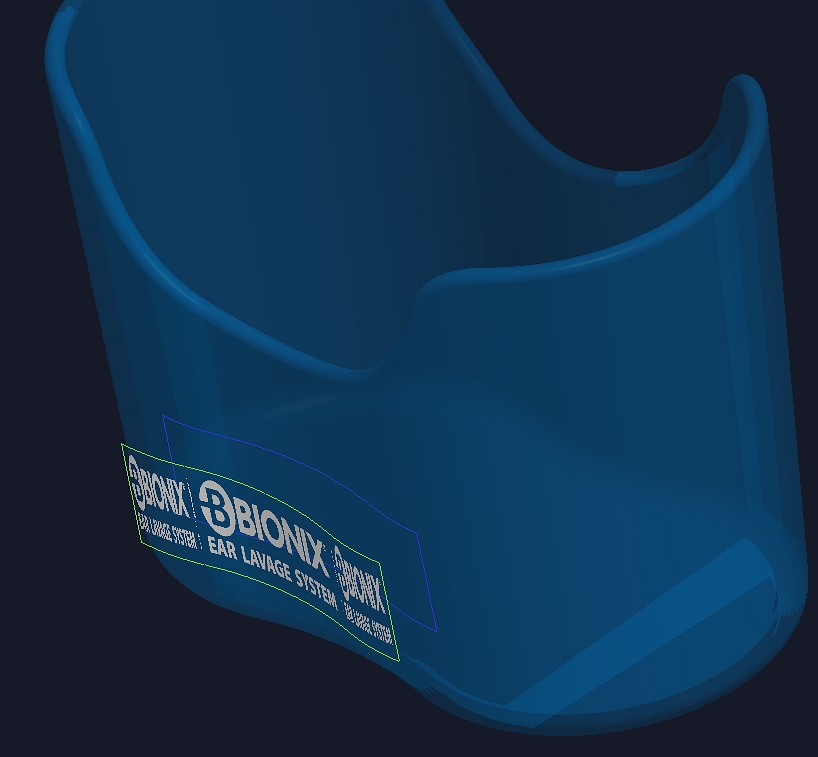
Thanks for your help!
Josh
- Labels:
-
Surfacing





