Community Tip - Did you know you can set a signature that will be added to all your posts? Set it here! X
- Community
- Creo+ and Creo Parametric
- 3D Part & Assembly Design
- Diameter dimension in sketcher
- Subscribe to RSS Feed
- Mark Topic as New
- Mark Topic as Read
- Float this Topic for Current User
- Bookmark
- Subscribe
- Mute
- Printer Friendly Page
Diameter dimension in sketcher
- Mark as New
- Bookmark
- Subscribe
- Mute
- Subscribe to RSS Feed
- Permalink
- Notify Moderator
Diameter dimension in sketcher
This thread is inactive and closed by the PTC Community Management Team. If you would like to provide a reply and re-open this thread, please notify the moderator and reference the thread. You may also use "Start a topic" button to ask a new question. Please be sure to include what version of the PTC product you are using so another community member knowledgeable about your version may be able to assist.
- Labels:
-
2D Drawing
- Mark as New
- Bookmark
- Subscribe
- Mute
- Subscribe to RSS Feed
- Permalink
- Notify Moderator
- Mark as New
- Bookmark
- Subscribe
- Mute
- Subscribe to RSS Feed
- Permalink
- Notify Moderator
- Mark as New
- Bookmark
- Subscribe
- Mute
- Subscribe to RSS Feed
- Permalink
- Notify Moderator
- Mark as New
- Bookmark
- Subscribe
- Mute
- Subscribe to RSS Feed
- Permalink
- Notify Moderator
- Mark as New
- Bookmark
- Subscribe
- Mute
- Subscribe to RSS Feed
- Permalink
- Notify Moderator
- Mark as New
- Bookmark
- Subscribe
- Mute
- Subscribe to RSS Feed
- Permalink
- Notify Moderator
I will try posting this elsewhere also, but just wondered. Does anyone have a comprehensive list of all config options? Used to have one years ago, but cannot place it now. I am sure there have been additions over the years as well with the new revisions. Thanks !
- Mark as New
- Bookmark
- Subscribe
- Mute
- Subscribe to RSS Feed
- Permalink
- Notify Moderator
They are on PTC's website.
WF4: http://www.ptc.com/WCMS/files/65779/en/WF4.0_012408_configoptions.pdf
WF5: http://www.ptc.com/WCMS/files/99859/en/WF5M060configoptions.pdf
Not sure if you need specific login access to get to the docs. If you do, let me know and I will see if I can upload them on to PlanetPTC
- Mark as New
- Bookmark
- Subscribe
- Mute
- Subscribe to RSS Feed
- Permalink
- Notify Moderator
Paul,
I know you posted this back in 2010, but it is just what I was looking for today. The config options for WF4.0.
I was able to get to this without any problems.
Dennis
- Mark as New
- Bookmark
- Subscribe
- Mute
- Subscribe to RSS Feed
- Permalink
- Notify Moderator
FYI, Creo does this by default now. It seems to re-evaluate the sketch each time you click the "add dimension" button. Once you add a proper centerline(*), it changes your radial intent dimensions to diameters. It does this with angles as well which is a nice improvement from 2000i.
(*) I didn't know we had dedicated centerlines for rotation in Creo (2000i didn't have this). Drove me nuts! ...but I understand why this was needed as you could only use one centerline in 2000i "successfully" in rotations.
- Mark as New
- Bookmark
- Subscribe
- Mute
- Subscribe to RSS Feed
- Permalink
- Notify Moderator
With effect from WF5, PTC has introduced "Geometry Centerline". Sketch the geometry cl first and then sketch the profile for revolve protrusion. The dimensions are then taken as Diameter Diamensions.
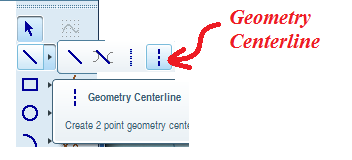
I know this is an old post. I am still posting it if it helps somebody.


