Community Tip - You can change your system assigned username to something more personal in your community settings. X
- Community
- Creo+ and Creo Parametric
- 3D Part & Assembly Design
- Re: Different background for model and drawing
- Subscribe to RSS Feed
- Mark Topic as New
- Mark Topic as Read
- Float this Topic for Current User
- Bookmark
- Subscribe
- Mute
- Printer Friendly Page
Different background for model and drawing
- Mark as New
- Bookmark
- Subscribe
- Mute
- Subscribe to RSS Feed
- Permalink
- Notify Moderator
Different background for model and drawing
I want to know if it is possible to have a different background when working with a model and when working in a drawing.
Because the current background colour I have is the same for in a model view and in a drawing view. But I can't find a good colour to use for both options.
So is it possible to achieve this and how can you do this.
This thread is inactive and closed by the PTC Community Management Team. If you would like to provide a reply and re-open this thread, please notify the moderator and reference the thread. You may also use "Start a topic" button to ask a new question. Please be sure to include what version of the PTC product you are using so another community member knowledgeable about your version may be able to assist.
Solved! Go to Solution.
- Labels:
-
2D Drawing
Accepted Solutions
- Mark as New
- Bookmark
- Subscribe
- Mute
- Subscribe to RSS Feed
- Permalink
- Notify Moderator
Hi Joost, welcome to the forum.
You can have different colors for models and drawings. I attached my current system colors file. This will give you an idea of differnt color options. To test this place this file on your computer then point your config.pro to that file. Make sure to save the config.pro, then restart Creo. Also a google search should lead you some video tutorials of how to setup your own system color options.
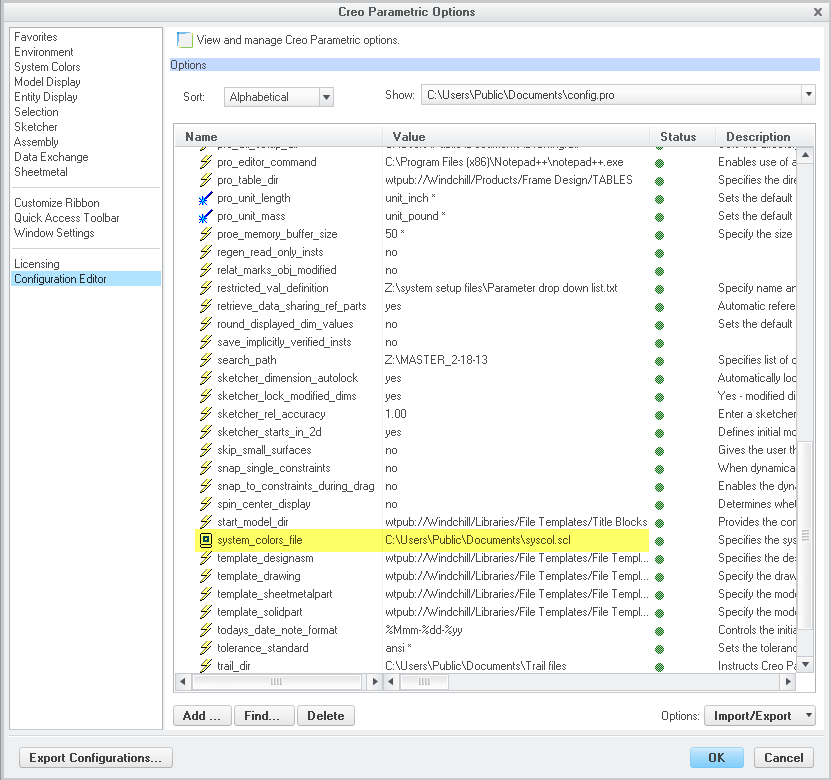
- Mark as New
- Bookmark
- Subscribe
- Mute
- Subscribe to RSS Feed
- Permalink
- Notify Moderator
Hi Joost, welcome to the forum.
You can have different colors for models and drawings. I attached my current system colors file. This will give you an idea of differnt color options. To test this place this file on your computer then point your config.pro to that file. Make sure to save the config.pro, then restart Creo. Also a google search should lead you some video tutorials of how to setup your own system color options.
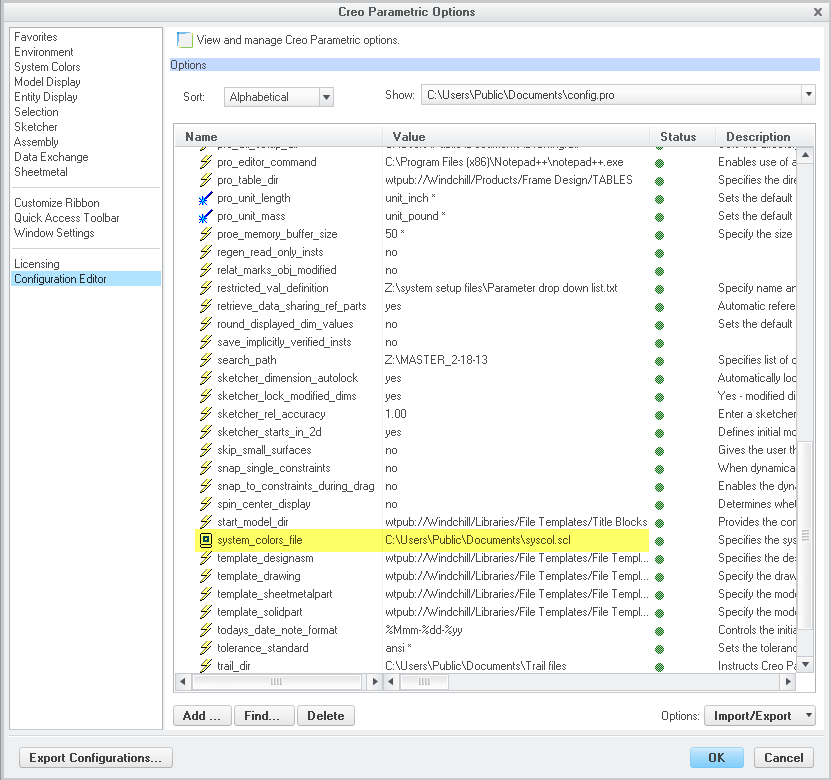
- Mark as New
- Bookmark
- Subscribe
- Mute
- Subscribe to RSS Feed
- Permalink
- Notify Moderator
Hi James
Thanks for your help. Now I got what I want in Creo.
Because the gradient colour is used when a model is open and the other colour is used when working with drawings.
I know about the config.pro and how to edit that but thanks for also showing how to do that. That's also handy for other people who want to achieve the same as me.
I'll edit the colours to my own liking and thanks again for the help.
- Mark as New
- Bookmark
- Subscribe
- Mute
- Subscribe to RSS Feed
- Permalink
- Notify Moderator
I worked very had to get the same color scheme as the original Pro|E. I got pretty close with my current setup.





