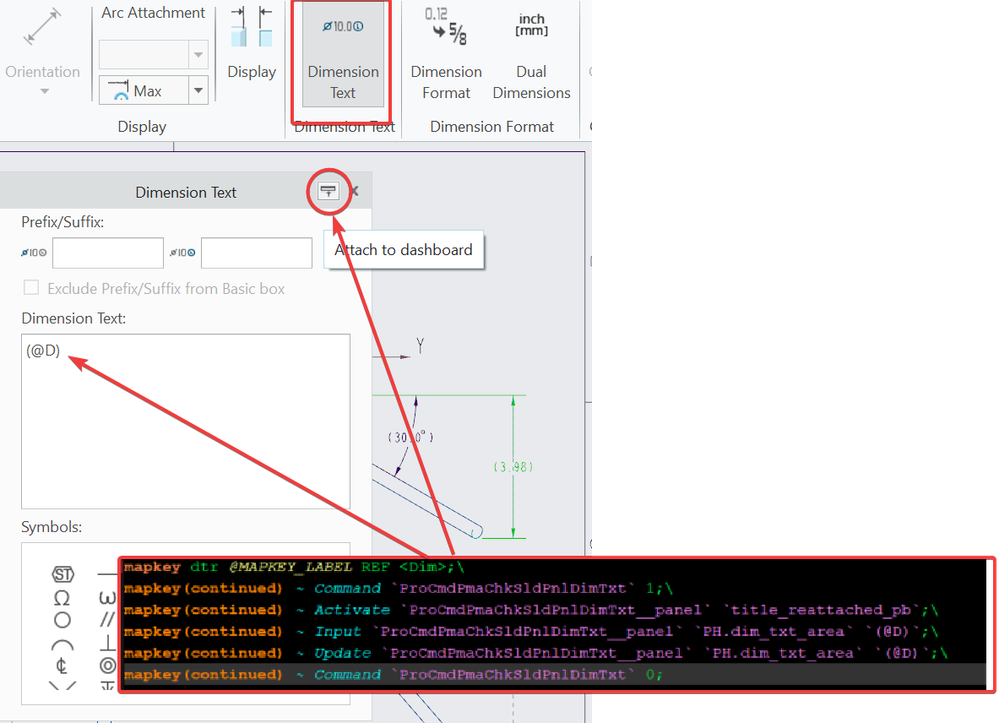Community Tip - When posting, your subject should be specific and summarize your question. Here are some additional tips on asking a great question. X
- Community
- Creo+ and Creo Parametric
- 3D Part & Assembly Design
- Re: Dimension Text Pop-Out window causing crashes;...
- Subscribe to RSS Feed
- Mark Topic as New
- Mark Topic as Read
- Float this Topic for Current User
- Bookmark
- Subscribe
- Mute
- Printer Friendly Page
Dimension Text Pop-Out window causing crashes; config option to LOCK it?
- Mark as New
- Bookmark
- Subscribe
- Mute
- Subscribe to RSS Feed
- Permalink
- Notify Moderator
Dimension Text Pop-Out window causing crashes; config option to LOCK it?
Since upgrading to CREO 6, the Dimension text pop-out window defaults to ALWAYS dislocate itself and start floating.
This is incredibly annoying for many reasons, and I see that others have similar issues.
Using Mapkeys to tell the window to REATTACH will cause CREO to crash 9/10 times.
I have resorted to always clicking the reattach manually, and even that causes crashes 4/10 times. Obviously just the worst when trying to detail a large drawing package.
Is there any config.pro option to return it to the previous functionality?
Is there a "functionality improvement" that someones made so I can vote for PTC to remove this weird pop-out by default?
- Labels:
-
2D Drawing
- Mark as New
- Bookmark
- Subscribe
- Mute
- Subscribe to RSS Feed
- Permalink
- Notify Moderator
@ptc-4428911 wrote:
Since upgrading to CREO 6, the Dimension text pop-out window defaults to ALWAYS dislocate itself and start floating.
This is incredibly annoying for many reasons, and I see that others have similar issues.
Using Mapkeys to tell the window to REATTACH will cause CREO to crash 9/10 times.
I have resorted to always clicking the reattach manually, and even that causes crashes 4/10 times. Obviously just the worst when trying to detail a large drawing package.
Is there any config.pro option to return it to the previous functionality?
Is there a "functionality improvement" that someones made so I can vote for PTC to remove this weird pop-out by default?
Hi,
unfortunately I do not understand term Dimension text pop-out window. Please attach picture.
Note: Unattached pieces of dashboard UI can be reattached using File > Options > Window Settings > Reset Panel's Position.
Martin Hanák
- Mark as New
- Bookmark
- Subscribe
- Mute
- Subscribe to RSS Feed
- Permalink
- Notify Moderator
Here is a combined screenshot of the culprit window, as well as the mapkey that is being used to cause this routine crash.
The functionality is now such that when you call the Dimension Text Pop-Out, it forces it to disconnect. This exact same mapkey used to simply display the window, then close it (CREO 5). Now it causes the window to Pop-out, and locate somewhere random on the screen.
The crash seems to be caused not exclusively by the mapkey, but when the animation to hide the window starts. These pop-out windows come with a ridiculous animation to move them back up to the ribbon. It is during this animation, where CREO doesn't seem to want to receive any new commands; if you middle click during the animation, it will cause a crash.
ie. run the mapkey, middle click to pan the view to add another dimension, crash
The only solution I've got is to run the mapkey, then wait 10 seconds to make sure the animation clears.
Is there a way to disable these animations? This isn't a video game, why do we have this animation, and only for this one item in the whole of the software?
@MartinHanak wrote:
Note: Unattached pieces of dashboard UI can be reattached using File > Options > Window Settings > Reset Panel's Position.
This doesn't solve the problem, as relocating EVERY pop-out window is not desired.
- Mark as New
- Bookmark
- Subscribe
- Mute
- Subscribe to RSS Feed
- Permalink
- Notify Moderator
@ptc-4428911 wrote:
Here is a combined screenshot of the culprit window, as well as the mapkey that is being used to cause this routine crash.
The functionality is now such that when you call the Dimension Text Pop-Out, it forces it to disconnect. This exact same mapkey used to simply display the window, then close it (CREO 5). Now it causes the window to Pop-out, and locate somewhere random on the screen.
The crash seems to be caused not exclusively by the mapkey, but when the animation to hide the window starts. These pop-out windows come with a ridiculous animation to move them back up to the ribbon. It is during this animation, where CREO doesn't seem to want to receive any new commands; if you middle click during the animation, it will cause a crash.
ie. run the mapkey, middle click to pan the view to add another dimension, crash
The only solution I've got is to run the mapkey, then wait 10 seconds to make sure the animation clears.
Is there a way to disable these animations? This isn't a video game, why do we have this animation, and only for this one item in the whole of the software?
@MartinHanak wrote:
Note: Unattached pieces of dashboard UI can be reattached using File > Options > Window Settings > Reset Panel's Position.
This doesn't solve the problem, as relocating EVERY pop-out window is not desired.
Hi,
1.]
It seems to me that your mapkey dtr encloses @D in parentheses.
2.]
I created mapkey dtr in Creo Parametric 6.0.4.0 - see below.
mapkey dtr ~ Command `ProCmdPmaChkSldPnlDimTxt` 1;\
mapkey(continued) ~ Trail `main_dlg_cur` `Dimension_Properties:ProCmdPmaChkSldPnlDimTxt` \
mapkey(continued) `RibbonPanelsOnActivate_ProCmdPmaChkSldPnlDimTxt` ``;\
mapkey(continued) ~ Input `ProCmdPmaChkSldPnlDimTxt__panel` `PH.dim_txt_area` ``;\
mapkey(continued) ~ Input `ProCmdPmaChkSldPnlDimTxt__panel` `PH.dim_txt_area` `(`;\
mapkey(continued) ~ Input `ProCmdPmaChkSldPnlDimTxt__panel` `PH.dim_txt_area` `(@`;\
mapkey(continued) ~ Input `ProCmdPmaChkSldPnlDimTxt__panel` `PH.dim_txt_area` `(@D`;\
mapkey(continued) ~ Input `ProCmdPmaChkSldPnlDimTxt__panel` `PH.dim_txt_area` `(@D)`;\
mapkey(continued) ~ Update `ProCmdPmaChkSldPnlDimTxt__panel` `PH.dim_txt_area` `(@D)`;\
mapkey(continued) ~ Command `ProCmdPmaChkSldPnlDimTxt` 0;\
mapkey(continued) ~ Trail `main_dlg_cur` `Dimension_Properties:ProCmdPmaChkSldPnlDimTxt` \
mapkey(continued) `RibbonPanelsOnActivate_ProCmdPmaChkSldPnlDimTxt` ``;
This mapkey works well - see uloaded refdim.mp4 video
- dialog box does not contain Attach top dashboard button
- no animation is visible
I do not understand why your Creo installation causes problems ...
Martin Hanák
- Mark as New
- Bookmark
- Subscribe
- Mute
- Subscribe to RSS Feed
- Permalink
- Notify Moderator
The animation is happening on yours too, I can see it in the video.
But the animation is happening in the background and takes a couple of seconds to clear properly.
Look at the Dimension Text button, how it remains greyed out while the (@D) takes place for only a millisecond, but the button remains greyed for several seconds. That is the animation "not working" in the background.
If you click quickly in the middle of that mapkey, it will cause your CREO to crash.
As highlighted above, if you run the mapkey, then wait patiently for several seconds, it will work fine. But when you get in to detailing a large drawing package, you get on a flow and really get moving, and quickly start clicking again.... CRASH!.
As can be seen in the options dialog, PTC has already admitted that their animation algorithm is something of a wonder. Please add additional options to disable ALL the animations, because we all know that they just simply don't work; frankly, I don't want them at all.
- Mark as New
- Bookmark
- Subscribe
- Mute
- Subscribe to RSS Feed
- Permalink
- Notify Moderator
@ptc-4428911 wrote:
The animation is happening on yours too, I can see it in the video.
But the animation is happening in the background and takes a couple of seconds to clear properly.
Look at the Dimension Text button, how it remains greyed out while the (@D) takes place for only a millisecond, but the button remains greyed for several seconds. That is the animation "not working" in the background.
If you click quickly in the middle of that mapkey, it will cause your CREO to crash.
As highlighted above, if you run the mapkey, then wait patiently for several seconds, it will work fine. But when you get in to detailing a large drawing package, you get on a flow and really get moving, and quickly start clicking again.... CRASH!.
As can be seen in the options dialog, PTC has already admitted that their animation algorithm is something of a wonder. Please add additional options to disable ALL the animations, because we all know that they just simply don't work; frankly, I don't want them at all.
Hi,
to speed up Creo response when detailing large drawing you have to:
1.] set selection filter according your needs
2.] erase "unwanted" views temporarily
... I think you will wait ages for implementation of "disable ALL the animations" option
Martin Hanák