Community Tip - When posting, your subject should be specific and summarize your question. Here are some additional tips on asking a great question. X
- Community
- Creo+ and Creo Parametric
- 3D Part & Assembly Design
- Dimension lines in Creo Parametric 1.0 drawings
- Subscribe to RSS Feed
- Mark Topic as New
- Mark Topic as Read
- Float this Topic for Current User
- Bookmark
- Subscribe
- Mute
- Printer Friendly Page
Dimension lines in Creo Parametric 1.0 drawings
- Mark as New
- Bookmark
- Subscribe
- Mute
- Subscribe to RSS Feed
- Permalink
- Notify Moderator
Dimension lines in Creo Parametric 1.0 drawings
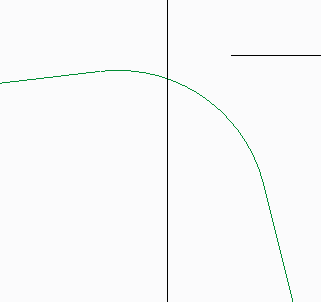
As seen in the picture, I am trying to insert some 'construction' lines that show that I am dimensioning from the imaginary intersection of a corner where I have a round placed.
I have tried to put in construction lines from the sketch tab, but they are huge and I can't seem to be able to work with them. Any suggestions?
THe line from the right is my dimension line from my model that shows where the corner would be if the round wasn't there.
Hope this makes the most remote sense. Thanks!
This thread is inactive and closed by the PTC Community Management Team. If you would like to provide a reply and re-open this thread, please notify the moderator and reference the thread. You may also use "Start a topic" button to ask a new question. Please be sure to include what version of the PTC product you are using so another community member knowledgeable about your version may be able to assist.
- Labels:
-
2D Drawing
- Mark as New
- Bookmark
- Subscribe
- Mute
- Subscribe to RSS Feed
- Permalink
- Notify Moderator
Branden,
If I understand you correctly, you are NOT having trouble putting in the dimension line to the corner, but want to show a little "vee" extending from the straight edge portions to the origin of the dimension leader line, yes? (If not, you can use the Intersect option in dimensioning to put in the dimension.)
I have never found sketching within a drawing to be a very smooth or "friendly" operation. What I would suggest is that you create a sketched Curve within the solid model and then show it in the drawing.
David





