- Community
- Creo+ and Creo Parametric
- 3D Part & Assembly Design
- Dimensioning Help
- Subscribe to RSS Feed
- Mark Topic as New
- Mark Topic as Read
- Float this Topic for Current User
- Bookmark
- Subscribe
- Mute
- Printer Friendly Page
Dimensioning Help
- Mark as New
- Bookmark
- Subscribe
- Mute
- Subscribe to RSS Feed
- Permalink
- Notify Moderator
Dimensioning Help
For a college CAD course I'm creating an involute spur gear. We're given a tutorial to follow and typically I never have an issue, but I cant seem to get a diametrical dimension. The issue is when using the center and ends arc option in the sketcher the program is refusing to give me the distance from the center to the line. It will only give me the arclength of the curve. I have tried using the Normal option, selecting the center and curve, and pressing MMB to no avail. I get a 0.00 REF dimension. I need this dimension otherwise I can't complete the assignment as it's based on relations.
Help me please!
Regards,
Christopher Bogart
This thread is inactive and closed by the PTC Community Management Team. If you would like to provide a reply and re-open this thread, please notify the moderator and reference the thread. You may also use "Start a topic" button to ask a new question. Please be sure to include what version of the PTC product you are using so another community member knowledgeable about your version may be able to assist.
Solved! Go to Solution.
- Labels:
-
2D Drawing
Accepted Solutions
- Mark as New
- Bookmark
- Subscribe
- Mute
- Subscribe to RSS Feed
- Permalink
- Notify Moderator
Ah, yes... in sketcher, actually have two options. One is to select the arc twice when dimensioning the arc and then dropping the dimension with the MMB. A single click yields the radius, and clicking twice will get you the diameter.
They have made it simpler, however, and you can now slect the radius dimension and a RMB click to get to the quick menu where you can change the dimension to a diameter (Convert to Diameter).
I hope that is what you were after.
- Mark as New
- Bookmark
- Subscribe
- Mute
- Subscribe to RSS Feed
- Permalink
- Notify Moderator
I am not able to picture the dimension you are trying to create. There are many ways to make dimensions but often it really depends on how you create it in the model and sketch. If you can post a picture of what you want to achieve, we might be able to help faster.
...and welcome to the forum, Christopher.
- Mark as New
- Bookmark
- Subscribe
- Mute
- Subscribe to RSS Feed
- Permalink
- Notify Moderator
Thanks for the hospitality,
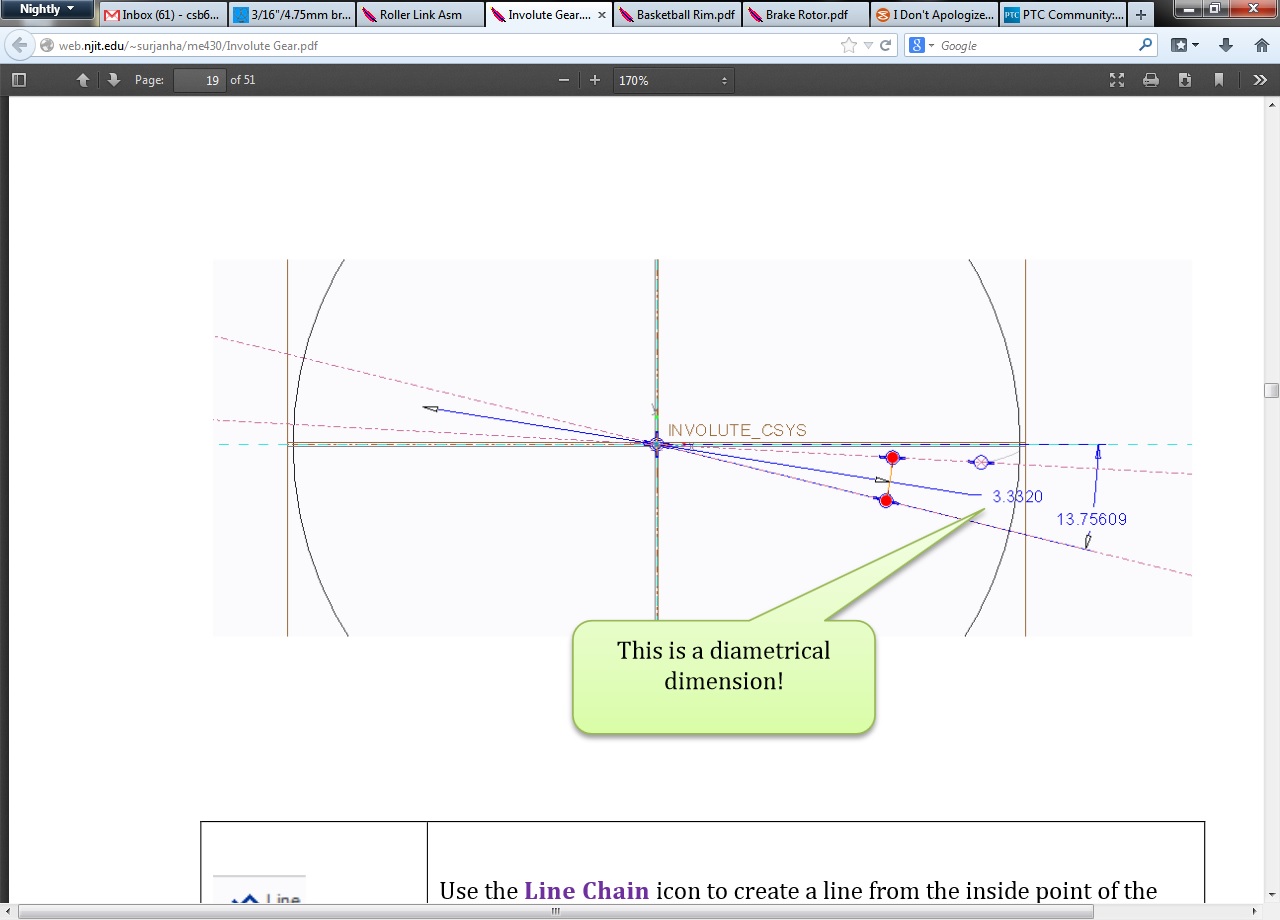
This dimension is the one I am looking for. Basically the instructions indicate that I use the center and ends arc between the 2 centerlines and I should be able to dimension it in this way, to no avail. The angle hasn't been a problem though.
Thanks for your help.
- Mark as New
- Bookmark
- Subscribe
- Mute
- Subscribe to RSS Feed
- Permalink
- Notify Moderator
Ah, yes... in sketcher, actually have two options. One is to select the arc twice when dimensioning the arc and then dropping the dimension with the MMB. A single click yields the radius, and clicking twice will get you the diameter.
They have made it simpler, however, and you can now slect the radius dimension and a RMB click to get to the quick menu where you can change the dimension to a diameter (Convert to Diameter).
I hope that is what you were after.
- Mark as New
- Bookmark
- Subscribe
- Mute
- Subscribe to RSS Feed
- Permalink
- Notify Moderator
You are the greatest. If I could buy you a beer I would!!!!! ❤️
- Mark as New
- Bookmark
- Subscribe
- Mute
- Subscribe to RSS Feed
- Permalink
- Notify Moderator
Happy to help!





