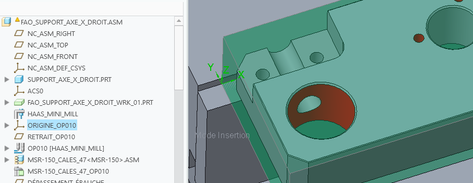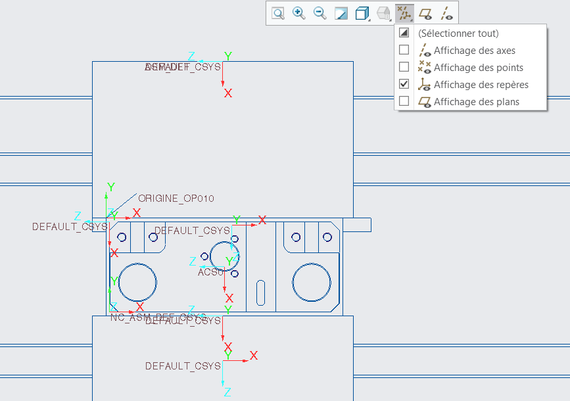Community Tip - You can Bookmark boards, posts or articles that you'd like to access again easily! X
- Community
- Creo+ and Creo Parametric
- 3D Part & Assembly Design
- Display an origin on a plane
- Subscribe to RSS Feed
- Mark Topic as New
- Mark Topic as Read
- Float this Topic for Current User
- Bookmark
- Subscribe
- Mute
- Printer Friendly Page
Display an origin on a plane
- Mark as New
- Bookmark
- Subscribe
- Mute
- Subscribe to RSS Feed
- Permalink
- Notify Moderator
Display an origin on a plane
Hello,
On my manufacturing plan for operators, i need to display the program origin for each operation so they can view which surface of the part they have to probe on the part.
The problem : On my plan, i can't permanently display the origin.
when I uncheck the checkbox, all disapear and i can't select my origin "origine_OP010".
Do you have some ideas ? With annotations ?
Thanks in advance.
- Labels:
-
General
- Mark as New
- Bookmark
- Subscribe
- Mute
- Subscribe to RSS Feed
- Permalink
- Notify Moderator
Use layers to control which csys features are displayed. Once you assign features to layers, then using show/hide layers to control what is displayed.
This should also be possible using combination states and annotations as an alternative if you prefer not to use layers.
Involute Development, LLC
Consulting Engineers
Specialists in Creo Parametric
- Mark as New
- Bookmark
- Subscribe
- Mute
- Subscribe to RSS Feed
- Permalink
- Notify Moderator
Hello,
Thanks for your answer but i don't know how to do that with "combination states and annotations".
Can you explain briefly ?
- Mark as New
- Bookmark
- Subscribe
- Mute
- Subscribe to RSS Feed
- Permalink
- Notify Moderator
This looks like you are creating inspection set ups for CMM or similar. Do you have the Creo manufacturing extension? This explains how to set up a reference csys for inspection.
Involute Development, LLC
Consulting Engineers
Specialists in Creo Parametric
- Mark as New
- Bookmark
- Subscribe
- Mute
- Subscribe to RSS Feed
- Permalink
- Notify Moderator
Overview of using combination states to control visibility:
Involute Development, LLC
Consulting Engineers
Specialists in Creo Parametric
- Mark as New
- Bookmark
- Subscribe
- Mute
- Subscribe to RSS Feed
- Permalink
- Notify Moderator
Hello
I put the symbol on the origin. I have created a symbol called origin_nc (attached). See if that makes a difference
Regards,
Pushkar