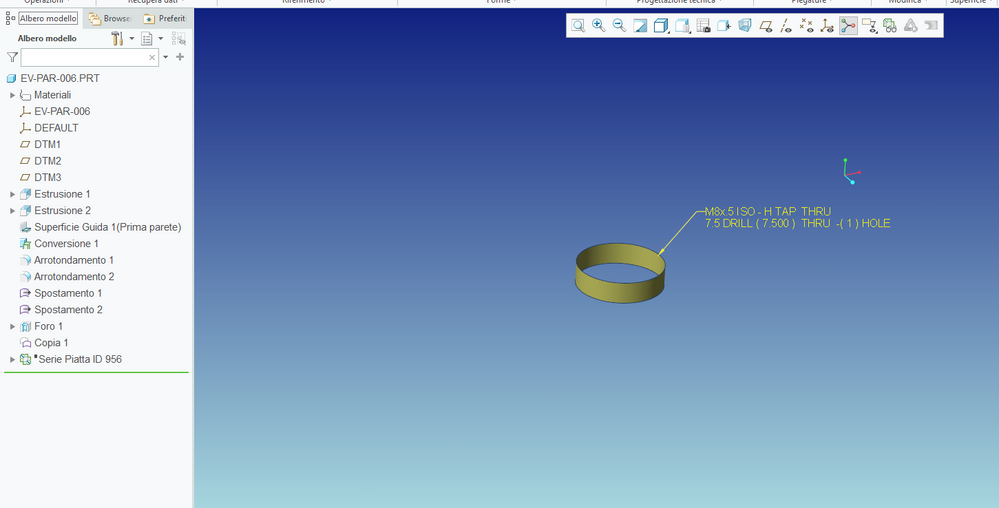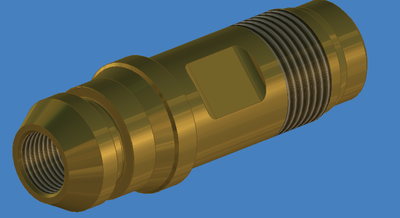- Community
- Creo+ and Creo Parametric
- 3D Part & Assembly Design
- Display thread surface in shading
- Subscribe to RSS Feed
- Mark Topic as New
- Mark Topic as Read
- Float this Topic for Current User
- Bookmark
- Subscribe
- Mute
- Printer Friendly Page
Display thread surface in shading
- Mark as New
- Bookmark
- Subscribe
- Mute
- Subscribe to RSS Feed
- Permalink
- Notify Moderator
Display thread surface in shading
Is it possible to display the surface of a thread in shading?
Matteo
- Labels:
-
Sheet Metal Design
- Mark as New
- Bookmark
- Subscribe
- Mute
- Subscribe to RSS Feed
- Permalink
- Notify Moderator
Yes it is possible to show threads when shading a model. You have left out some relevant information I think. Are you working with cosmetic thread surfaces or actual solid geometry representing the threads? Cosmetic threads are not solid geometry and would not show along with solids in the model when shaded. You can try enabling the show surfaces with shading option in the model display controls under options.
None of this may be relevant to your situation as I am speculating due to the lack of information available regarding your issue.
Involute Development, LLC
Consulting Engineers
Specialists in Creo Parametric
- Mark as New
- Bookmark
- Subscribe
- Mute
- Subscribe to RSS Feed
- Permalink
- Notify Moderator
Good evening,
I'll explain.
I would like to know if in the shaded display of the solid model it is possible to see the surface of the shaded fillet as in the attached image.
Is there an option?
Thanks,
Matteo
- Mark as New
- Bookmark
- Subscribe
- Mute
- Subscribe to RSS Feed
- Permalink
- Notify Moderator
If you are working with the cosmetic thread surfaces created using hole features, you can see the surfaces in a shaded view if you select them. See this example. The glow effect of the red is enable using a hidden config option; enable_selection_glow yes
Involute Development, LLC
Consulting Engineers
Specialists in Creo Parametric
- Mark as New
- Bookmark
- Subscribe
- Mute
- Subscribe to RSS Feed
- Permalink
- Notify Moderator
Fundamentally, no, this is not possible with Creo. For that you would need some other cad software.
For example, these are from Inventor:
Here's a product idea requesting this functionality be added to Creo:
- Mark as New
- Bookmark
- Subscribe
- Mute
- Subscribe to RSS Feed
- Permalink
- Notify Moderator
That looks like a simple texture map to me, it doesn't even look helical. Blech...