Community Tip - You can Bookmark boards, posts or articles that you'd like to access again easily! X
- Community
- Creo+ and Creo Parametric
- 3D Part & Assembly Design
- Drawing curves on quilts
- Subscribe to RSS Feed
- Mark Topic as New
- Mark Topic as Read
- Float this Topic for Current User
- Bookmark
- Subscribe
- Mute
- Printer Friendly Page
Drawing curves on quilts
- Mark as New
- Bookmark
- Subscribe
- Mute
- Subscribe to RSS Feed
- Permalink
- Notify Moderator
Drawing curves on quilts
Could anyone give me advice on what to do when you would like to draw a curve on a quilt, but it is made up of several panels so the COS tool does not work? I have wanted to do this far too many times now and not been able to. Any advice on a workaround would be immensely appreciated. Below is the bugger I would like to draw on right now but can't because there are multiple "panels" inr the area I need to draw on.
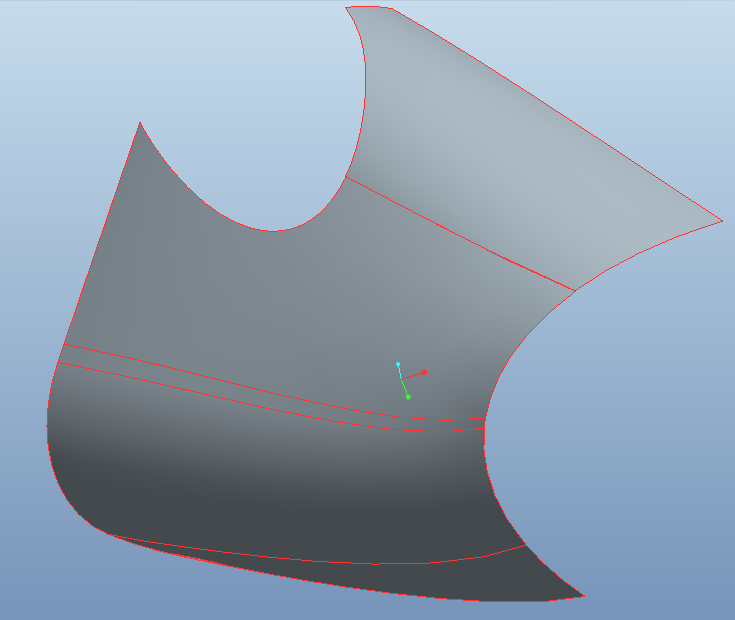
This thread is inactive and closed by the PTC Community Management Team. If you would like to provide a reply and re-open this thread, please notify the moderator and reference the thread. You may also use "Start a topic" button to ask a new question. Please be sure to include what version of the PTC product you are using so another community member knowledgeable about your version may be able to assist.
Solved! Go to Solution.
- Labels:
-
General
Accepted Solutions
- Mark as New
- Bookmark
- Subscribe
- Mute
- Subscribe to RSS Feed
- Permalink
- Notify Moderator
Sometimes one forgets things over time...
The "Curve thru Points" datum curve CAN actually be created on a quilt.
There is an option under "Attributes" "Quilt/ Surf" that enables you to select a patch or quilt.
Redundant to mention that all selected points must lie on this quilt...
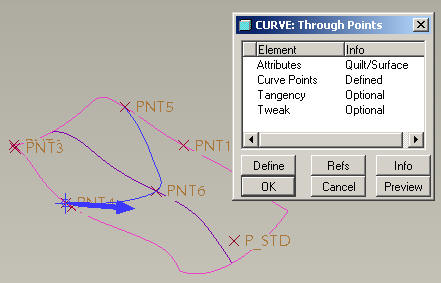
- Mark as New
- Bookmark
- Subscribe
- Mute
- Subscribe to RSS Feed
- Permalink
- Notify Moderator
Have you tried projecting or wrapping a curve on it?
- Mark as New
- Bookmark
- Subscribe
- Mute
- Subscribe to RSS Feed
- Permalink
- Notify Moderator
I have tried projecting but the results are unacceptable because the curvature of the surface varies so much. For example, if you look at the further away (in picture) regions of the surface, the significant majority of it is "vertically" oriented, but if you look at the nearer areas, the majority of the surface is more "horizontal". So it's practically impossible to drawing something that will "cast a shadow" that achieves what one wants. There's so much variation in so many directions that the results are very wild...
This is exactly the kind of thing COS seems like it would be so useful for. Yet, for basically the same reasons, it seems like, the surface is made up of several pieces and so I don't seem to be able to use COS.
Is there no way of, for example, deriving a new surface that is very close to the originial surface but not broken up into pieces? Or any other workarounds? The trying to use projection is driving me insane and is basically impossible to get good results with, and wrap tool is only for uniform surfaces like cylinders.
- Mark as New
- Bookmark
- Subscribe
- Mute
- Subscribe to RSS Feed
- Permalink
- Notify Moderator
Hi Thomas,
wrapping won't work if it is not a ruled surface.
The only way I can think of is creating several COS in style und connect them.
- Mark as New
- Bookmark
- Subscribe
- Mute
- Subscribe to RSS Feed
- Permalink
- Notify Moderator
Sometimes one forgets things over time...
The "Curve thru Points" datum curve CAN actually be created on a quilt.
There is an option under "Attributes" "Quilt/ Surf" that enables you to select a patch or quilt.
Redundant to mention that all selected points must lie on this quilt...
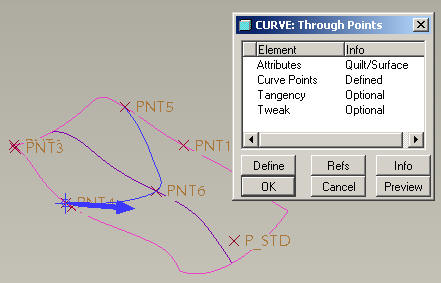
- Mark as New
- Bookmark
- Subscribe
- Mute
- Subscribe to RSS Feed
- Permalink
- Notify Moderator
Getting back to one of your questions:
"Is there no way of, for example, deriving a new surface that is very close to the originial surface but not broken up into pieces?"
Unfortunately no, not as a standard functionality.
If it were a four sided surface (do you have a version without the trimmed away bits?) you could rebuild the boundaries by using an approximated spline (copy+paste the chain with the option approximate)
This would give you four single entity boundaries that would allow you to create a single patch surface.
The problem would be the internal control of the surface...
- Mark as New
- Bookmark
- Subscribe
- Mute
- Subscribe to RSS Feed
- Permalink
- Notify Moderator
You didn't mention if you tried projecting a curve. Or, you could extrude a surface thru the other surface, and use the intersection of the 2 to make a curve. Without seeing what you're trying to do, it's difficult to diagnose.
- Mark as New
- Bookmark
- Subscribe
- Mute
- Subscribe to RSS Feed
- Permalink
- Notify Moderator
Hi Thomas,
i am not 100% sure of your requirements & so my thoughts on your problem maybe way off. Have you considered extruding a surface (planar or your sketch) through the surface you want to sketch on & then use the intersect tool to produce a curve. Just a thought.
Regards
John
- Mark as New
- Bookmark
- Subscribe
- Mute
- Subscribe to RSS Feed
- Permalink
- Notify Moderator
These have all been very useful ideas. I didn't know at all about the surface option in datum curve creation so that was the single most useful one. I'm still working on achieving what I'm going for (ie haven't settled on best approach yet), but I was nowhere before the suggestions. Thanks all!





