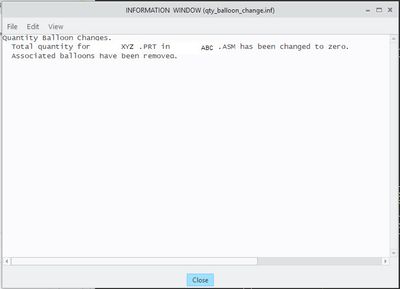Community Tip - Stay updated on what is happening on the PTC Community by subscribing to PTC Community Announcements. X
- Community
- Creo+ and Creo Parametric
- 3D Part & Assembly Design
- Re: Drawings: Quantity Balloon Changes - Info Wind...
- Subscribe to RSS Feed
- Mark Topic as New
- Mark Topic as Read
- Float this Topic for Current User
- Bookmark
- Subscribe
- Mute
- Printer Friendly Page
Drawings: Quantity Balloon Changes - Info Window.
- Mark as New
- Bookmark
- Subscribe
- Mute
- Subscribe to RSS Feed
- Permalink
- Notify Moderator
Drawings: Quantity Balloon Changes - Info Window.
Creo 7. I had to switch out a part in an assembly and I updated the drawing that has repeat regions with find number balloons. My drawing shows all the correct balloons and quantities but every time I open it up I get an info window that says:
Quantity Balloon Changes
Total quantity for XYZ.PRT in ABC.ASM has been changed to Zero. Associated balloons have been removed.
See the attached file.
I get the context of what this is saying but I don't know why I get it every time I open the drawing. I've looked through all the drawing views to make sure I don't have a hidden balloon annotations. Does anybody know what I need to do to prevent this info window showing up every time?
Airfix
Draw
Solved! Go to Solution.
- Labels:
-
2D Drawing
-
Assembly Design
-
General
Accepted Solutions
- Mark as New
- Bookmark
- Subscribe
- Mute
- Subscribe to RSS Feed
- Permalink
- Notify Moderator
Just saving the drawing doesn't fix this message.
I had to re-assemble the XYZ.prt and then save. Then I deleted the XYZ.prt and everything was back to normal with no message.
I'm unable to upload my data as there is a lot of proprietary information on the drawing.
It seems like I found a work around though.
Cheers,
Airfx
- Mark as New
- Bookmark
- Subscribe
- Mute
- Subscribe to RSS Feed
- Permalink
- Notify Moderator
This should go away after you save the drawing once.
There is always more to learn in Creo.
- Mark as New
- Bookmark
- Subscribe
- Mute
- Subscribe to RSS Feed
- Permalink
- Notify Moderator
The drawing has been saved at least once since then probably more than that.
I'll try that again though.
- Mark as New
- Bookmark
- Subscribe
- Mute
- Subscribe to RSS Feed
- Permalink
- Notify Moderator
@Airfix wrote:
Creo 7. I had to switch out a part in an assembly and I updated the drawing that has repeat regions with find number balloons. My drawing shows all the correct balloons and quantities but every time I open it up I get an info window that says:
Quantity Balloon Changes
Total quantity for XYZ.PRT in ABC.ASM has been changed to Zero. Associated balloons have been removed.
See the attached file.
I get the context of what this is saying but I don't know why I get it every time I open the drawing. I've looked through all the drawing views to make sure I don't have a hidden balloon annotations. Does anybody know what I need to do to prevent this info window showing up every time?
Airfix
Draw
Hi,
1.) resume xyz.prt and and investigate what happened
2.) upload your data for testing purposes
Martin Hanák
- Mark as New
- Bookmark
- Subscribe
- Mute
- Subscribe to RSS Feed
- Permalink
- Notify Moderator
Just saving the drawing doesn't fix this message.
I had to re-assemble the XYZ.prt and then save. Then I deleted the XYZ.prt and everything was back to normal with no message.
I'm unable to upload my data as there is a lot of proprietary information on the drawing.
It seems like I found a work around though.
Cheers,
Airfx