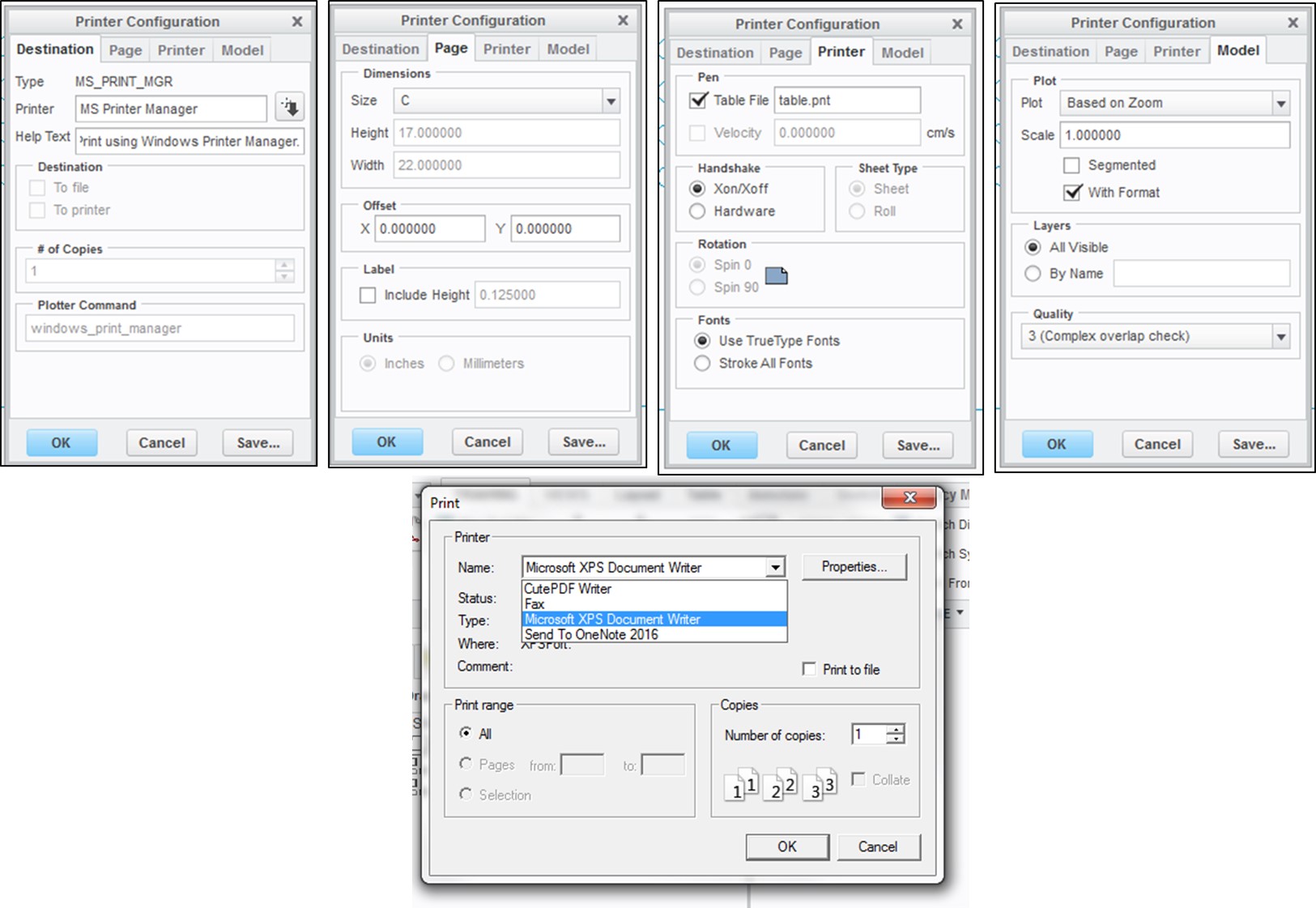Community Tip - You can subscribe to a forum, label or individual post and receive email notifications when someone posts a new topic or reply. Learn more! X
- Community
- Creo+ and Creo Parametric
- 3D Part & Assembly Design
- Export PDF Creates 2nd Page of Blank Template
- Subscribe to RSS Feed
- Mark Topic as New
- Mark Topic as Read
- Float this Topic for Current User
- Bookmark
- Subscribe
- Mute
- Printer Friendly Page
Export PDF Creates 2nd Page of Blank Template
- Mark as New
- Bookmark
- Subscribe
- Mute
- Subscribe to RSS Feed
- Permalink
- Notify Moderator
Export PDF Creates 2nd Page of Blank Template
I am exporting a single sheet drawing to PDF (File > Save As > Export) and for some reason, it creates a 2nd page of the template file that is blank (just has the border & title block). I looked through the PDF settings and I don't see anything related to this. I actually didn't realize it was doing this until a customer pointed it out. Any insight?
- Labels:
-
2D Drawing
- Mark as New
- Bookmark
- Subscribe
- Mute
- Subscribe to RSS Feed
- Permalink
- Notify Moderator
Hi,
I guess that our problem is related to your data. If you can, upload them for testing purposes. In other case you have to do testing in Creo to find the root of your problem ... for example create empty A4 drawing and export it into PDF.
Martin Hanák
- Mark as New
- Bookmark
- Subscribe
- Mute
- Subscribe to RSS Feed
- Permalink
- Notify Moderator
You try printing it and use a PDF writer. It might solve your problem.