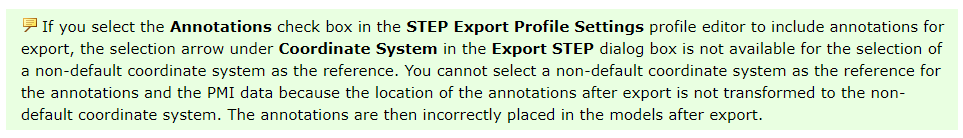Community Tip - Need to share some code when posting a question or reply? Make sure to use the "Insert code sample" menu option. Learn more! X
- Community
- Creo+ and Creo Parametric
- 3D Part & Assembly Design
- Re: *FACEPALM* Trying to export a STEP file in Cr...
- Subscribe to RSS Feed
- Mark Topic as New
- Mark Topic as Read
- Float this Topic for Current User
- Bookmark
- Subscribe
- Mute
- Printer Friendly Page
*FACEPALM* Trying to export a STEP file in Creo 4 and other gripes.
- Mark as New
- Bookmark
- Subscribe
- Mute
- Subscribe to RSS Feed
- Permalink
- Notify Moderator
*FACEPALM* Trying to export a STEP file in Creo 4 and other gripes.
As usual, when they revised the GUI (Bold New Graphics!), they completely FUBAR'd things. I'm simply trying to export a STEP file and NEED to pick a specific CS....aaaaand I can't. This interface $uck$! For some reason the ability to pick a CS is greyed out. What????? This is something we NEED to do often. Is there an "optional" module I need or something? I'm p!$$ed.
Oh, and in detailing mode the ribbon is somehow even WORSE than before! Man, I didn't think it was possible to make the ribbon worse, but they managed it. I don't know whether to give PTC kudos for that or not...(sarcasm).
I should have stayed on Creo 3, and just gone to M180. So, when I lease Creo for personal use shortly, I'm not going to bother with Creo 4 since it's such a large step BACKWARD...
SRSLY PTC???
Solved! Go to Solution.
- Labels:
-
Surfacing
Accepted Solutions
- Mark as New
- Bookmark
- Subscribe
- Mute
- Subscribe to RSS Feed
- Permalink
- Notify Moderator
"Works to product specification for Creo Parametric"
https://www.ptc.com/en/support/article/CS289898
You need to remove annotation elements from the export, then you can pick an alternate coordinate system.
- Mark as New
- Bookmark
- Subscribe
- Mute
- Subscribe to RSS Feed
- Permalink
- Notify Moderator
"Works to product specification for Creo Parametric"
https://www.ptc.com/en/support/article/CS289898
You need to remove annotation elements from the export, then you can pick an alternate coordinate system.
- Mark as New
- Bookmark
- Subscribe
- Mute
- Subscribe to RSS Feed
- Permalink
- Notify Moderator
Thanks Tom!
*facepalm* Some "enhancement"... For some reason exporting the annotations is our default...