Community Tip - Have a PTC product question you need answered fast? Chances are someone has asked it before. Learn about the community search. X
- Community
- Creo+ and Creo Parametric
- 3D Part & Assembly Design
- Failing to enable AFX feature
- Subscribe to RSS Feed
- Mark Topic as New
- Mark Topic as Read
- Float this Topic for Current User
- Bookmark
- Subscribe
- Mute
- Printer Friendly Page
Failing to enable AFX feature
- Mark as New
- Bookmark
- Subscribe
- Mute
- Subscribe to RSS Feed
- Permalink
- Notify Moderator
Failing to enable AFX feature
Framework doesnt work, afx shows its enabled but when i start the application again it shows "EFX failed to load" framework option doesnt turn up anywhere .please help me sort out this problem and suggest me so that i can work with framework ![]()
![]() il be thankfull if this problem gets solved by anyone
il be thankfull if this problem gets solved by anyone ![]()
This thread is inactive and closed by the PTC Community Management Team. If you would like to provide a reply and re-open this thread, please notify the moderator and reference the thread. You may also use "Start a topic" button to ask a new question. Please be sure to include what version of the PTC product you are using so another community member knowledgeable about your version may be able to assist.
Solved! Go to Solution.
- Labels:
-
(AFX)Struct_Framework
Accepted Solutions
- Mark as New
- Bookmark
- Subscribe
- Mute
- Subscribe to RSS Feed
- Permalink
- Notify Moderator
Make sure while installing Creo you checked Advance Framework to be installed and have the license for framework in Creo.
If it was not installed, you need to install this from installtion media.
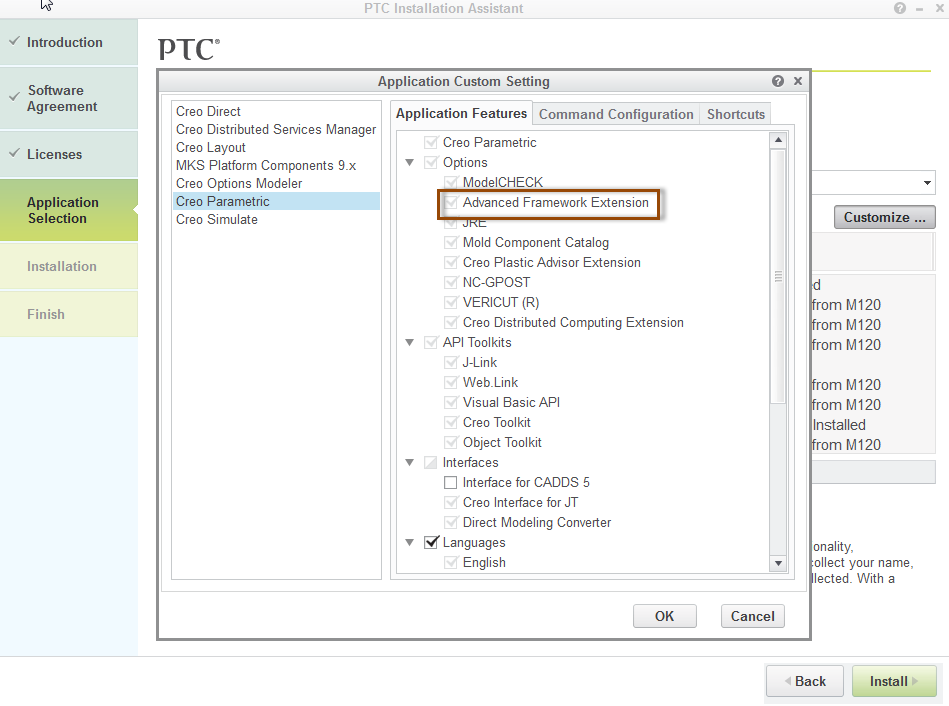
- Mark as New
- Bookmark
- Subscribe
- Mute
- Subscribe to RSS Feed
- Permalink
- Notify Moderator
Make sure while installing Creo you checked Advance Framework to be installed and have the license for framework in Creo.
If it was not installed, you need to install this from installtion media.
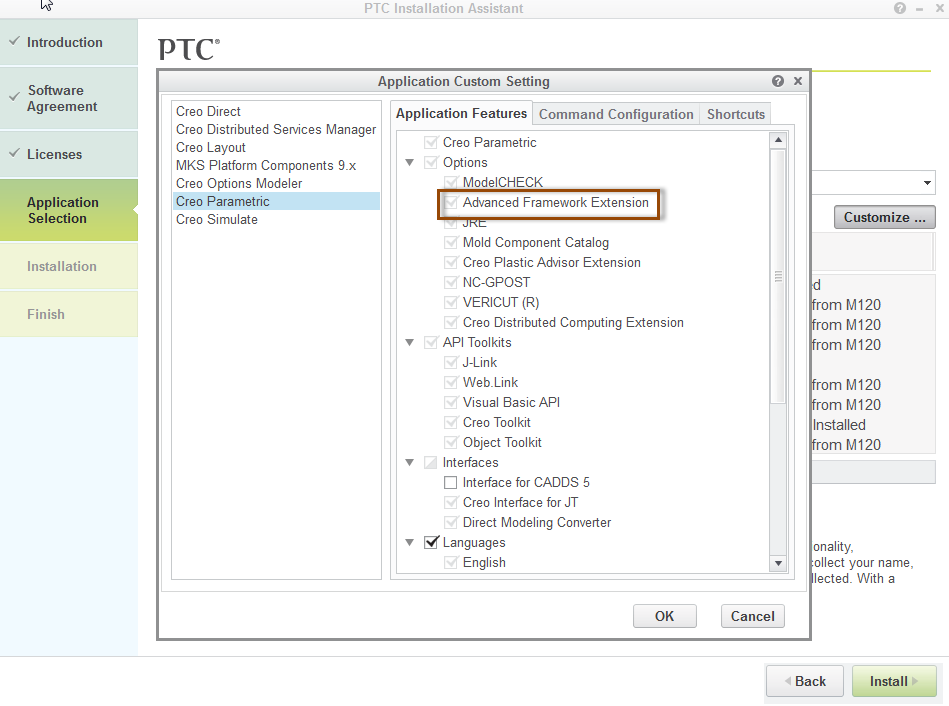
- Mark as New
- Bookmark
- Subscribe
- Mute
- Subscribe to RSS Feed
- Permalink
- Notify Moderator
Thank you ![]() this is a beautiful site to share knowledge
this is a beautiful site to share knowledge ![]()
- Mark as New
- Bookmark
- Subscribe
- Mute
- Subscribe to RSS Feed
- Permalink
- Notify Moderator
I thought this would work but this doesnt make the framework option work again even after re-installing the software please help me atleast how to start framework i would take it from there ![]()
![]()
- Mark as New
- Bookmark
- Subscribe
- Mute
- Subscribe to RSS Feed
- Permalink
- Notify Moderator
Ok, I think you passed step one about installtion of Creo with AFX. Now check the license, you should have license for AFX. If you have license,
Execute reconfigure.exe from Creo2.0\Parametric\bin
Next > Next > Customize > Command Configuration > Edit > Move Advanced Framework to right and complete the installtion.
- Mark as New
- Bookmark
- Subscribe
- Mute
- Subscribe to RSS Feed
- Permalink
- Notify Moderator
everything went right upto the edit option but the advanced framework option didnt show up.. would you help me with this sir? what might have gone wrong? my installation process or anything?the image is what i can see i cant find AF. please help me sort this out ![]()
- Mark as New
- Bookmark
- Subscribe
- Mute
- Subscribe to RSS Feed
- Permalink
- Notify Moderator
Thank you Mr.Mahesh Sharma finally got what i needed thank you so much ![]()
![]()





