Community Tip - Did you get called away in the middle of writing a post? Don't worry you can find your unfinished post later in the Drafts section of your profile page. X
- Community
- Creo+ and Creo Parametric
- 3D Part & Assembly Design
- Family Table Updates
- Subscribe to RSS Feed
- Mark Topic as New
- Mark Topic as Read
- Float this Topic for Current User
- Bookmark
- Subscribe
- Mute
- Printer Friendly Page
Family Table Updates
- Mark as New
- Bookmark
- Subscribe
- Mute
- Subscribe to RSS Feed
- Permalink
- Notify Moderator
Family Table Updates
When updating tables in Creo 3.0 the table and any words/numbers/etc. blink? It seems as if the table is regenerating, but it is brutally slow to update anything. Is there a setting in the software that is making it regenerate/update?
- Labels:
-
General
- Mark as New
- Bookmark
- Subscribe
- Mute
- Subscribe to RSS Feed
- Permalink
- Notify Moderator
Hi,
I do not understand your question. Please be more specific and also attach picture(s).
MH
Martin Hanák
- Mark as New
- Bookmark
- Subscribe
- Mute
- Subscribe to RSS Feed
- Permalink
- Notify Moderator
I don't believe there's a way to capture the problem with a picture. When I update a family table (contains revision, note, date, and user) in a standard drawing, the table flashes (literally turns on and off on the screen). As I enter information, each letter or number, the table flashes and it pauses from the time I input the digit until it shows on the screen. I have noticed the problem isn't as noticeable when I change to a dark background.
- Mark as New
- Bookmark
- Subscribe
- Mute
- Subscribe to RSS Feed
- Permalink
- Notify Moderator
Screen flashing may be a video card issue. You might want to try adding graphics win32_gdi to your config.pro. If it solves the problem, you have a video card issue.
There is also issues with flashing windows based on windows graphics settings, such as windows animations, dragging, etc.
You may want to try changing to a windows basic theme to test that theory.
- Mark as New
- Bookmark
- Subscribe
- Mute
- Subscribe to RSS Feed
- Permalink
- Notify Moderator
Thank you for the response. I've added 'graphics win32_gdi' to config.pro and there was no change. I then changed the theme to the 'Windows 7 Basic' theme. Again no change.
Any other thoughts?
- Mark as New
- Bookmark
- Subscribe
- Mute
- Subscribe to RSS Feed
- Permalink
- Notify Moderator
Once you added the graphics option, did you re-start Creo? That option requires a restart of the software to take effect.
Is the only thing flashing the table? I assume it's the family table dialog box and not the table on a drawing?
I really don't have any other thoughts other than updating the video drivers for your graphics card.

- Mark as New
- Bookmark
- Subscribe
- Mute
- Subscribe to RSS Feed
- Permalink
- Notify Moderator
Yes, I restarted Creo.
I do apologize, however, the problem is not with a family table. The issue is a table in the drawing (.drw file). No, the table isn't the only thing that flashes - the entire drawing flashes. The flashing only occurs when I attempt to modify a table.
- Mark as New
- Bookmark
- Subscribe
- Mute
- Subscribe to RSS Feed
- Permalink
- Notify Moderator
Flashing is usually the result of graphics buffer mismanagement, which is up to the graphics driver. Since win32_gdi bypasses the driver, is it possible that the config option wasn't added to the config retrieval path? You don't mention undoing the change. win32_gdi would have produced sluggish behavior in other areas, but no mention of that either.
I would check to make sure there is no entry for 'graphics' in a config.sup and that the retrieved configs show that win32_gdi is the active configuration.
What graphics card and what OS and what buildcode of Creo are being used?
- Mark as New
- Bookmark
- Subscribe
- Mute
- Subscribe to RSS Feed
- Permalink
- Notify Moderator
I did confirm win32_gdi was active or inactive in the configuration editor. In either case, the drawing flashes when I edit.
Graphics card is Quadro M4000, OS is 64-bit Windows 7, and Creo 3 M050.
- Mark as New
- Bookmark
- Subscribe
- Mute
- Subscribe to RSS Feed
- Permalink
- Notify Moderator
Hi,
I do no understand the meaning of "When I update a family table (contains revision, note, date, and user) in a standard drawing". Family table is defined in part/assembly, how can you update it in drawing ?
MH
Martin Hanák
- Mark as New
- Bookmark
- Subscribe
- Mute
- Subscribe to RSS Feed
- Permalink
- Notify Moderator
I think he is displaying the properties of the family table (instance) in the titleblock or revision table of the drawing.
When you "double click" that value, you can edit them, but basicly, you are editing the contents of the family table.
The "screen flickering" is more likely related to a video driver.
- Mark as New
- Bookmark
- Subscribe
- Mute
- Subscribe to RSS Feed
- Permalink
- Notify Moderator
Might be talking about a table on a drawing with a repeat region that reports on the family table contents.
If it's bothersome, consider filing an SPR against it, I'm not sure that we'll be able to identify the cause from a discussion.
- Mark as New
- Bookmark
- Subscribe
- Mute
- Subscribe to RSS Feed
- Permalink
- Notify Moderator
I am not on Creo 3.0 yet, but I remember reading something like this, tell me if it applies... in Creo 3.0 they switched to direct editing (you edit text in the table instead of it opening a new popup dialog like Creo 2.0 used. I believe they added a setting so you can switch back to this box, and that would probably fix your issue. Just guessing based on what you've said so far, and what I've heard. If this is the case, hopefully someone on 3.0 can help with the details.
When editing table like this:
Box in question:
- Mark as New
- Bookmark
- Subscribe
- Mute
- Subscribe to RSS Feed
- Permalink
- Notify Moderator
In Creo 3.0 you can highlight a table cell (empty or containing text), hold down the RMB and select Properties in the popup menu. The old Note Properties dialog box will appear
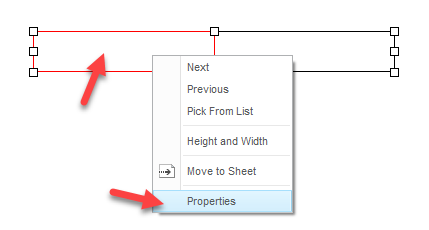
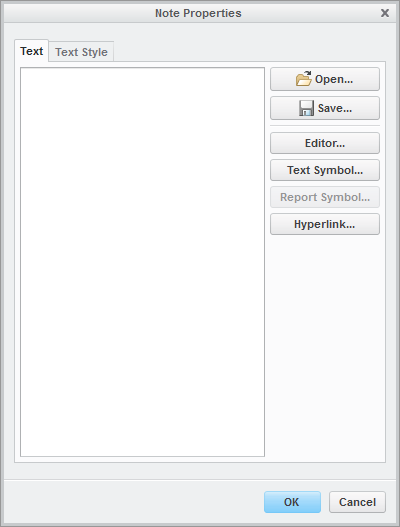
- Mark as New
- Bookmark
- Subscribe
- Mute
- Subscribe to RSS Feed
- Permalink
- Notify Moderator
When I hold the RMB, I get the following:
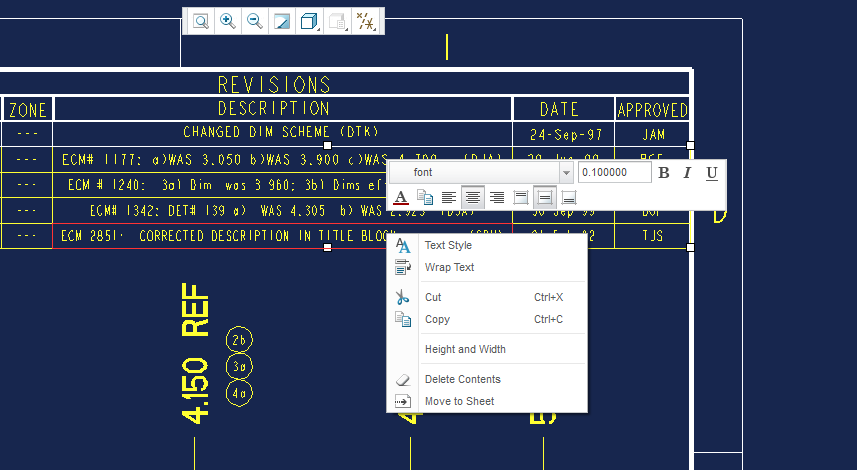
- Mark as New
- Bookmark
- Subscribe
- Mute
- Subscribe to RSS Feed
- Permalink
- Notify Moderator
Hi,
Note Properties dialog box was re-implemented in Creo Parametric 3.0 M100. See https://support.ptc.com/appserver/cs/view/solution.jsp?n=CS224384
MH
Martin Hanák





