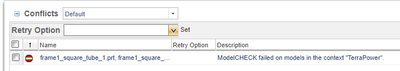Community Tip - Need to share some code when posting a question or reply? Make sure to use the "Insert code sample" menu option. Learn more! X
- Community
- Creo+ and Creo Parametric
- 3D Part & Assembly Design
- Framework files fail with ModelCheck error
- Subscribe to RSS Feed
- Mark Topic as New
- Mark Topic as Read
- Float this Topic for Current User
- Bookmark
- Subscribe
- Mute
- Printer Friendly Page
Framework files fail with ModelCheck error
- Mark as New
- Bookmark
- Subscribe
- Mute
- Subscribe to RSS Feed
- Permalink
- Notify Moderator
Framework files fail with ModelCheck error
Creating a new Framework file in Creo 7.0.5.0, when I go to check it in, it fails to check in due to a ModelCheck failure. Looking at the ModelCheck reports and the file shows no errors or warnings.
Has something changed with ModelCheck and/or Framework with Creo7?
Solved! Go to Solution.
- Labels:
-
(AFX)Struct_Framework
Accepted Solutions
- Mark as New
- Bookmark
- Subscribe
- Mute
- Subscribe to RSS Feed
- Permalink
- Notify Moderator
Sam,
PTC found that if ModelCheck is validating the results in Windchill then the files will fail to check-in. They have opened SPR 13383295 with a High priority for this issue.
It only fails on AFX parts, but that is a lot of our work these days.
I have disabled the MC validation for now. MC still runs, but even if there is a MC error, the file will still be checked -in now.
- Mark as New
- Bookmark
- Subscribe
- Mute
- Subscribe to RSS Feed
- Permalink
- Notify Moderator
Hi @BenLoosli ,
I would suggest you run your ModelCheck interactively and check the results.
Did you create the ModelCheck configuration yourself?
Maybe you can adapt your afx start model config to fix the related issues.
See here:
Greetings Sam
- Mark as New
- Bookmark
- Subscribe
- Mute
- Subscribe to RSS Feed
- Permalink
- Notify Moderator
Sam,
We setup ModelCheck with Creo4 and carried it over when we upgraded to Creo7 in October. With Creo 4, we had no issues.
We are using Windchill 11.1 M020 CPS20 with Creo 7.0.5.0.
I have disabled MC for now and just tried to check in 1 tube, it failed with a MC error!
This has a major impact on our design team.
- Mark as New
- Bookmark
- Subscribe
- Mute
- Subscribe to RSS Feed
- Permalink
- Notify Moderator
Hi Ben,
unfortunately, I do not have enough knowledge in your specific ModelCheck environment and check constraints to give you support on this.
This is also not my area of expertise.
I hope you find a solution.
- Mark as New
- Bookmark
- Subscribe
- Mute
- Subscribe to RSS Feed
- Permalink
- Notify Moderator
Sam,
PTC found that if ModelCheck is validating the results in Windchill then the files will fail to check-in. They have opened SPR 13383295 with a High priority for this issue.
It only fails on AFX parts, but that is a lot of our work these days.
I have disabled the MC validation for now. MC still runs, but even if there is a MC error, the file will still be checked -in now.