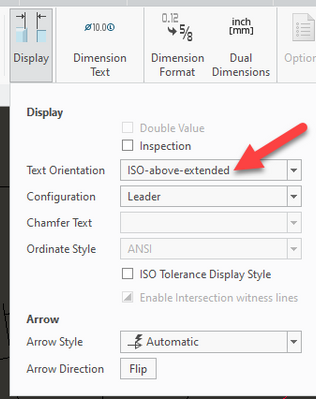Community Tip - If community subscription notifications are filling up your inbox you can set up a daily digest and get all your notifications in a single email. X
- Community
- Creo+ and Creo Parametric
- 3D Part & Assembly Design
- GD&T True Position Tolerance Appearance In Model a...
- Subscribe to RSS Feed
- Mark Topic as New
- Mark Topic as Read
- Float this Topic for Current User
- Bookmark
- Subscribe
- Mute
- Printer Friendly Page
GD&T True Position Tolerance Appearance In Model and Drawing
- Mark as New
- Bookmark
- Subscribe
- Mute
- Subscribe to RSS Feed
- Permalink
- Notify Moderator
GD&T True Position Tolerance Appearance In Model and Drawing
Hi everyone,
I do not want my true position tolerance showing up like this with the long leader line. I want it to show up with a short leader line that ends when the text starts. Does anyone know how to change this setting? See attached.
To create this GD&T I was in the .PRT file, annotate tab, and picked on "Geometric Tolerance"
Then clicked on the hole note and all of a sudden my nice looking short leader line turned in to a long leader line. It ALSO shows up this way on my drawing.
Thanks,
Dan
- Mark as New
- Bookmark
- Subscribe
- Mute
- Subscribe to RSS Feed
- Permalink
- Notify Moderator
Anyone have an answer?
JK - Creo 6.0.4.0
- Mark as New
- Bookmark
- Subscribe
- Mute
- Subscribe to RSS Feed
- Permalink
- Notify Moderator
- Mark as New
- Bookmark
- Subscribe
- Mute
- Subscribe to RSS Feed
- Permalink
- Notify Moderator
- Mark as New
- Bookmark
- Subscribe
- Mute
- Subscribe to RSS Feed
- Permalink
- Notify Moderator
It seems to be caused by the leader being from a note instead of from a dimension.
You could open a case with tech support and ask why, but I'm guessing they'll say it's is "working to spec".
- Mark as New
- Bookmark
- Subscribe
- Mute
- Subscribe to RSS Feed
- Permalink
- Notify Moderator
If you create an idea for this I will vote for it. I played with Creo 10 (early build) briefly at the Orlando conference and I can report that it does the same thing there.